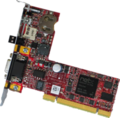Difference between revisions of "Main Page"
From IBHsoftec Wiki English
(→IBHLink S7++) |
m (→IBHNet) |
||
| (45 intermediate revisions by the same user not shown) | |||
| Line 12: | Line 12: | ||
* [[S5/S7 for Windows:S5 Programming via SINEC L2|S5: Programming via SINEC L2]] | * [[S5/S7 for Windows:S5 Programming via SINEC L2|S5: Programming via SINEC L2]] | ||
* [[S5/S7 for Windows:USB S5/S7 Prommer (Siemens)|USB S5/S7 Prommer (Siemens)]] | * [[S5/S7 for Windows:USB S5/S7 Prommer (Siemens)|USB S5/S7 Prommer (Siemens)]] | ||
| + | |||
| + | == IBH Link IoT== | ||
| + | <gallery perrow="1" class="float-right"> | ||
| + | Image:IBH-Link-IoT-300.png | ||
| + | </gallery> | ||
| + | *[[IBH Link IoT:Startup operations|Startup operations]] | ||
| + | *[[IBH Link IoT:Manual|Manual]] | ||
| + | *[[IBH Link IoT:TeamViewer IoT License IBH Link IoT|TeamViewer IoT License IBH Link IoT]] | ||
| + | *[[IBH Link IoT:TeamViewer IoT License IBH Link UA|TeamViewer IoT License IBH Link UA]] | ||
| + | *[[IBH Link IoT:TeamViewer Support|TeamViewer Support]] | ||
== IBH OPC UA Server/Client== | == IBH OPC UA Server/Client== | ||
| Line 17: | Line 27: | ||
Image:IBH_OPC_UA_SoftPLC.png | Image:IBH_OPC_UA_SoftPLC.png | ||
</gallery> | </gallery> | ||
| + | * [[IBH OPC UA:Startup operations|Startup operations]] | ||
* [[IBH OPC UA:Licensing|Licensing]] | * [[IBH OPC UA:Licensing|Licensing]] | ||
* [[IBH OPC UA:Configuration with TIA Portal|Configuration with TIA Portal]] | * [[IBH OPC UA:Configuration with TIA Portal|Configuration with TIA Portal]] | ||
| Line 23: | Line 34: | ||
* [[IBH OPC UA:Loading multible projects into the IBH Link UA|Loading multible projects into the IBH Link UA]] | * [[IBH OPC UA:Loading multible projects into the IBH Link UA|Loading multible projects into the IBH Link UA]] | ||
* [[IBH OPC UA:Configuration with IBH OPC Editor|Configuration with IBH OPC Editor]] | * [[IBH OPC UA:Configuration with IBH OPC Editor|Configuration with IBH OPC Editor]] | ||
| + | * [[IBH OPC UA:Configuration with IBH OPC UA Editor|Configuration with IBH OPC UA Editor]] | ||
* [[IBH OPC UA:Logo8 Configuration with IBH OPC Editor|Logo8 Configuration with IBH OPC Editor]] | * [[IBH OPC UA:Logo8 Configuration with IBH OPC Editor|Logo8 Configuration with IBH OPC Editor]] | ||
* [[IBH OPC UA:Client functions|Client functions]] | * [[IBH OPC UA:Client functions|Client functions]] | ||
* [[IBH OPC UA:Integrated S7 SoftPLC|Integrated S7 SoftPLC]] | * [[IBH OPC UA:Integrated S7 SoftPLC|Integrated S7 SoftPLC]] | ||
| + | |||
| + | == IBH OPC UA IOT2040 == | ||
| + | <gallery perrow="1" class="float-right"> | ||
| + | Image:IBH_IoT_2040_300px.jpg|'''[https://www.ibhsoftec.com/IBH-OPC-UA-IOT2040-Eng IBH OPC UA IOT2040]''' | ||
| + | </gallery> | ||
| + | *[[IBH OPC UA IOT2040:Startup operations|Startup operations]] | ||
| + | *[[IBH OPC UA IoT2040:Siemens IOT200 Inputs / Outputs|Siemens IOT200 Inputs / Outputs]] | ||
== IBH Link UA == | == IBH Link UA == | ||
| Line 32: | Line 51: | ||
</gallery> | </gallery> | ||
* [[IBH Link UA:Description|Description]] | * [[IBH Link UA:Description|Description]] | ||
| + | * [[IBH Link UA:Manual|Manual]] | ||
* [[IBH Link UA:Startup operations|Startup operations]] | * [[IBH Link UA:Startup operations|Startup operations]] | ||
* [[IBH Link UA:Configuration with TIA Portal|Configuration with TIA Portal]] | * [[IBH Link UA:Configuration with TIA Portal|Configuration with TIA Portal]] | ||
| Line 38: | Line 58: | ||
* [[IBH Link UA:Loading multible projects into the IBH Link UA|Loading multible projects into the IBH Link UA]] | * [[IBH Link UA:Loading multible projects into the IBH Link UA|Loading multible projects into the IBH Link UA]] | ||
* [[IBH Link UA:Configuration with IBH OPC Editor|Configuration with IBH OPC Editor]] | * [[IBH Link UA:Configuration with IBH OPC Editor|Configuration with IBH OPC Editor]] | ||
| + | * [[IBH Link UA:Configuration with IBH OPC UA Editor|Configuration with IBH OPC UA Editor]] | ||
* [[IBH Link UA:Logo8 Configuration with IBH OPC Editor|Logo8 Configuration with IBH OPC Editor]] | * [[IBH Link UA:Logo8 Configuration with IBH OPC Editor|Logo8 Configuration with IBH OPC Editor]] | ||
| + | * [[IBH Link UA:Variable Syntax|Variable Syntax]] | ||
* [[IBH Link UA:Client functions|Client functions]] | * [[IBH Link UA:Client functions|Client functions]] | ||
| + | * [[IBH Link UA:MQTT connection|MQTT connection]] | ||
* [[IBH Link UA:Integrated S7 SoftPLC|Integrated S7 SoftPLC]] | * [[IBH Link UA:Integrated S7 SoftPLC|Integrated S7 SoftPLC]] | ||
* [[IBH Link UA:IBH Link UA with WinCC 7|IBH Link UA with WinCC 7]] | * [[IBH Link UA:IBH Link UA with WinCC 7|IBH Link UA with WinCC 7]] | ||
* [[IBH Link UA:Technical data|Technical data]] | * [[IBH Link UA:Technical data|Technical data]] | ||
| + | * [[IBH Link UA:Modbus connection|Modbus connection]] | ||
| + | * [[IBH Link UA:Mitsubishi PLC|Mitsubishi PLC]] | ||
| + | * [[IBH Link UA:Mitsubishi Robots|Mitsubishi Robots]] | ||
| + | * [[IBH Link UA:Python/Methods/Data models | Python/Methods/Data models]] | ||
| + | * [[IBH Link UA:Rockwell PLC|Rockwell PLC]] | ||
| + | * [[IBH Link UA:SINUMERIC 840D/840D SL|SINUMERIC 840D/840D SL]] | ||
| + | * [[IBH Link UA:SINUMERIC ONE|SINUMERIC ONE]] | ||
* [[IBH Link UA:Reset button|Reset button]] | * [[IBH Link UA:Reset button|Reset button]] | ||
| + | * [[IBH Link UA:New features|New features]] | ||
| + | |||
| + | ==Mitsubishi Electric IoT Gateway== | ||
| + | <gallery perrow="2" class="float-right"> | ||
| + | Image:Mitsubishi_IoT_RD55_S.png|[https://www.ibhsoftec.com/News-Eng Mitsubishi Electric IoT Gateway] | ||
| + | </gallery> | ||
| + | *[[Mitsubishi Electric IoT Gateway:Flyer/Orderinformation|Flyer/Orderinformation]] | ||
| + | *[[Mitsubishi Electric IoT Gateway:Manual|Manual]] | ||
| + | *[[Mitsubishi Electric IoT Gateway:backplane bus|Easy PLC communication through backplane bus]] | ||
| + | *[[Mitsubishi Electric IoT Gateway:Support|Support]] | ||
| + | *[[Mitsubishi Electric IoT Gateway:Sales|Sales]] | ||
== IBHLink S5++ == | == IBHLink S5++ == | ||
| Line 54: | Line 95: | ||
* [[IBHLink S5++:SIMATIC® S5 PLC PcVue|Access to a SIMATIC S5 with PcVue over IBHLink S5++]] | * [[IBHLink S5++:SIMATIC® S5 PLC PcVue|Access to a SIMATIC S5 with PcVue over IBHLink S5++]] | ||
* [[IBHLink S5++:SIMATIC® S5 Elipse SCADA|Access to a SIMATIC S5 with Elipse SCADA over IBHLink S5++]] | * [[IBHLink S5++:SIMATIC® S5 Elipse SCADA|Access to a SIMATIC S5 with Elipse SCADA over IBHLink S5++]] | ||
| + | * [[IBHLink S5++:SIMATIC® S5 Intouch|Access to a SIMATIC S5 with Intouch over IBHLink S5++]] | ||
* [[IBHLink S7++:LOGO! with IBHLink S5++|LOGO! with IBHLink S5++]] | * [[IBHLink S7++:LOGO! with IBHLink S5++|LOGO! with IBHLink S5++]] | ||
* [[IBHLink S5++:S7 PLC with IBHLink S7++|Data exchange between a SIMATIC S7 and a SIMATIC S5 with IBHLink S5++]] | * [[IBHLink S5++:S7 PLC with IBHLink S7++|Data exchange between a SIMATIC S7 and a SIMATIC S5 with IBHLink S5++]] | ||
| + | * [[IBHLink S5++:S7 1500 PLC with IBHLink S7++|Data exchange between a SIMATIC S7 1500 and a SIMATIC S5 with IBHLink S5++]] | ||
* [[IBHLink S5++:Beckhoff TwinCAT PLC with IBHLink S5++|Data exchange between the TwinCAT PLC and a S5 controller with IBHLink S5++]] | * [[IBHLink S5++:Beckhoff TwinCAT PLC with IBHLink S5++|Data exchange between the TwinCAT PLC and a S5 controller with IBHLink S5++]] | ||
* [[IBHLink S5++:Network configuration via USB|Network configuration via USB]] | * [[IBHLink S5++:Network configuration via USB|Network configuration via USB]] | ||
| Line 75: | Line 118: | ||
* [[IBHLink S7++:S7-300/S7-400 WinCC flexible|Access to S7-300/S7-400 with WinCC flexible over IBHLink S7++]] | * [[IBHLink S7++:S7-300/S7-400 WinCC flexible|Access to S7-300/S7-400 with WinCC flexible over IBHLink S7++]] | ||
* [[IBHLink S7++:S7-200 WinCC flexible|Access to S7-200 with WinCC flexible over IBHLink S7++]] | * [[IBHLink S7++:S7-200 WinCC flexible|Access to S7-200 with WinCC flexible over IBHLink S7++]] | ||
| + | * [[IBHLink S7++:S7-300/S7-400 Intouch|Access to S7-300/S7-400 with Intouch over IBHLink S7++]] | ||
* [[IBHLink S7++:S7-300/S7-400 Elipse SCADA|Access to S7-300/S7-400 with Elipse SCADA over IBHLink S7++]] | * [[IBHLink S7++:S7-300/S7-400 Elipse SCADA|Access to S7-300/S7-400 with Elipse SCADA over IBHLink S7++]] | ||
* [[IBHLink S7++:S7-300/S7-400 PcVue|Access to S7-300/S7-400 with PcVue over IBHLink S7++]] | * [[IBHLink S7++:S7-300/S7-400 PcVue|Access to S7-300/S7-400 with PcVue over IBHLink S7++]] | ||
| Line 185: | Line 229: | ||
*** [[S7-SoftPLC:NVRAM configuration with the user interface|User Interface]] | *** [[S7-SoftPLC:NVRAM configuration with the user interface|User Interface]] | ||
*** [[S7-SoftPLC:NVRAM configuration with the PLC43.INI|PLC43.INI]] | *** [[S7-SoftPLC:NVRAM configuration with the PLC43.INI|PLC43.INI]] | ||
| − | |||
| − | |||
| − | |||
| − | |||
** User SFC | ** User SFC | ||
*** [[S7-SoftPLC:User SFC configuration|Configuration]] | *** [[S7-SoftPLC:User SFC configuration|Configuration]] | ||
| Line 277: | Line 317: | ||
*[[IBHNet:Unprojected PLC-PLC communication|Unprojected PLC-PLC communication]] | *[[IBHNet:Unprojected PLC-PLC communication|Unprojected PLC-PLC communication]] | ||
*[[IBHNet:Projected PLC-PLC communication|Projected PLC-PLC communication]] | *[[IBHNet:Projected PLC-PLC communication|Projected PLC-PLC communication]] | ||
| − | |||
*[[IBHNet:RFC1006 Communication IBH Link S7++/S7++HS|RFC1006 Communication IBH Link S7++/S7++HS]] | *[[IBHNet:RFC1006 Communication IBH Link S7++/S7++HS|RFC1006 Communication IBH Link S7++/S7++HS]] | ||
*[[IBHNet:Beckhoff TwinCAT PLC with IBHLink S5++/S7++/S7++HS|Data exchange between the TwinCAT PLC and a S5/S7 controller with IBHLink S5++/S7++/S7++HS]] | *[[IBHNet:Beckhoff TwinCAT PLC with IBHLink S5++/S7++/S7++HS|Data exchange between the TwinCAT PLC and a S5/S7 controller with IBHLink S5++/S7++/S7++HS]] | ||
*[[IBHNet:Troubleshooting|Troubleshooting]] | *[[IBHNet:Troubleshooting|Troubleshooting]] | ||
| − | |||
*[[IBHNet:Technical Data IBH Link S7|Technical Data IBH Link S7]] | *[[IBHNet:Technical Data IBH Link S7|Technical Data IBH Link S7]] | ||
*[[IBHNet:Technical Data IBH Link S7 Plus|Technical Data IBH Link S7 Plus]] | *[[IBHNet:Technical Data IBH Link S7 Plus|Technical Data IBH Link S7 Plus]] | ||
| Line 296: | Line 334: | ||
* [[IBH USB-S5-Adapter:SIMATIC® STEP®5|Access to a SIMATIC S5 with STEP®5]] | * [[IBH USB-S5-Adapter:SIMATIC® STEP®5|Access to a SIMATIC S5 with STEP®5]] | ||
* [[IBH USB-S5-Adapter:Maximum USB cable length|Maximum USB cable length]] | * [[IBH USB-S5-Adapter:Maximum USB cable length|Maximum USB cable length]] | ||
| + | |||
| + | ==USB-S7-Adapter== | ||
| + | <gallery perrow="2" class="float-right"> | ||
| + | Image:20218.png|[http://www.ibhsoftec.com/USB-S7-Adapter-C-Eng USB-S7-Adapter] | ||
| + | </gallery> | ||
| + | * [[USB-S7-Adapter:PLC S7-300 and S7-400 S7 for Windows®|Access to a PLC S7-300 and S7-400 with ''S7 for Windows®'']] | ||
==IBH S7-CX315/CX317== | ==IBH S7-CX315/CX317== | ||
Latest revision as of 09:44, 28 August 2024
Welcome to the Wiki of IBHsoftec GmbH! [IBHsoftec GmbH]
![]()
Contents
S5/S7 for Windows®
- Licensing
- Handling of PLC backup archive files xxx.arv
- S5: Calling of the STEP5 COM packages
- S5: STEP5 Basic Programming
- S5: Programming via H1
- S5: Programming via SINEC L2
- USB S5/S7 Prommer (Siemens)
IBH Link IoT
- Startup operations
- Manual
- TeamViewer IoT License IBH Link IoT
- TeamViewer IoT License IBH Link UA
- TeamViewer Support
IBH OPC UA Server/Client
- Startup operations
- Licensing
- Configuration with TIA Portal
- Configuration with STEP7
- Consistent Reading/Writing arrays and structures
- Loading multible projects into the IBH Link UA
- Configuration with IBH OPC Editor
- Configuration with IBH OPC UA Editor
- Logo8 Configuration with IBH OPC Editor
- Client functions
- Integrated S7 SoftPLC
IBH OPC UA IOT2040
IBH Link UA
- Description
- Manual
- Startup operations
- Configuration with TIA Portal
- Configuration with STEP7
- Consistent Reading/Writing arrays and structures
- Loading multible projects into the IBH Link UA
- Configuration with IBH OPC Editor
- Configuration with IBH OPC UA Editor
- Logo8 Configuration with IBH OPC Editor
- Variable Syntax
- Client functions
- MQTT connection
- Integrated S7 SoftPLC
- IBH Link UA with WinCC 7
- Technical data
- Modbus connection
- Mitsubishi PLC
- Mitsubishi Robots
- Python/Methods/Data models
- Rockwell PLC
- SINUMERIC 840D/840D SL
- SINUMERIC ONE
- Reset button
- New features
Mitsubishi Electric IoT Gateway
IBHLink S5++
- Access to a SIMATIC S5 with S5 for Windows® without IBH Net driver
- Access to a SIMATIC S5 with TIA Portal V11 WinCC flexible over IBHLink S5++
- Access to a SIMATIC S5 with WinCC flexible over IBHLink S5++
- Access to a SIMATIC S5 with PcVue over IBHLink S5++
- Access to a SIMATIC S5 with Elipse SCADA over IBHLink S5++
- Access to a SIMATIC S5 with Intouch over IBHLink S5++
- LOGO! with IBHLink S5++
- Data exchange between a SIMATIC S7 and a SIMATIC S5 with IBHLink S5++
- Data exchange between a SIMATIC S7 1500 and a SIMATIC S5 with IBHLink S5++
- Data exchange between the TwinCAT PLC and a S5 controller with IBHLink S5++
- Network configuration via USB
IBHLink S7++
All listet articles are avlid for the IBHLink S7++ (bus connector format) and for the IBHLink S7++ HS (din rail mount)
- Defining access names to identify the PLCs
- Settings within STEP®7
- Settings within STEP®7 without IBHNet driver
- Settings within STEP®7 MicroWin starting with V3.1 SP2
- Settings within TIA®
- Settings within TIA® without IBHNet driver
- Access to a SIMATIC S5 with S5 for Windows® via SINEC L2
- Access to S7-300/S7-400 with TIA Portal V11 WinCC flexible over IBHLink S7++
- Access to S7-300/S7-400 with WinCC flexible over IBHLink S7++
- Access to S7-200 with WinCC flexible over IBHLink S7++
- Access to S7-300/S7-400 with Intouch over IBHLink S7++
- Access to S7-300/S7-400 with Elipse SCADA over IBHLink S7++
- Access to S7-300/S7-400 with PcVue over IBHLink S7++
- IBH Link S7++ with CommDTM
- IBHNet DTM with PACTware
- PLC-PLC communication
- Time Synchronisation
- Time Synchronisation with NetPro
- LOGO! with IBHLink S7++
- Online connection to SINAMICS G120 drives with IBHLink S7++
- Data exchange between the TwinCAT PLC and a S7 controller with IBHLink S7++
OPC Server
- Overview
- Licensing
- Server Configuration
- Variable Syntax
- Optimization
- DCOM Configuration
- Operation with User rights
- Pro Tool Pro V6
- WinCC
- WinCC Flexible
- Create Variables manually with Intouch FS Gateway
- Create Variables with Intouch FS Gateway using the Item Browser
- Create Variables manually with Intouch
- Create Variables with Intouch TagCreator
- HPI Scada
- Variables from LOGO 8
- Variables from LOGO! RCE
- H1 with OPC Server
- OPC Server with Siemens S7-1200 and S7-1500 PLCs
S7-SoftPLC
- LOGO! with S7-SoftPLC
- Installation
- Online
- Visualizations
- Data Interface
- User Interface
- Menu
- Configuration
- CPU Parameters
- Driver
- Addidata
- Beckhoff TwinCAT I/O
- CIF 30/50/60
- cifX (CIFX 50 and CIFX 90)
- CP340/CP440
- CP343/CP443
- I/O Port
- Modbus TCP
- NVRAM
- User SFC
- Technical data
S7-PCI315
- Documentation Overview
- Legal Notes
- Licenses
- Safety
- Description and Requirements
- Device Drawings
- System Overview
- Device Driver Setup
- Firmware Update
- USB driver installation
- Install S7netPLCComm service
- Safety Advices
- Installing Battery
- Installing S7-PCI315 PLC
- HMI/data access
- S7netPLCComm service
- Service configuration
- Configuration user interface
- Configuration INI file
- WinCC Flexible local
- Programming
- Instruction set
- Integrated blocks
- Power Supply
- Reset Behaviour
- RUN/STOP Switch
- Battery
- Changing the Battery
- Battery Disposal
- LED
- LED SYS
- LED APL
- LED PROFIBUS DP-Master
- Memory Card
- Storage Behaviour
- Read State
- Dualport communication
- Knowledge base
- Troubleshooting
- Error Codes
- Technical Data
IBHNet
- Introduction
- System Requirements
- Installation
- Local Operation
- Operation in a local area network
- Operation via the Internet
- IBH Link S7
- IBH Link S5++
- IBH Link S5++ with STEP®5
- Defining access names to identify the PLCs
- Settings within STEP®7
- Settings within STEP®7 without IBHNet driver
- Settings within STEP®7 MicroWin starting with V3.1 SP2
- Settings within TIA®
- Settings within TIA® without IBHNet driver
- Using IBHNet with WinCC
- Using IBHNet with ProTool
- Using IBHNet with WinCC Flexible
- Using the IBH Link S5++ with Intouch
- Using the IBH Link S7++ with Intouch
- Accessing PLC variables
- Fetch/Write
- Unprojected PLC-PLC communication
- Projected PLC-PLC communication
- RFC1006 Communication IBH Link S7++/S7++HS
- Data exchange between the TwinCAT PLC and a S5/S7 controller with IBHLink S5++/S7++/S7++HS
- Troubleshooting
- Technical Data IBH Link S7
- Technical Data IBH Link S7 Plus
- Technical Data IBH Link S7++/S7++ HS
- Technical Data IBH Link S5++
- IBH Link History
- Revisions
IBH USB-S5-Adapter
- Access to a SIMATIC S5 with S5 for Windows®
- Access to a SIMATIC S5 with STEP®5
- Maximum USB cable length