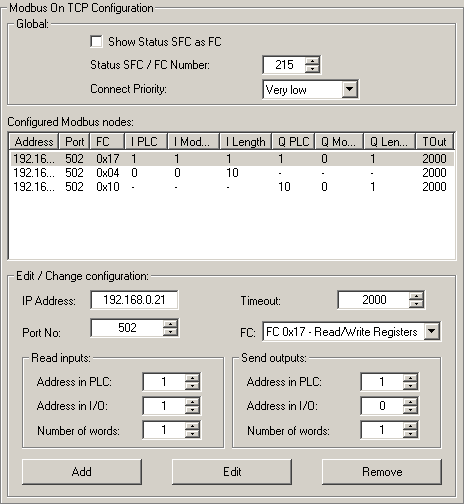S7-SoftPLC:Configuring Modbus TCP with the user interface
From IBHsoftec Wiki English
Show Status SFC as FC
Configures whether the Modbus driver installs an FC or a SFC in the block list of S7-SoftPLC.
Status SFC / FC Number
Configures which SFC/FC number is assigned. Care should be taken, that the given number is not already used in the PLC or in the PLC program.
Connect Priority
Sets Connect-Thread priority
Configured Modbus nodes
Configured Modbus devices can be created, configured and removed. The number of parameters, that can be assigned for a Modbus device depends on the used Modbus function.