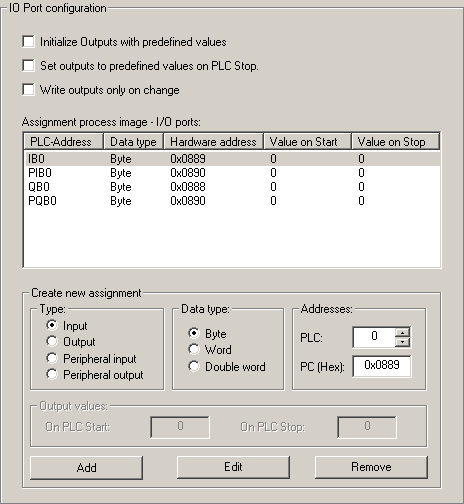S7-SoftPLC:Setting PC hardware port with user interface
Configuration
If the I/O configuration is activated, all theoretical possible I/O addresses are searched in the configuration file PLC43.INI of S7-SoftPLC. Because this can take up to 45 seconds, the areas should be limited to the necessary. The outputs can be preset as well with initial values, as with safe values, that are set by the driver at PLC Stop. Bytes, words and double words can be configured. To avoid double assignments the first found entry has priority. If for example an IW4 is found, afterwards there is no search for an IB5, but for an IB6. That applies to double words as well. Overlapping between inputs and peripheral inputs, outputs and peripheral outputs are possible, because inputs and outputs can be on the same I/O address, depending on the used hardware.
WARNING: PLEASE NOTE, THAT BY FALSE CONFIGURATION, NON-SUITING VALUES CAN BE WRITTEN INTO HARDWARE COMPONENTS. THIS CAN CAUSE DAMAGE TO THE PC HARDWARE. PLEASE NOTE AS WELL, THAT THE HARDWARE PORT ACCESS IS REQUESTED FROM THE OPERATING SYSTEM WHEN STARTING S7-SOFTPLC. THEREFORE THE PORTS HAVE TO BE IN A COHERENT, FREE AREA AND MUST NOT BE IN CONFLICT WITH EXISTING HARDWARE.