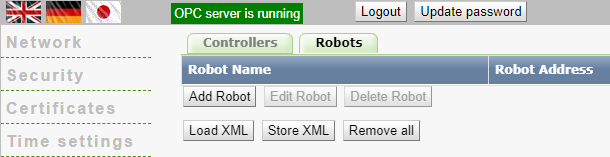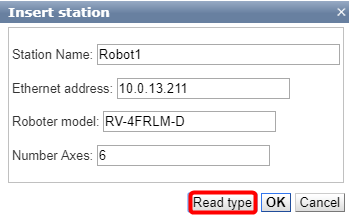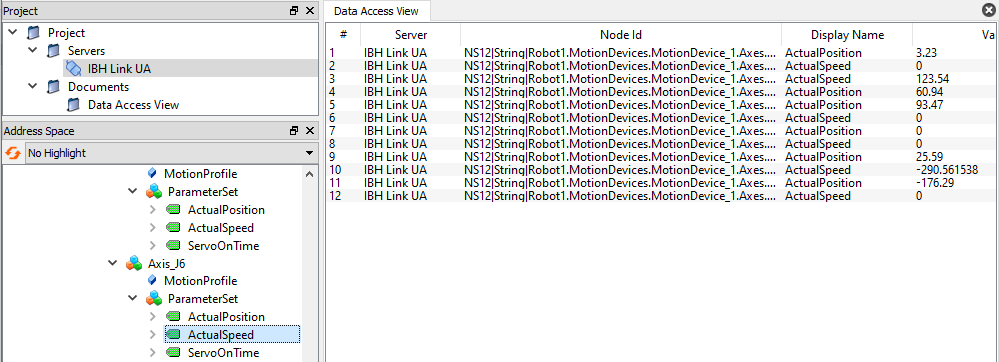IBH Link UA:Mitsubishi Robots
From IBHsoftec Wiki English
Within the Web interface of the IBH Link UA Mitsubishi Robots have to be selected:
After the Ethernet address is entered the Robot type can be read out.
If no port is specified, port 10001 is used, otherwise the port must be specified via url:port.
The new Robot is listed now:
After that all necessary variables are available: