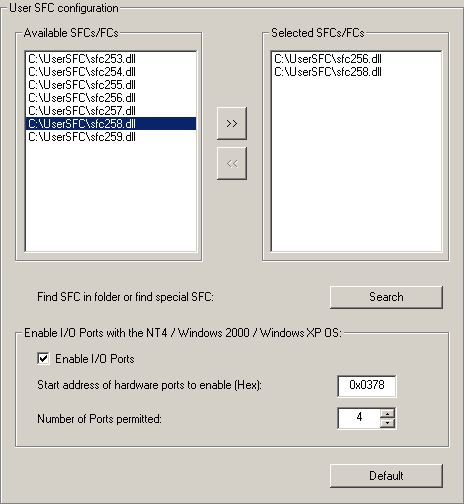S7-SoftPLC:Setting the User SFC's/FC's within the user interface
Available SFCs/FCs
The available SFC/FC-DLLs are listed here. SFC/FC-DLLs can be added with the "Search"-button. By activating the ">>"-button, the selected SFC/FC-DLL is moved into the right filed (Selected SFCs/FCs) and therefore added to S7-SoftPLC.
Selected SFCs/FCs
The SFC/FC-DLLs currently assigned to S7-SoftPLC are listed here. By activating the "<<"-button, the selected SFC/FC-DLL is moved into the left field (Available SFCs/FCs) and therefore removed from S7-SoftPLC. The SFC/FC-DLLs can be added to S7-SoftPLC at any time
Search
With the "Search"-button user defined SFC/FC-DLLs can be added to the "Available SFC/FC-DLLs"-field.
Enable I/O Ports with Windows 2000 / Windows XP:
If a user SFC/FC accesses a hardware port of the PC directly, it has to be mentioned, that no direct access of the PC hardware is allowed with Windows® 2000 and Windows® XP.
To allow direct hardware access, the drivers of S7-SoftPLC can obtain the permission from the operating system.