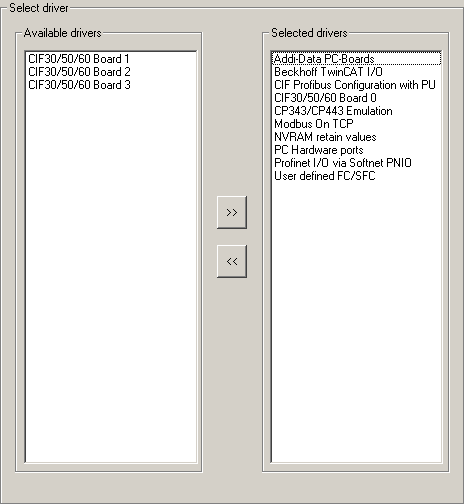S7-SoftPLC:Add/remove drivers
Here the hardware drivers for S7-SoftPLC can be added/removed.
The available drivers are listed one the left side, the drivers currently assigned to S7-SoftPLC on the right side.
Add drivers
Select a driver for S7-SoftPLC.
Activate the ">>"-button and the highlighted driver moves to the right area (Selected drivers) and is therefore added to S7-SoftPLC.
After a restart of S7-SoftPLC the driver is now available.
Remove drivers
Remove a driver from the S7-SoftPLC configuration.
Activate the "<<"-button and the highlighted driver moves to the left area (Available drivers) and is therefore removed from S7-SoftPLC. The drivers may again be added to S7-SoftPLC at any time.
After a restart of S7-SoftPLC the driver is not available any more.
WARNING: IF A DRIVER WITH NON AVAILABLE HARDWARE IS SELECTED, FAILURES OF S7-SOFTPLC CAN OCCUR.