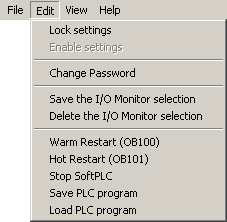S7-SoftPLC:Edit menu
Lock settings
Locks the user interface after entering the password.
Enable settings
Enables the user interface after entering the password.
Change password
Changes the password to lock/enable the user interface.
Save I/O Monitor selection
Saves the current operand selection in the I/O monitor, so it is available after restarting the user interface.
Delete I/O Monitor selection
Deletes the current I/O operand selection, so that no operands are selected after restarting the user interface.
Warm restart (OB100)
Starts S7-SoftPLC with OB100.
Hot restart (OB101)
Starts S7-SoftPLC with OB101.
Stop SoftPLC
Switches S7-SoftPLC into STOP-mode.
Save PLC-programm
Saves the current PLC-program of S7-SoftPLC into file "S7.BIN" in the installation folder of S7-SoftPLC.
Load PLC-programm
Loads the program from the file "S7.BIN" in the installation folder into S7-SoftPLC.