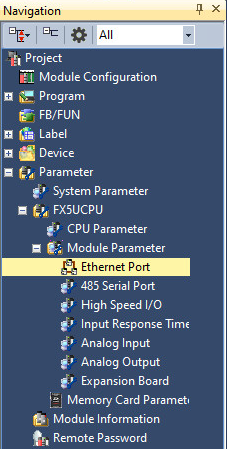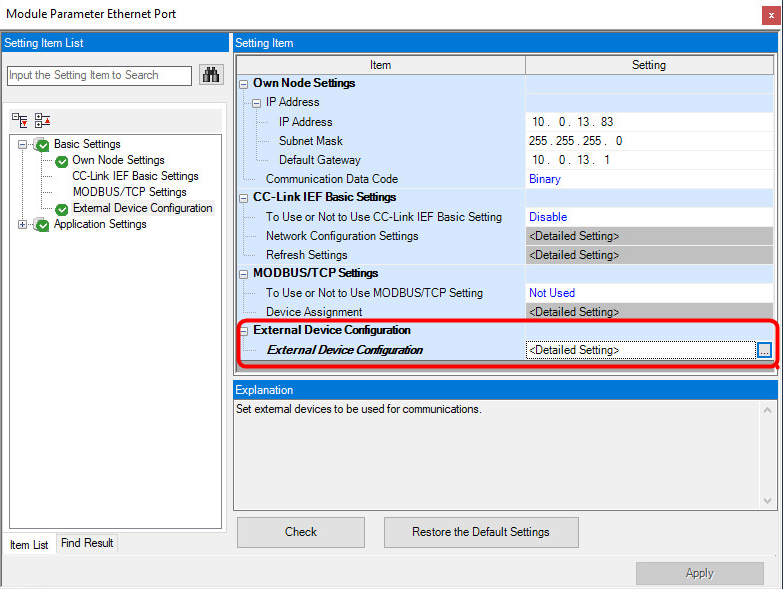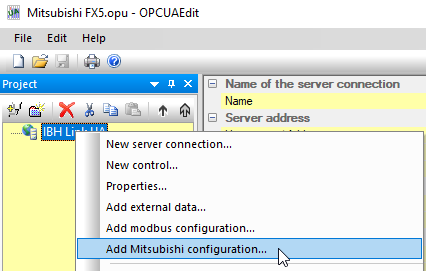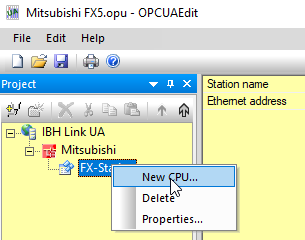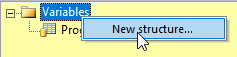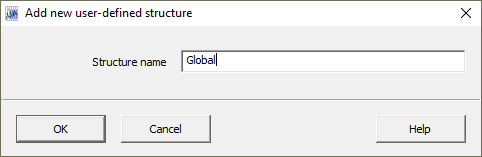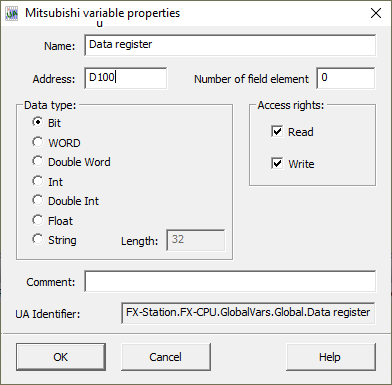IBH Link UA:Mitsubishi PLC
From IBHsoftec Wiki English
For the Mitsubishi control to be accessible via OPC UA, the SLMP Connection module must be inserted with the GX Works configuration software:
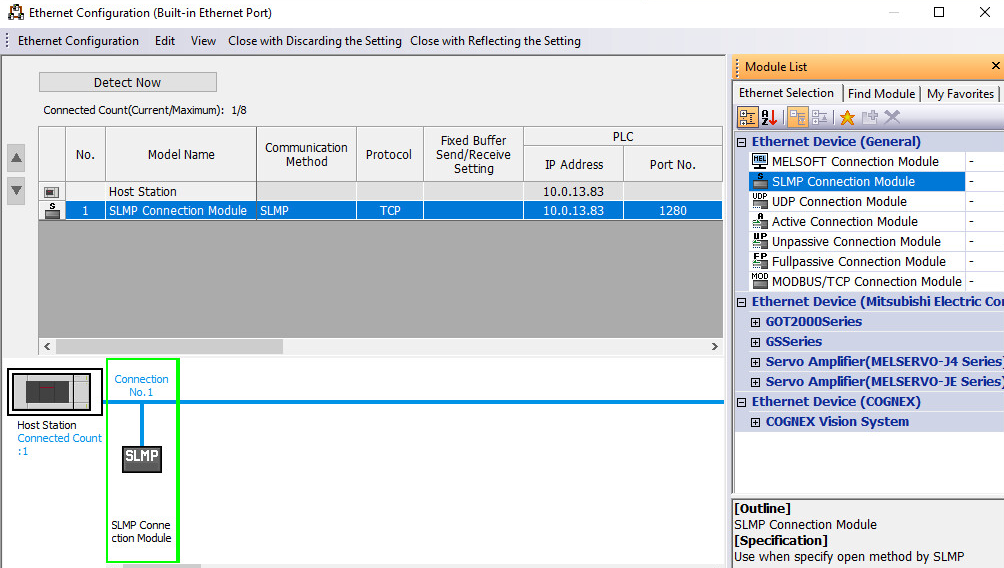
Within the IBH OPC UA Editor a new Mitsubishi configuration is added:
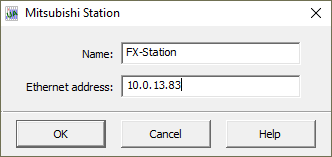
As next step the appropriate CPU is created:
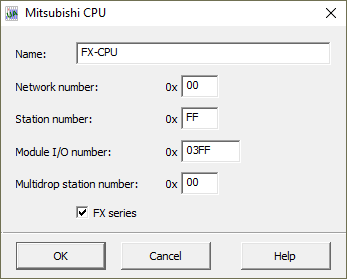
To create variables, a structure must be defined:
Then the desired variables can be created: