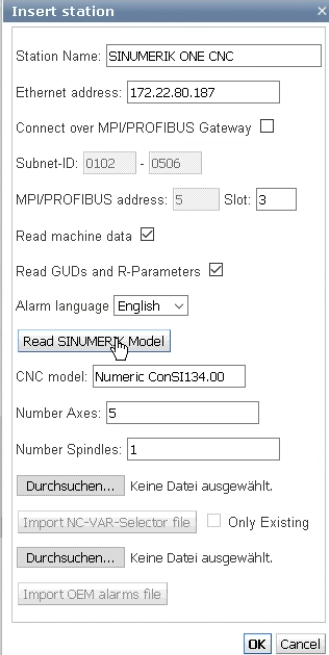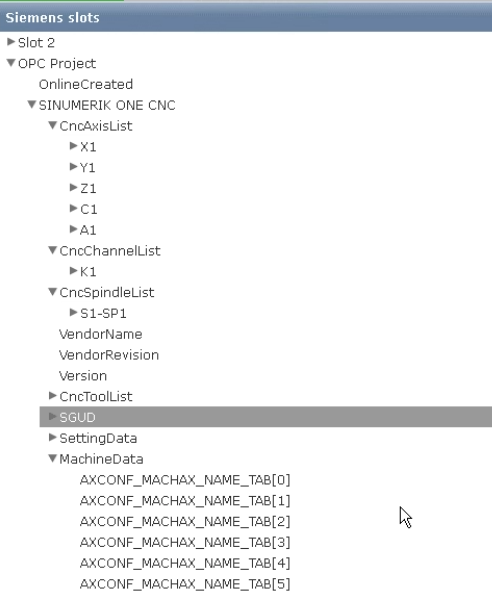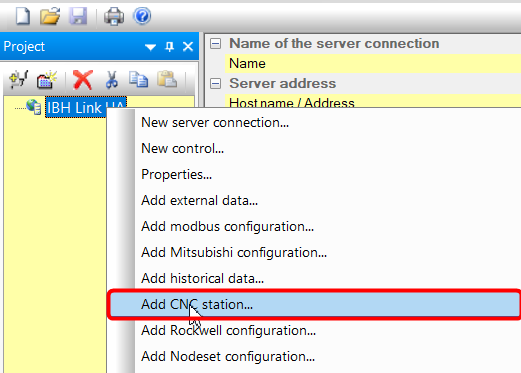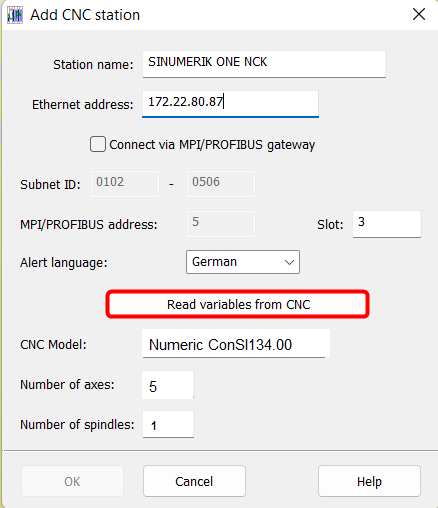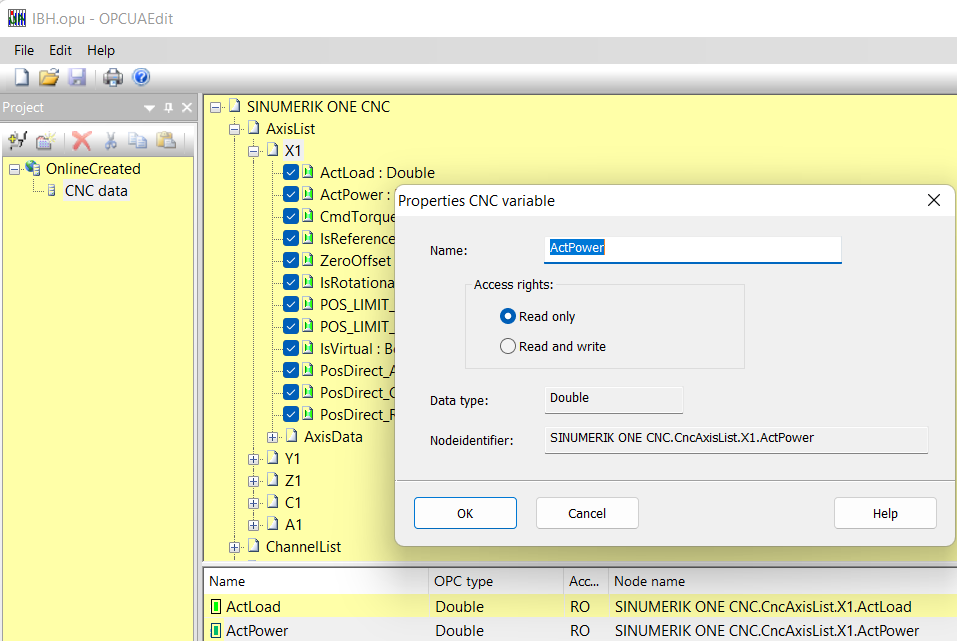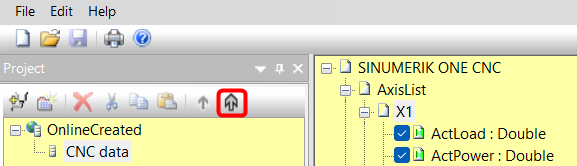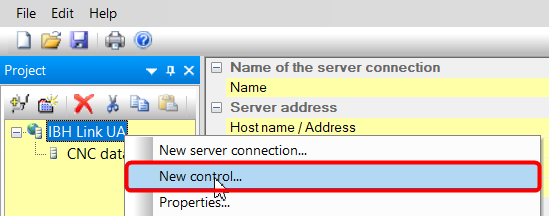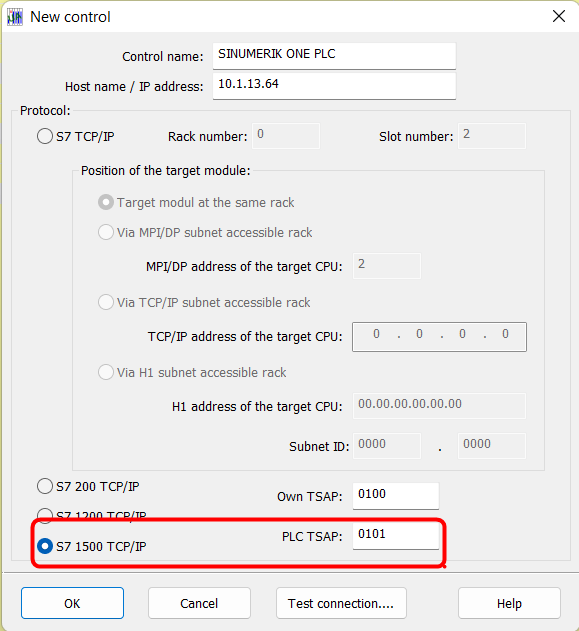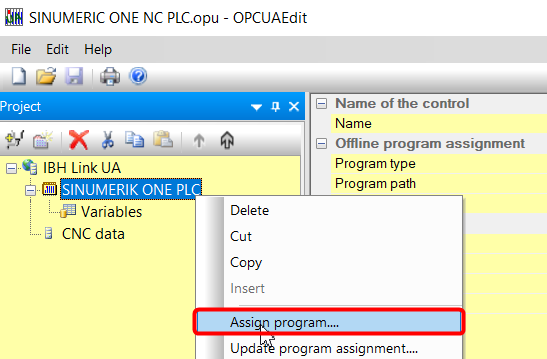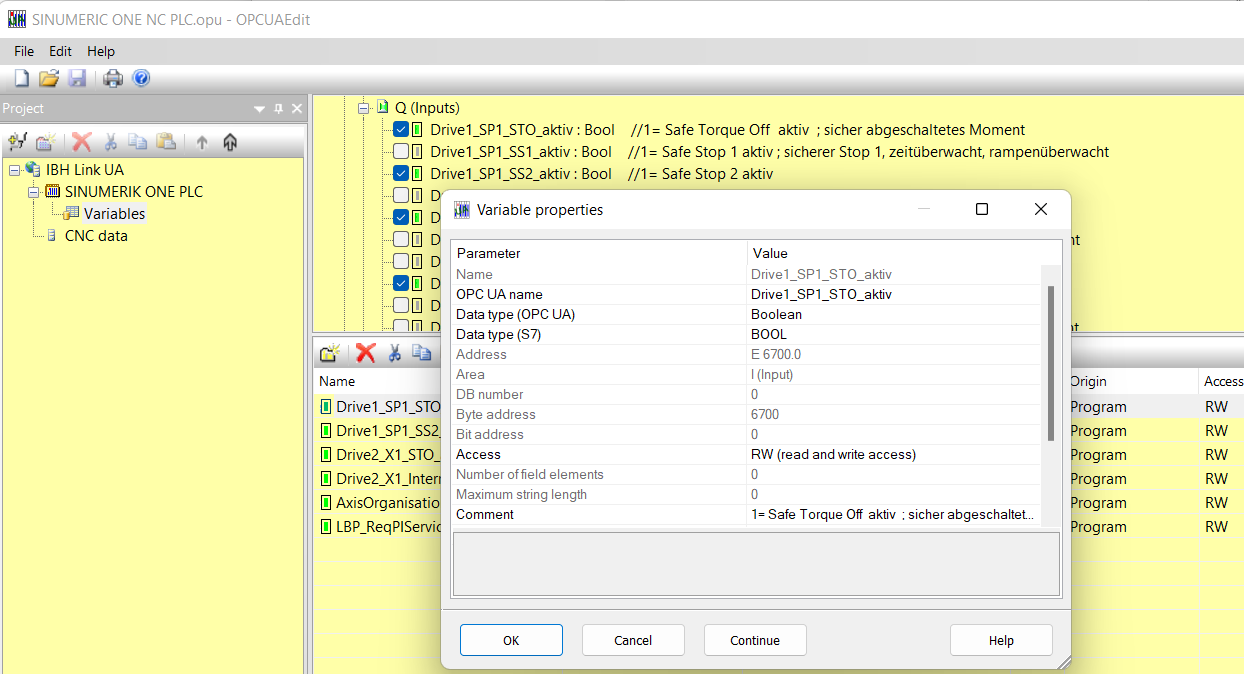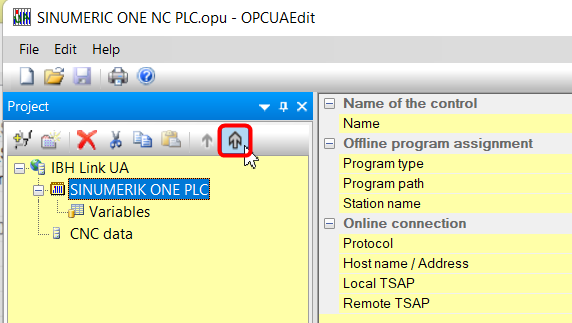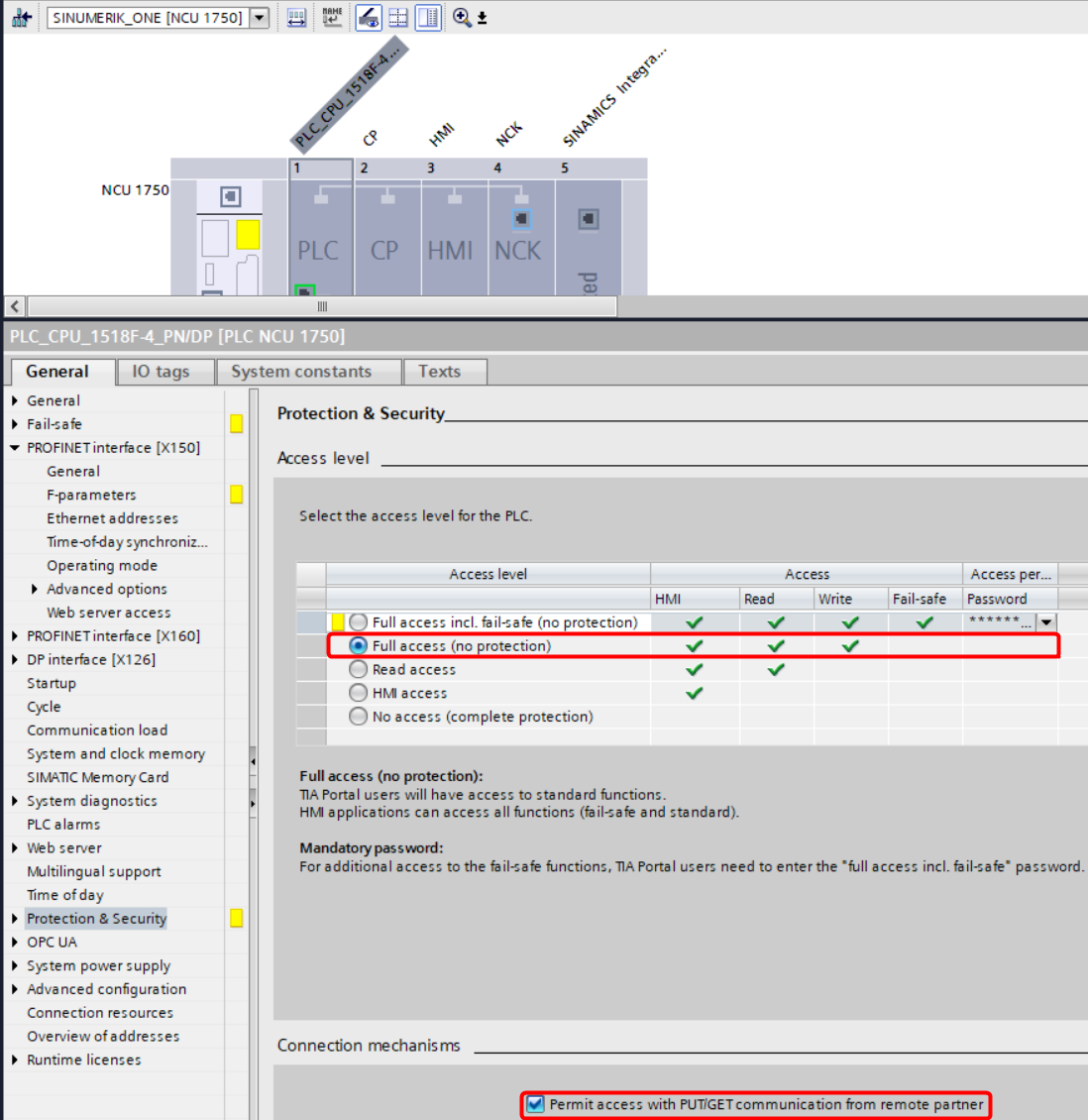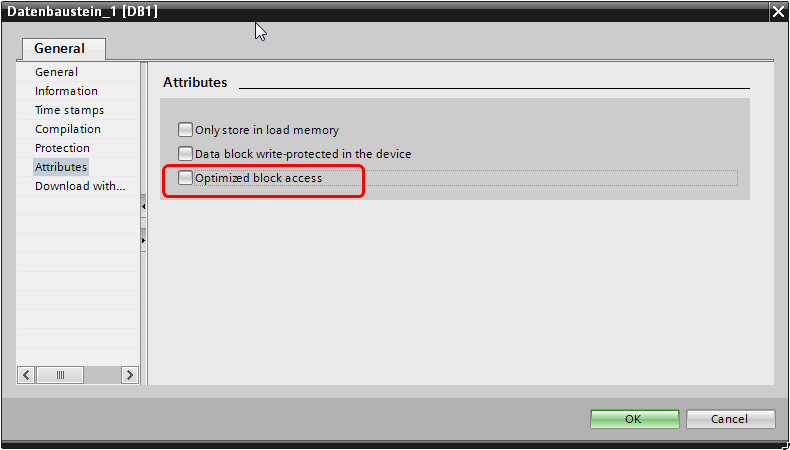IBH Link UA:SINUMERIC ONE
Contents
Reading data from the SINUMERIK ONE
Reading out the NCK data via the web interface
Insert a new station in the web interface using the Insert Sinumerik button. The IP address and the slot of the NCK must be specified:
The SINUMERIK model can now be read out automatically.
The data read from the SINUMERIK ONE then appears under OPC Slots. The data model corresponds to the current model of the OPC Foundation:
Reading out the NCK data with the IBH OPC UA Editor
After the IBH Link UA has been created, a new CNC station can be inserted:
The IP address and the slot of the NCK must be specified:
The variables can now be selected and the properties can be edited:
Once the configuration is complete, it can be loaded into the IBH Link UA:
Reading out the PLC data with the IBH OPC UA Editor
After the IBH Link UA has been created, a new controller can be inserted:
As the integrated PLC is a NCU 1750 CPU 1518F-4 PN/DP, the S7-1500 TCP/IP protocol must be selected:
The variables can either be created manually or the corresponding TIA project can be assigned:
The variables can now be selected and the properties can be edited:
Once the configuration is complete, it can be loaded into the IBH Link UA:
The following configuration settings must be observed when accessing the NCU 1750 CPU 1518F-4 PN/DP without fail:
Under Protection allow full access and allow access via PUT/GET communication:
The Optimized block access must be deactivated for the DB`s you want to have access to, or the data from an optimized DB must be copied in the PLC program, e.g. with an FC/FB, into a DB without optimization: