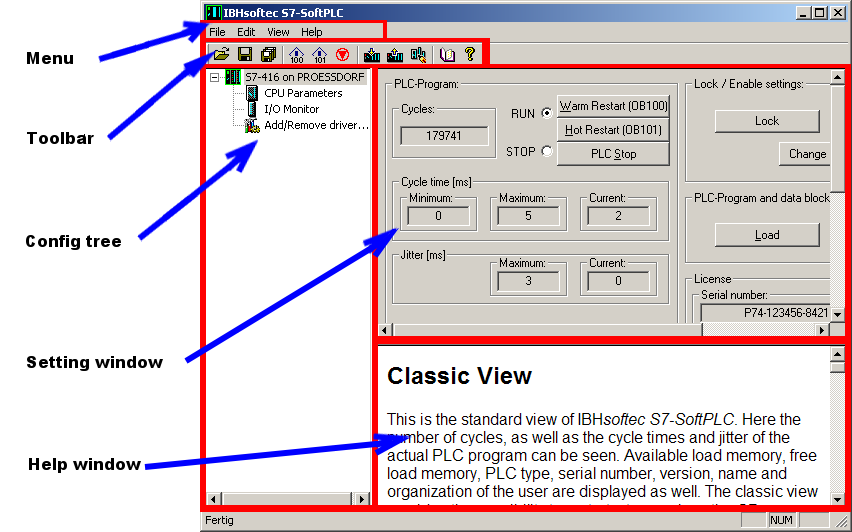S7-SoftPLC:Configuration View
In this view th user has the possibility to configure S7-SoftPLC parameters, choose and parameterise drivers and observe inputs, outputs, flags and data blocks.
Menu
The Menu offers the possibility to save and open configuration files. Furthermore the display can be switched back to the "Classic view" or other setting windows can be displayed. This help file and the IBHsoftec GmbH contact informations are also available via the menu.
Toolbar
The tool bar provides quick access to frequently used menu items.
Config tree
The config tree shows an overview of selected drivers and the CPU Parameter view.
To get to the desired setting, mark a tree element with the mouse.
The chosen tree entry is now displayed in the setting window.
Setting window
Here the selected element can be edited.
Help window
A short help for the current element is displayed here.