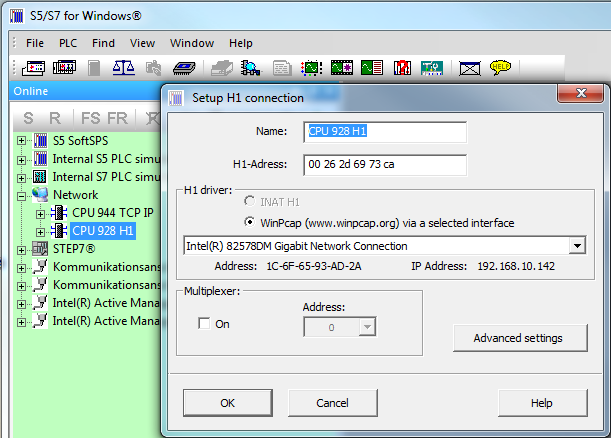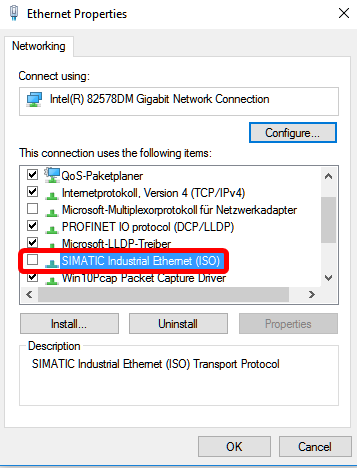S5/S7 for Windows:S5 Programming via H1
Establishing a connection to a SIMATIC S5 PLC via H1 using a modern PC
Because of IT security issues, only PCs with current operating systems including latest OS security updates and virus scanner updates are allowed to be used in corporate networks. The usage of old PCs, that allowed programming via H1 is often no longer permitted and therefore no more possible.
In many production environments with old SIMATIC S5 PLCs, often H1 is used to communicate with the control level or scada via Ethernet. Since it is also possible to program the PLC via H1, this task must now be performed with modern PCs.
Soft and Hardware requirements:
- A PC with a standard ethernet network card.
- A commercial RJ45 to BNC or AUI Media converter (Transceiver).
- Windows XP, VISTA, 7 or 8 (32-Bit or 64-Bit).
- The Open Source driver WinPcap (http://www.winpcap.org) must be installed.
First, a conversion of the H1 Ethernet network cabling to modern twisted pair cabling with standard RJ45 connectors must be done. Commercially available media converters (transceiver) are used for this. These devices do the physical media conversion, BNC to RJ45 or even the 15-pin AUI interface to RJ45.
Second, the PC must be able to send H1 Ethernet frames. This can be achieved with current operating systems by installing the open source driver WinPcap (http://www.winpcap.org).
AUI to BNC Media converter within the network
Within the Online tree select <Network> and choose <New S5-H1 Station..> using the right mouse button. As H1 driver WinPcap must be selected.
H1 Station settings
This allows the progrmming via H1. If a multiplexer is connected, it can also be selected within the dialog.
It is important to ensure that no other H1 driver is active: