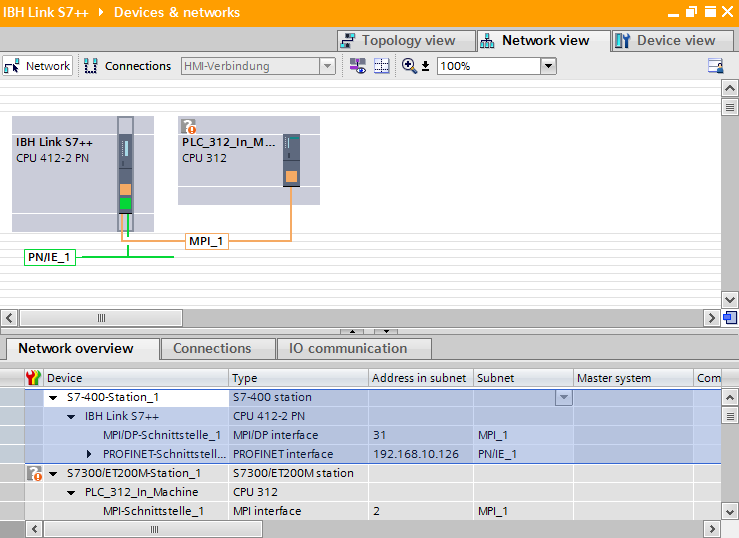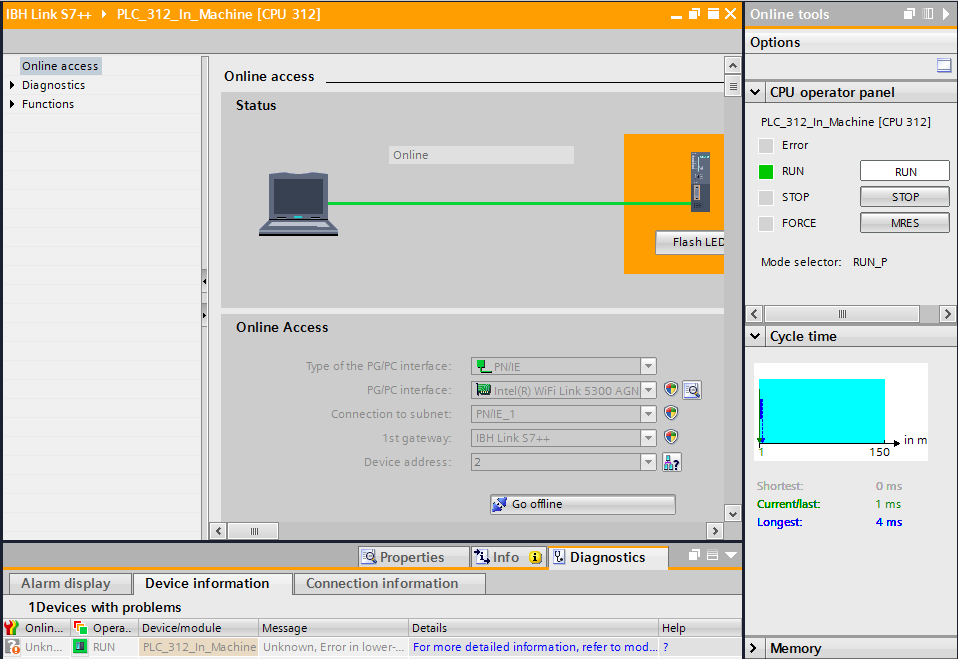IBHNet:Settings within TIA® without IBHNet driver
From IBHsoftec Wiki English
Starting with firmware version 2.146 of the IBH Link S7++ / S7++ HS, it is possible to communicate without using the IBHNet driver. In S7 for Windows® the support is already fully integrated. If the TIA® Portal is used, the IBH Link S7++ / S7++ HS can be inserted in the project as a gateway station. If the IBH Link S7++ / S7++ HS is used as a gateway, all stations behind the IBH Link S7++ / S7++ HS can be accessed via MPI® as well as via PROFIBUS.
- Starting with firmware version V2.146 the configuration of the IBH Link S7++ / S7++ HS may also be made with a standard webbrowser. Therefore it is deliverend with the default IP address 192.168.1.15.
- If the MPI® and IP address from IBH Link S7++ / S7++ HS are known, it can be setup as a gateway station via MPI® or Profibus within a S7 Projekt as PLC 6ES7 412-2EK06-0AB0 V6.0. The IP and MPI/Profibus addresses within the gateway station need to be set equal to the addresses within the IBH Link S7++ / S7++ HS. '0' should be avoided. In our sample the IBH Link S7++ / S7++ HS has the IP address 192.168.10.126 and MPI address 31.
Because the online access will be established directly via Ethernet without additional driver, the correct network card must be selected within PG/PC Interface: