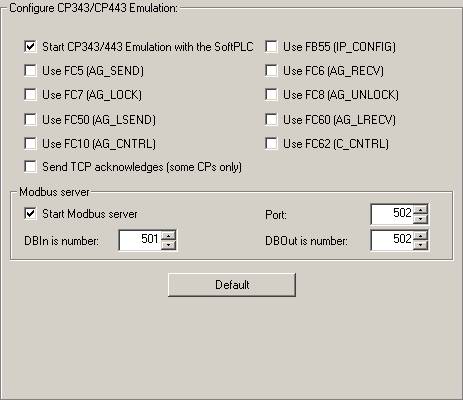S7-SoftPLC:Configure the CP343/CP443 emulation via user interface
The basic settings of the CP343/CP443 emulation are conducted here.
Start CP343/443 Emulation with the S7-SoftPLC
Starts the CP emulation automatically, if S7-SoftPLC is starting.
Use FB55 (IP_CONFIG)
Shows the FB55 in the block list of S7-SoftPLC.
Use FC5 (AG_SEND)
Shows the FC5 in the block list of S7-SoftPLC.
Use FC6 (AG_RECV)
Shows the FC6 in the block list of S7-SoftPLC.
Use FC7 (AG_LOCK)
Shows the FC7 in the block list of S7-SoftPLC.
Use FC8 (AG_UNLOCK)
Shows the FC8 in the block list of S7-SoftPLC.
Use FC10 (AG_CNTRL)
Shows the FC10 in the block list of S7-SoftPLC.
Use FC50 (AG_LSEND)
Shows the FC50 in the block list of S7-SoftPLC.
Use FC60 (AG_LRECV)
Shows the FC60 in the block list of S7-SoftPLC.
Use FC62 (C_CNTRL)
Shows the FC62 in the block list of S7-SoftPLC.
Send TCP acknowledges (some CPs)
Sends TCP acknowledges.
Start Modbus TCP server
Starts the Modbus TCP Server when starting the CP343/443.
Port
Assigns the defined port to the Modbus TCP Server. A Modbus TCP Server listens to Port 502 per default.
DBIn is Number
Data block number of the In-area.
DBOut is Number
Data block number of the Out-area.
Default
Sets all settings back to their default value.