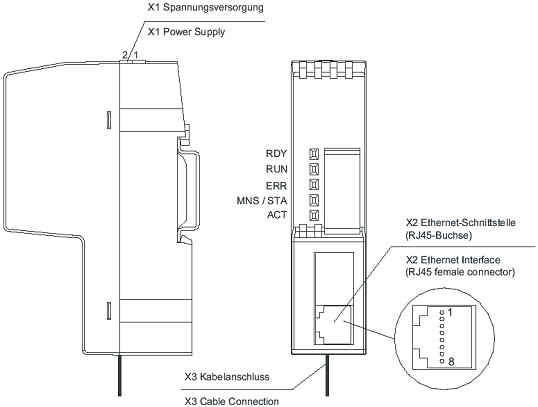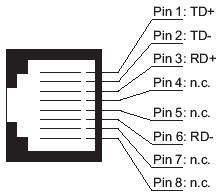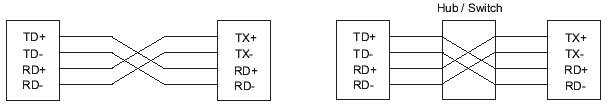IBHNet:Technical Data IBH Link S7 Plus
From IBHsoftec Wiki English
Contents
Connections
The following figure indicates the connections X1, X2 and X3 of the IBH Link S7 Plus.
| Connection | Description |
|---|---|
| X1 | Power Supply |
| 1 | Ground |
| 2 | 24V |
| X2 | Front Connection |
| X3 | Cable Connection |
X2 Ethernet Interface
Ethernet pinout of the RJ45 female connector:
| Pin | Signal | Meaning |
|---|---|---|
| 1 | TD+ | Receive Data + |
| 2 | TD- | Receive Data – |
| 3 | RD+ | Transmit Data + |
| 4 | n.c. | not used |
| 5 | n.c. | not used |
| 6 | RD- | Transmit Data – |
| 7 | n.c. | not used |
| 8 | n.c. | not used |
Ethernet Connection Data
| Topology | Star Topology |
| Medium | 4 x 2 Twisted Pair copper cable Cat 3 (10 MBit/s), Cat 5 (100 MBit/s) |
| Length of cable | 100m to the Device or to the next Hub and Switch respectively |
| Transmission rate | 10 MBit/s / 100 MBit/s |
| Direct Connection | Connection via Hub/Switch |
Technical data
| Protection Class | IP 20 |
| Cable Connection | Cable length 2 m |
| Mounting | on DIN rail EN 60715 |
| Weight | ca. 200 g with Cable |
| Operating Temperature | 0°C – 50°C |
| Ethernet Interface | |
| Transmission rate | 10 / 100 MBit/s |
| Interface | max. 100 Base-TX potential free |
| Connector | RJ45 male connector |
| Dimensions (L x W x H) | 65 x 25 x 100 mm |
| PROFIBUS-Interface | |
| Transmission rate | RS485, max. 12 MBit/s |
| Power supply | 18.....30 VDC / 100 mA |
| Dimensions (L x W x H) | 55 x 16 x 60 mm |
The IBH Link S7 Plus requires 24 VDC at X1. Pay attention to polarity.
On the rear side of the IBH Link S7 Plus, close to the DIN rail mount there is a small slide switch to ensure the correct Profibus termination. The slide switch has the following possible positions:
- Termination OFF (Down, switched towards the Profibus line).
- Termination ON (Up, switched towards the DIN rail).
LED States
| LED | Color | State | Meaning |
|---|---|---|---|
| RDY = Ready | Yellow | Static On | Device is ready |
| Yellow | Flashing cyclic at 1 Hz | Device is in bootloader mode and is waiting for firmware download | |
| Yellow | Flashing cyclic at 5 Hz | Firmware download is in progress | |
| Yellow | Flashing irregular (3 times fast at 5 Hz, 8 times between 0,5 Hz and 1 Hz) | Hardware or heavy runtime error detected | |
| Off | Device has no power supply or hardware defect | ||
| RUN | Green | Static On | Communication is running |
| Green | Flashing irregular (3 times fast at 5 Hz, 8 times between 0,5Hz and 1Hz) | Power Up: Configuration missing or faulty, device needs commissioning | |
| Off | No Communication | ||
| ERR | Red | Static On | Communication error on PROFIBUS |
| Off | No communication error on PROFIBUS | ||
| STA = Status | Yellow | On | Device is holding the PROFIBUS token and is able to transmit telegrams |
| Yellow | Flashing acyclic (between 0,5 Hz and 100 Hz) | Device is sharing the PROFIBUS token with other master devices in the PROFIBUS network | |
| Off | Device is not configured or has not received the Token permission on the PROFIBUS network | ||
| ACT = Activity | Yellow | On | The device has a link to Ethernet |
| Yellow | Flashing | The device sends/receive Ethernet frames | |
| Off | The Device has no link to Ethernet |