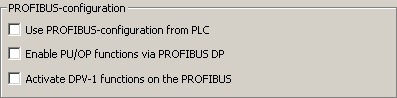Difference between revisions of "S7-SoftPLC:cifX PROFIBUS® configuration via S7 for Windows®/STEP®7"
(Created page with "==User Interface== alt=PROFIBUS<sup>®</sup> Konfiguration aus S7-SoftSPS übernehmen '''Use PROFIBUS<sup>®</sup> configur...") |
|||
| Line 20: | Line 20: | ||
1) The bus configuration has to be created with ''S7 for Windows''<sup>®</sup> hardware configuration or STEP<sup>®</sup>7 hardware configuration.<br /> | 1) The bus configuration has to be created with ''S7 for Windows''<sup>®</sup> hardware configuration or STEP<sup>®</sup>7 hardware configuration.<br /> | ||
The configuration has to be created exclusively with General Station Description (GSD) | The configuration has to be created exclusively with General Station Description (GSD) | ||
| + | |||
== Settings == | == Settings == | ||
Revision as of 12:30, 17 January 2013
User Interface
Use PROFIBUS® configuration from PLC
Takes the PROFIBUS® configuration created with S7 for Windows®/STEP®7. The bus will be configured and operated with these parameters from the PLC.
Enable PU/OP functions via PROFIBUS® DP
Allows a PU-communication via the PROFIBUS® to S7-SoftPLC. Some OP's (as e.g. OP3) use PU-communication for data exchange with the PLC, so that these panels can be used as well.1)
Activate DPV-1 functions on the PROFIBUS®
Allows sending and receiving DPV1 functions to DPV1 slaves. SFB52 and SFB53 are available for DPV1 services.*
1) The bus configuration has to be created with S7 for Windows® hardware configuration or STEP®7 hardware configuration.
The configuration has to be created exclusively with General Station Description (GSD)
Settings
In the section [CIFX] PROFIBUS® specific settings are conducted. The settings are necessary, if the bus configuration is to be created with the S7 for Windows® hardware configuration or the STEP®7 hardware configuration.
| Keyname | Value range | Default value | Description |
|---|---|---|---|
| B##C##SDBConf | 0 / 1 | 0 | Use PROFIBUS® configuration from PLC
0 = No, 1 = Yes |
| B##C##DPV1Active | 0 / 1 | 0 | 1=Allows sending and receiving DPV1 functions to DVP1 slaves. SFB52 and SFB53 are available for DPV1 services. |
| B##C##PBPGOPActive | 0 / 1 | 0 | 1=Allows a PU-communication via the PROFIBUS® to S7-SoftPLC. Some OP's (as e.g. OP3) use PU-communication for data exchange with the PLC, so that these panels can be used as well. |