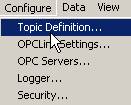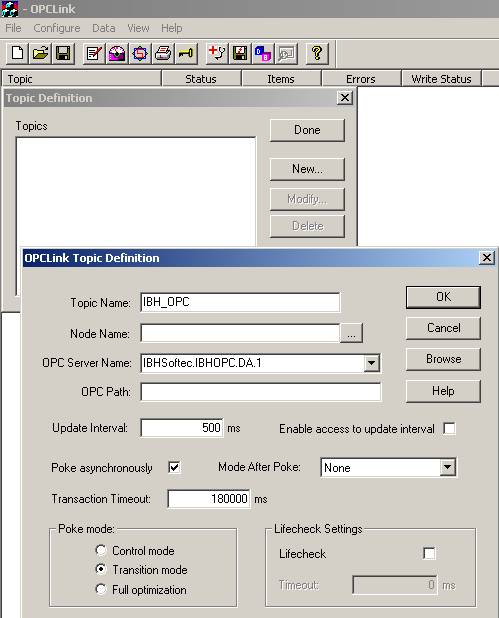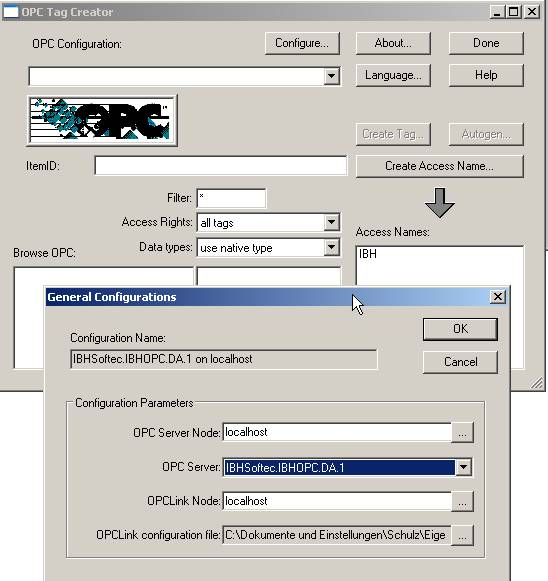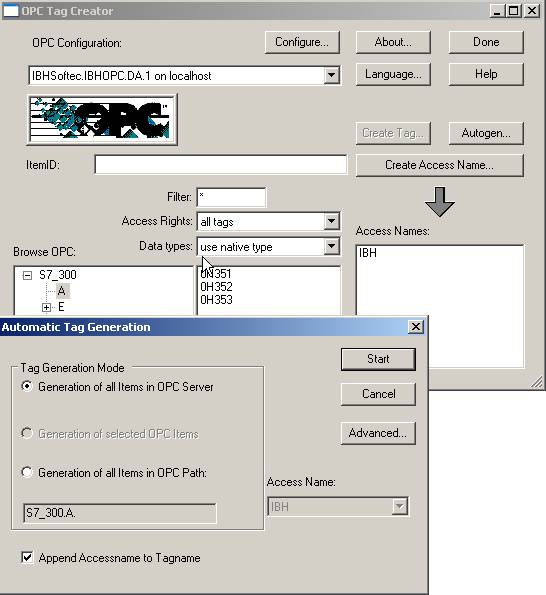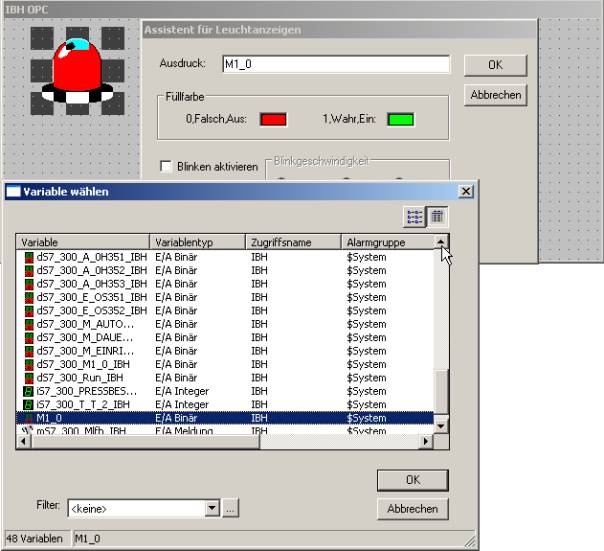Difference between revisions of "OPCServer:Create Variables with Intouch TagCreator"
From IBHsoftec Wiki English
(→Intouch® with the IBHsoftec OPC Server V4.x) |
|||
| Line 1: | Line 1: | ||
| − | == | + | == Intouch with the IBHsoftec OPC Server V4.x == |
=== HOWTO create variables with the TagCreator === | === HOWTO create variables with the TagCreator === | ||
| Line 5: | Line 5: | ||
| − | Please run the | + | Please run the Intouch programm '''OPCLink'''. |
Select <Configure> <Topic Defintions> | Select <Configure> <Topic Defintions> | ||
Latest revision as of 15:20, 19 September 2013
Intouch with the IBHsoftec OPC Server V4.x
HOWTO create variables with the TagCreator
Please run the Intouch programm OPCLink.
Select <Configure> <Topic Defintions>
Define a topic Name (i.e. IBH_OPC ).
In the entry field OPC Server Name please select the server IBHSoftec.IBHOPC.DA.1.
The entry OPC Path must stay empty.
Please run the Intouch WindowMaker:
Now open the OPC Tag Creator:
Select the OPC server IBHSoftec.IBHOPC.DA.1 via <Configure> in the General Configurations screen at <OPCServer>.
Then the variables, that are already configured with IBH OPCEditor on the server are available :
Clicking the button <Autogen> permits to select, which variables are to be created.
The OPC variables may now be used in the WindowMaker.