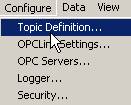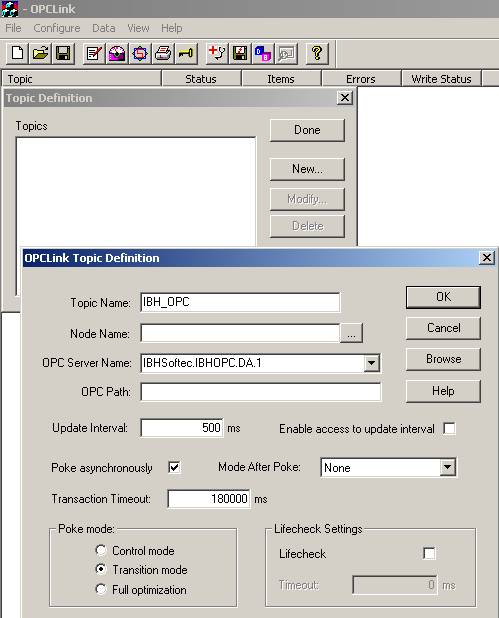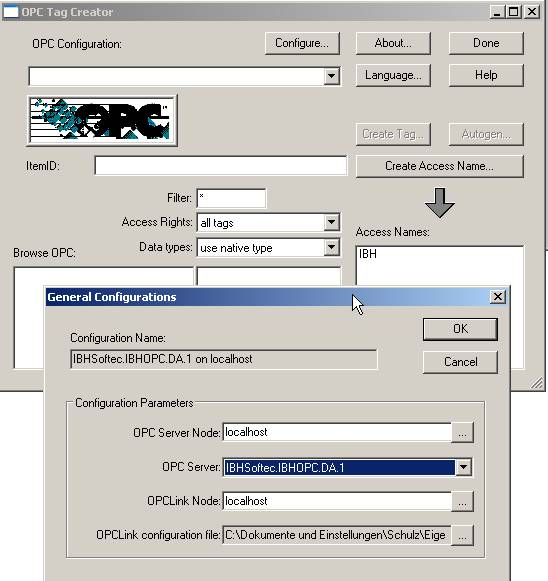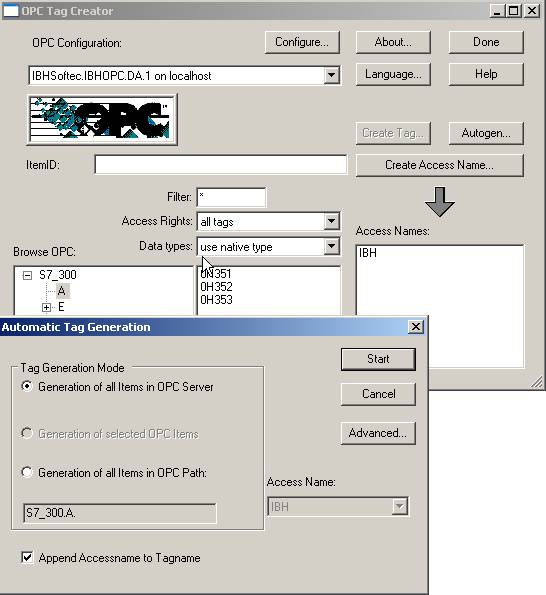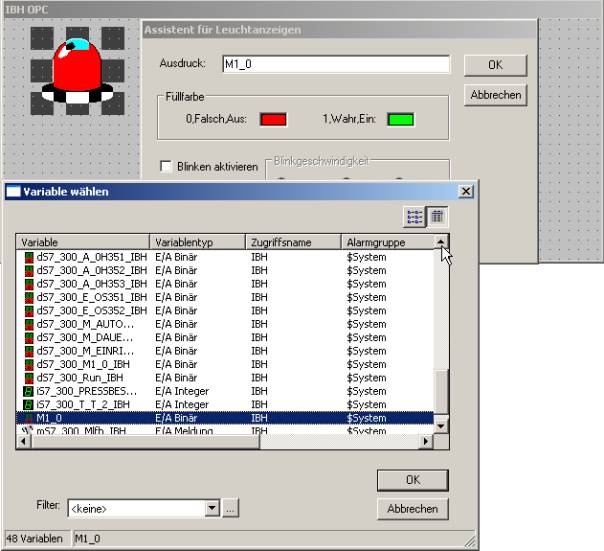OPCServer:Create Variables with Intouch TagCreator
From IBHsoftec Wiki English
(Redirected from Create Variables with Intouch TagCreator)
Intouch with the IBHsoftec OPC Server V4.x
HOWTO create variables with the TagCreator
Please run the Intouch programm OPCLink.
Select <Configure> <Topic Defintions>
Define a topic Name (i.e. IBH_OPC ).
In the entry field OPC Server Name please select the server IBHSoftec.IBHOPC.DA.1.
The entry OPC Path must stay empty.
Please run the Intouch WindowMaker:
Now open the OPC Tag Creator:
Select the OPC server IBHSoftec.IBHOPC.DA.1 via <Configure> in the General Configurations screen at <OPCServer>.
Then the variables, that are already configured with IBH OPCEditor on the server are available :
Clicking the button <Autogen> permits to select, which variables are to be created.
The OPC variables may now be used in the WindowMaker.