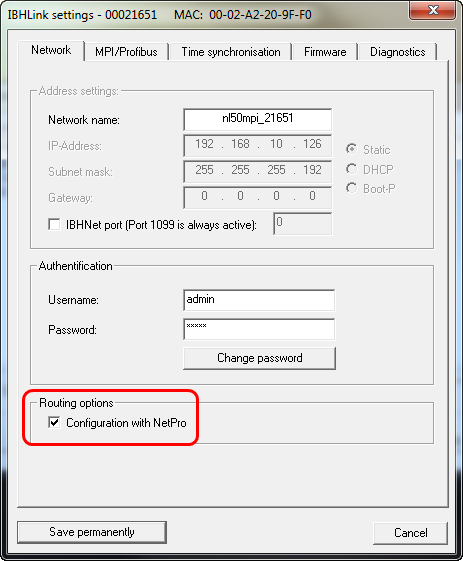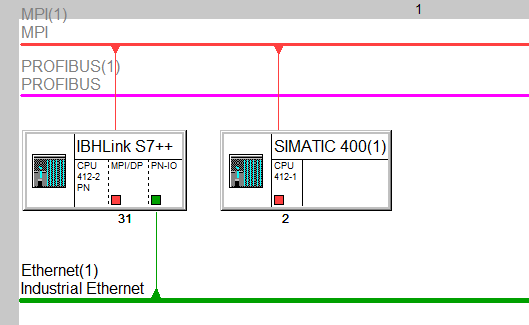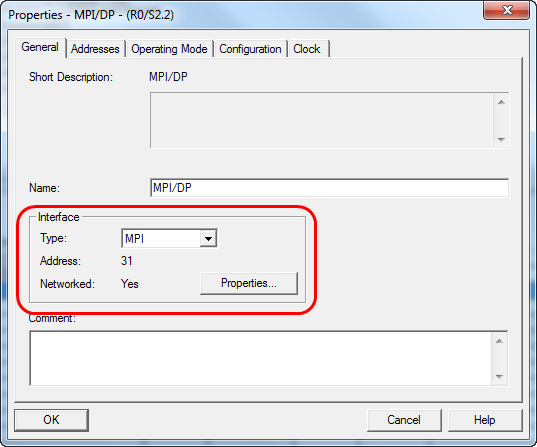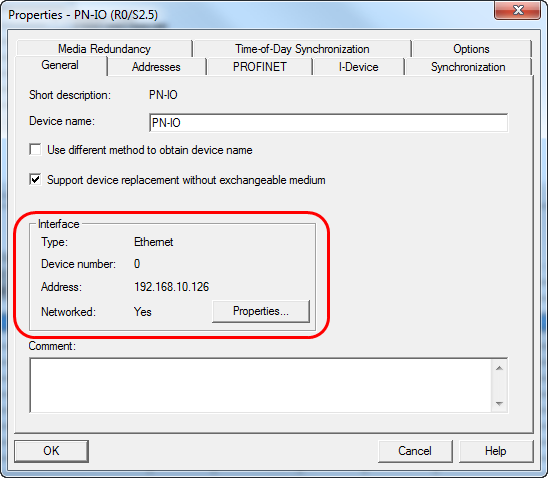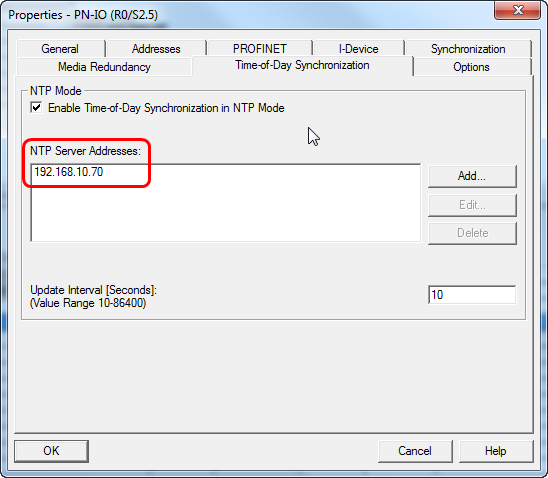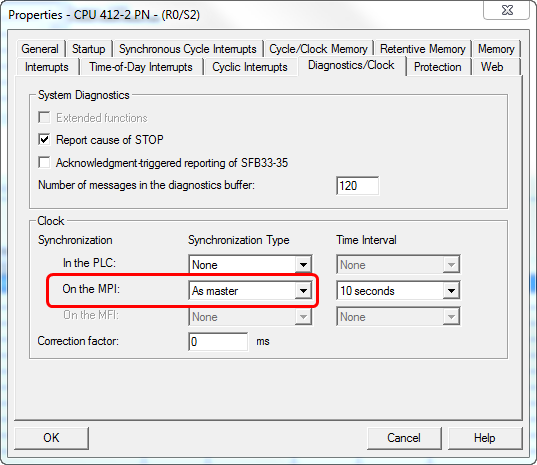Difference between revisions of "IBHLink S7++:Time Synchronisation with NetPro"
From IBHsoftec Wiki English
| Line 22: | Line 22: | ||
[[Image:Ethernet_address.png|548px]] | [[Image:Ethernet_address.png|548px]] | ||
| − | + | The selected NTP(Network Time Protocol) Server must be reachable. | |
[[Image:NTP_Address.png|548px]] | [[Image:NTP_Address.png|548px]] | ||
| Line 29: | Line 29: | ||
Die Synchronisation muss <auf MPI> als Master aktiviert werden: | Die Synchronisation muss <auf MPI> als Master aktiviert werden: | ||
| − | [[Image: | + | [[Image:Clock_Master.png|537px]] |
In der angeschlossenen CPU muss die Uhrsynchronisation wie folgt eingestellt werden: | In der angeschlossenen CPU muss die Uhrsynchronisation wie folgt eingestellt werden: | ||
Revision as of 16:03, 10 December 2012
Projected Time Synchronisation with IBHLink S7++ or IBHLink S7++ HS.
Projected Time Synchronisation with NetPro
Within IBH Link setting Routing has to be activated :
The IBHLink S7++ / IBH Link S7++HS is engineered as PLC station in NetPro and networked via MPI®
or Profibus with the PLC.
MLFB: 6ES7 412-2EK06-0AB0 V6.0 Rack 0, Slot 2
The IP and MPI/Profibus addresses need to be set equal to the addresses within the IBH Link S7++ / S7++ HS.
The selected NTP(Network Time Protocol) Server must be reachable.
Die Synchronisation muss <auf MPI> als Master aktiviert werden:
In der angeschlossenen CPU muss die Uhrsynchronisation wie folgt eingestellt werden:
Die Projektierung wird in den IBH Link S7++/ IBH Link S7++HS und in die angeschlossene(n) CPU(s) geladen: