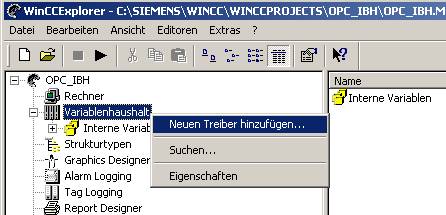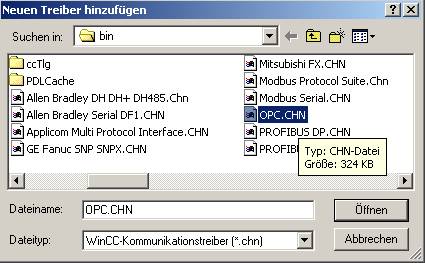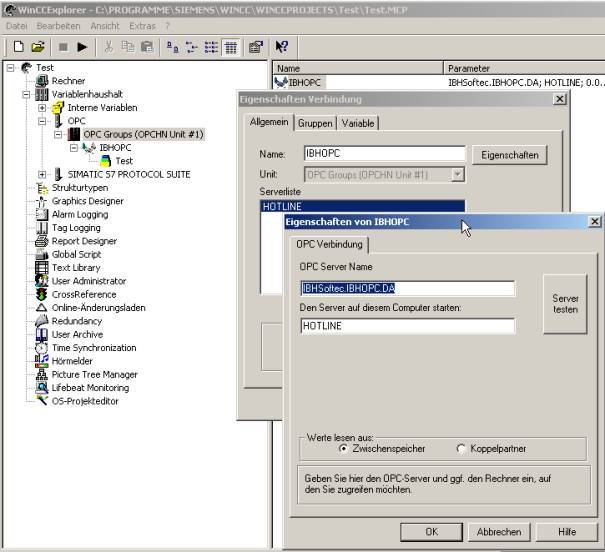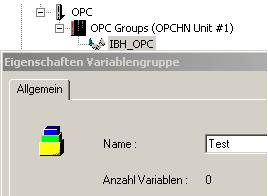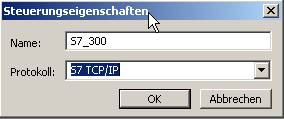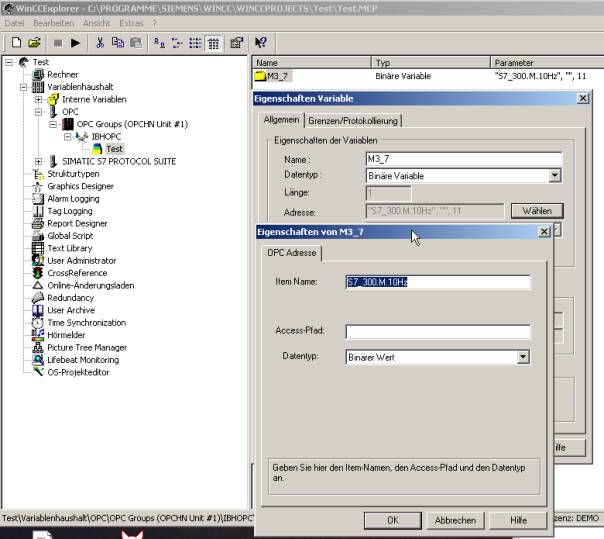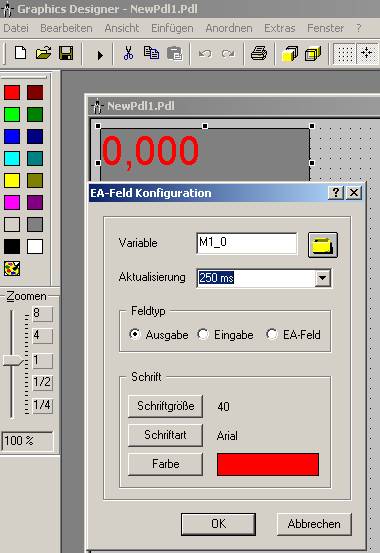Using with WinCC
WinCC with the IBHsoftec OPC Server V4.x
Right-click <Variable management>
<Select "Add new driver...">
and select the OPC driver :
navigate to <OPC Groups> and create a new connection :
After you have given the connection a name
( in our sample: IBHOPC ) the OPC Server name : IBHSoftec.IBHOPC.DA and the host name can be entered in the properties:
Now add a new group.
Then add the new variables in the group :
The <Item Name> corresponds to the PLC operand.
The entry for WinCC is a combination of PLCName and VariableName :
<Access-Path>.<Item Name>
In our sample : S7_300.M.10HZ
The <Access-Path> corresponds to the name of the <PLC>, which was created in the IBH OPC Editor:
Note: Please leave the input box <Access-Path> empty.
Now the created variable may be used in the <Graphics Designer> :