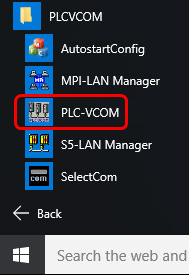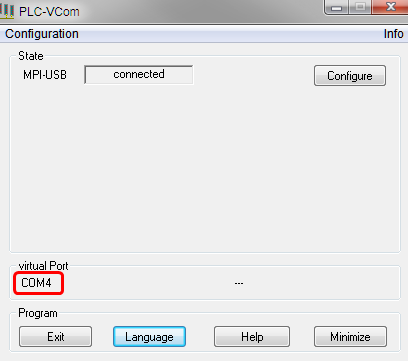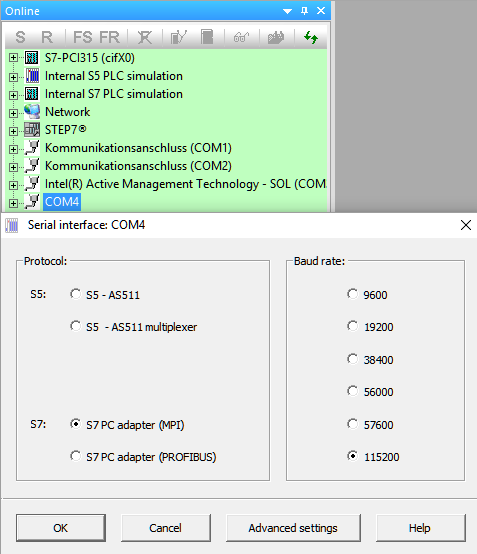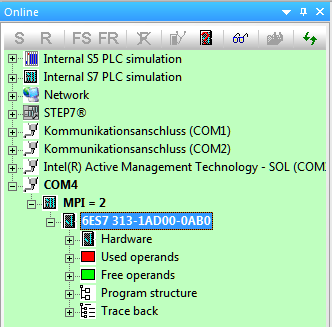Difference between revisions of "USB-S7-Adapter:PLC S7-300 and S7-400 S7 for Windows®"
From IBHsoftec Wiki English
m |
m |
||
| (One intermediate revision by the same user not shown) | |||
| Line 1: | Line 1: | ||
First the PLC-VCOM driver needs to be started: | First the PLC-VCOM driver needs to be started: | ||
| − | |||
[[Image:USB_S7_Start_PLC_VCOM.png|189px]] | [[Image:USB_S7_Start_PLC_VCOM.png|189px]] | ||
| Line 9: | Line 8: | ||
This COM Port needs to be selected within S7 for Windows®: | This COM Port needs to be selected within S7 for Windows®: | ||
| − | |||
[[Image:USB_S7_Select_COM_Port.png|477px]] | [[Image:USB_S7_Select_COM_Port.png|477px]] | ||
| Line 15: | Line 13: | ||
After that the communication can be established: | After that the communication can be established: | ||
| − | |||
[[Image:USB_S7_Online.png|332px]] | [[Image:USB_S7_Online.png|332px]] | ||
Latest revision as of 11:34, 1 August 2016
First the PLC-VCOM driver needs to be started:
This COM Port needs to be selected within S7 for Windows®:
After that the communication can be established: