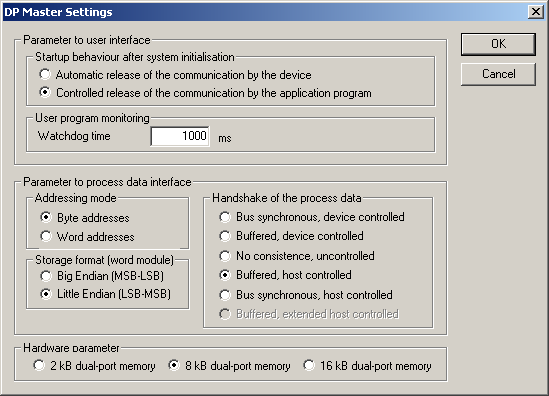Difference between revisions of "S7-SoftPLC:Configuring the CIF-card with the SyCon System Configurator"
From IBHsoftec Wiki English
(Created page with "Before the field bus components can be accessed, they have to be configured. If no PROFIBUS<sup>®</sup> is used or the configuration can, because of other reasons, not be cre...") |
|||
| Line 1: | Line 1: | ||
Before the field bus components can be accessed, they have to be configured. If no PROFIBUS<sup>®</sup> is used or the configuration can, because of other reasons, not be created with the ''S7 for Windows''<sup>®</sup> hardware configuration or the STEP<sup>®</sup>7 hardware configuration, the CIF configuration must be created with the Hilscher System Configurator. If the default start addresses have not been changed via the special settings, the following assignments are valid. | Before the field bus components can be accessed, they have to be configured. If no PROFIBUS<sup>®</sup> is used or the configuration can, because of other reasons, not be created with the ''S7 for Windows''<sup>®</sup> hardware configuration or the STEP<sup>®</sup>7 hardware configuration, the CIF configuration must be created with the Hilscher System Configurator. If the default start addresses have not been changed via the special settings, the following assignments are valid. | ||
| + | |||
The addresses of the digital peripheral are located in the CIF-address area of 0..511. Furthermore the following system parameters have to be set in the System Configurator Master Settings: | The addresses of the digital peripheral are located in the CIF-address area of 0..511. Furthermore the following system parameters have to be set in the System Configurator Master Settings: | ||
| + | |||
* Controlled release of communication by the application program | * Controlled release of communication by the application program | ||
| Line 7: | Line 9: | ||
* Little Endian (LSB-MSB) | * Little Endian (LSB-MSB) | ||
* Buffered, host controlled | * Buffered, host controlled | ||
| + | |||
[[Image:CIF_SyCon.png|frame|none]] | [[Image:CIF_SyCon.png|frame|none]] | ||
Latest revision as of 11:22, 17 January 2013
Before the field bus components can be accessed, they have to be configured. If no PROFIBUS® is used or the configuration can, because of other reasons, not be created with the S7 for Windows® hardware configuration or the STEP®7 hardware configuration, the CIF configuration must be created with the Hilscher System Configurator. If the default start addresses have not been changed via the special settings, the following assignments are valid.
The addresses of the digital peripheral are located in the CIF-address area of 0..511. Furthermore the following system parameters have to be set in the System Configurator Master Settings:
- Controlled release of communication by the application program
- Byte addresses
- Little Endian (LSB-MSB)
- Buffered, host controlled