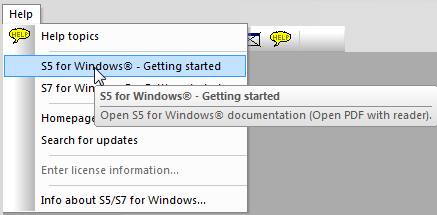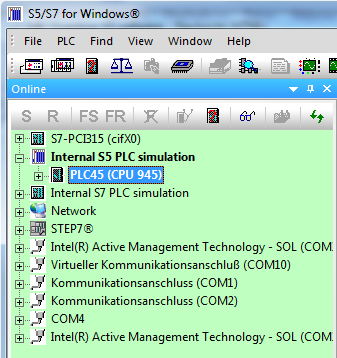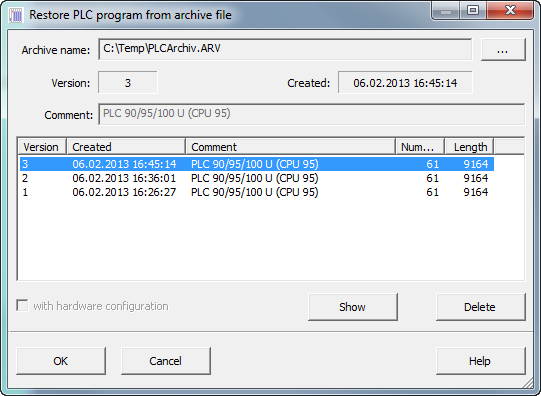Difference between revisions of "S5/S7 for Windows:Handling of PLC backup archive files"
From IBHsoftec Wiki English
| Line 3: | Line 3: | ||
The text below describes the handling with S5 for Windows® for PLC backup archive files from a S7 PLC it is similar. | The text below describes the handling with S5 for Windows® for PLC backup archive files from a S7 PLC it is similar. | ||
==Handling== | ==Handling== | ||
| − | The description of the normal way how to make a ''PLC backup'' can be find within the <'''S5 for Windows® - Getting started'''> manual at page 52: | + | The description of the normal way how to make a '''PLC backup''' can be find within the <'''S5 for Windows® - Getting started'''> manual at page 52: |
[[Image:Getting_started.png|437px]] | [[Image:Getting_started.png|437px]] | ||
| Line 12: | Line 12: | ||
[[Image:Internal_S5_Sim.png|359px]] | [[Image:Internal_S5_Sim.png|359px]] | ||
| + | |||
| + | By clicking on: | ||
| + | |||
| + | [[Image:Select_archive.png|909px]] | ||
Revision as of 15:26, 8 February 2013
Handling of PLC backup archive files xxx.arv with S5 for Windows® or S7 for Windows®
The text below describes the handling with S5 for Windows® for PLC backup archive files from a S7 PLC it is similar.
Handling
The description of the normal way how to make a PLC backup can be find within the <S5 for Windows® - Getting started> manual at page 52:
Anyway if only an xxx.arv file is available it can be done this way:
Establish a connection to the Internal S5 PLC Simulation:
By clicking on: