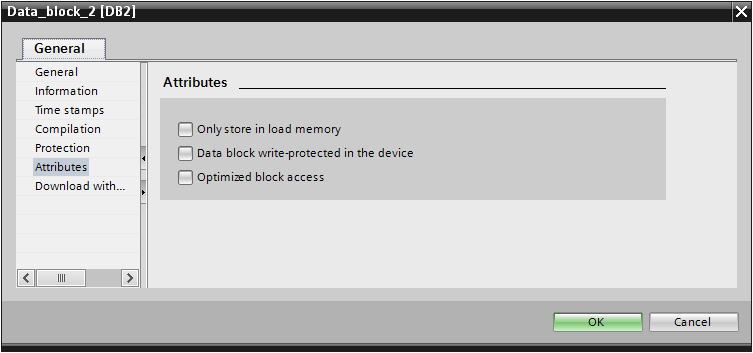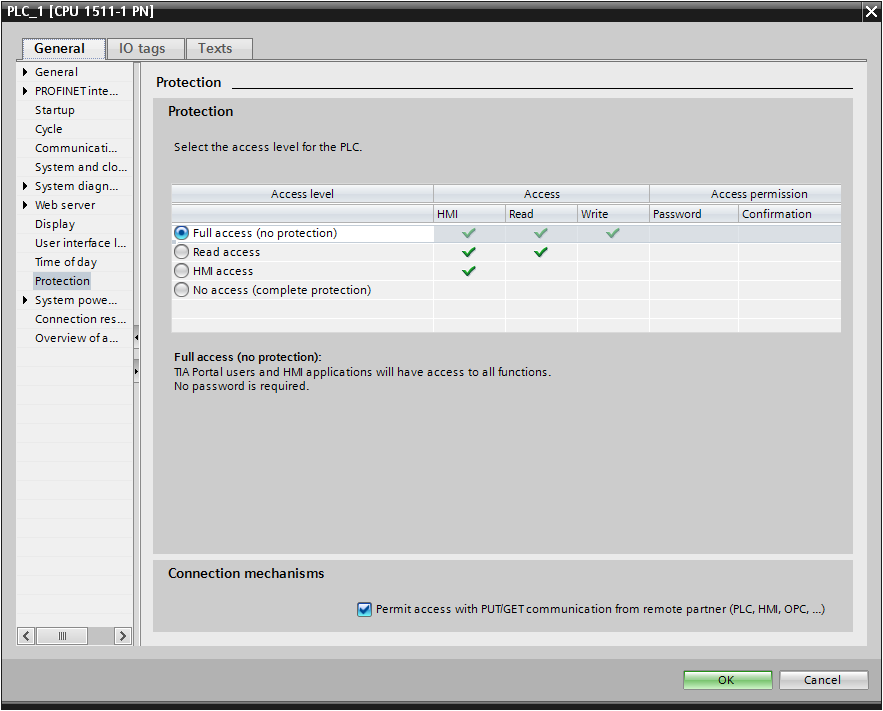Difference between revisions of "OPCServer:IBH OPC Server with Siemens S7-1200 and S7-1500 PLCs"
(→For S7-1500 additional settings are required.) |
|||
| Line 13: | Line 13: | ||
[[Image:1500-properties-db.png|frame|none]] | [[Image:1500-properties-db.png|frame|none]] | ||
| − | ===For S7-1500 additional settings are required.=== | + | ===For the S7-1200 with latest firmware and the S7-1500 additional settings are required.=== |
| − | Additional security settings are necessary | + | Additional security settings are necessary to permit access from the IBH OPC Server. To do so, navigate to the PLC properties 'Protection' section. There the Option: 'Connection mechanisms - Permit Access over PUT/GET communication from remote partner' must be checked. |
[[Image:1500-properties-cpu.png|frame|none]] | [[Image:1500-properties-cpu.png|frame|none]] | ||
After all settings are made, the OPC Server can access the S7-1200 and S7-1500 PLCs. | After all settings are made, the OPC Server can access the S7-1200 and S7-1500 PLCs. | ||
Latest revision as of 11:48, 13 May 2015
The PLCs of the S7-1200 and S7-1500 series are equipped with an ethernet port and support S7 communications over Ethernet. The text below describes the configuration settings required to communicate with the IBH OPC Server and the S7-1200 respectively S7-1500 PLCs.
In the IBH OPC Editor settings dialog Rack=0 and Slot=1 must be chosen, assuming the setting has not been altered in the PLC project settings.
The communication with the S7-1200 respectively S7-1500 is established with S7 connections over Ethernet. The following type of variables can be read or written from S7-1200 and S7-1500 PLCs:
- Order number
- Inputs
- Outputs
- Flags
- Global DBs, the optimized access must be deactivated.
For the S7-1200 with latest firmware and the S7-1500 additional settings are required.
Additional security settings are necessary to permit access from the IBH OPC Server. To do so, navigate to the PLC properties 'Protection' section. There the Option: 'Connection mechanisms - Permit Access over PUT/GET communication from remote partner' must be checked.
After all settings are made, the OPC Server can access the S7-1200 and S7-1500 PLCs.