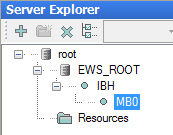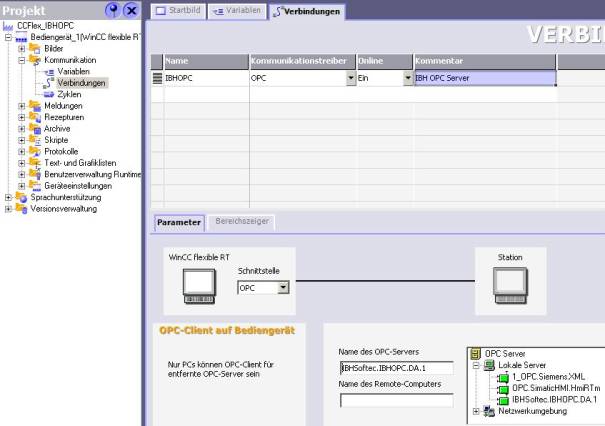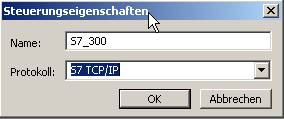OPCServer:HPI Scada
From IBHsoftec Wiki English
HPI Scada with the IBHsoftec OPC Server V4.x
Creating a new project, within the Server Explorer first add a node <IBH> using the rigtht mous button.
Below this you can f.i. add the node <MB0>
In the project tree-item <Connections> now the connection has to be given a name, in our sample IBHOPC.
Here also the server IBHSoftec.IBHOPC.DA.1 needs to be chosen.
Create OPC variables manually:
In the column <Address> now the desired variables can be entered:
The notation required for WinCC Flexible consists of :
<Access-Path>.<Item Name>
In our sample : S7_300.M.Anlauf
The <Access-Path> corresponds to the name of the <PLC>, as it is defined with the IBH OPCEditor :