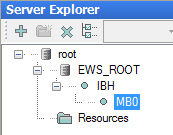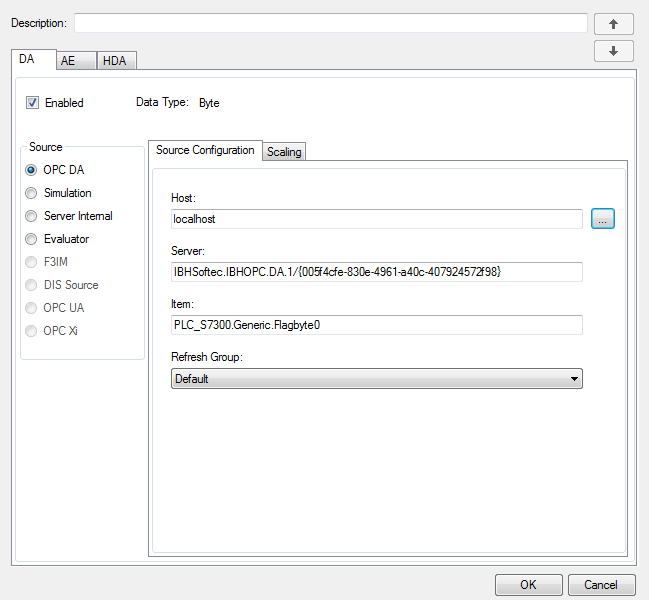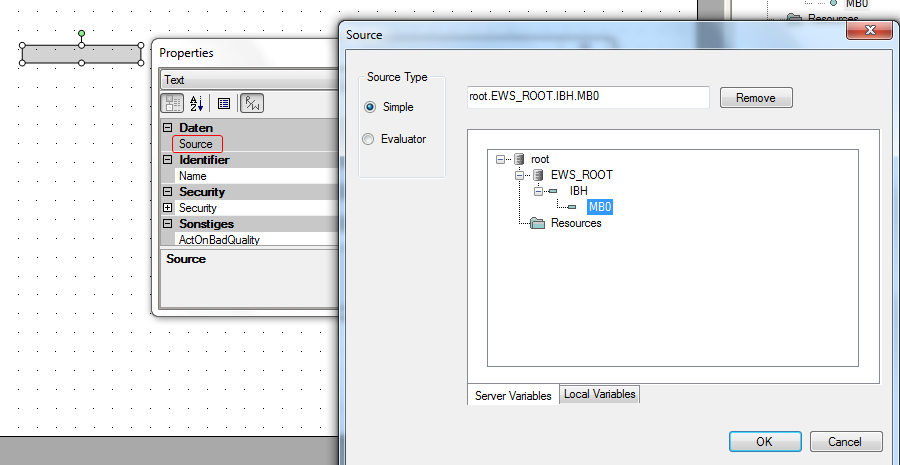Difference between revisions of "OPCServer:HPI Scada"
From IBHsoftec Wiki English
| Line 16: | Line 16: | ||
[[Image:HPI_Text_source_variable.png|900px]] | [[Image:HPI_Text_source_variable.png|900px]] | ||
| − | [[Image:HPI_HPI_RobotLine.png| | + | [[Image:HPI_HPI_RobotLine.png|700px]] |
Revision as of 16:00, 26 June 2012
HPI Scada with the IBHsoftec OPC Server V4.x
Creating a new project, within the Server Explorer first add a node <IBH> using the rigtht mouse button.
Below this you can f.i. add the node <MB0>
By double clicking on the node the server IBHSoftec.IBHOPC.DA.1 needs to be chosen.
Now the needed variables can be selected:
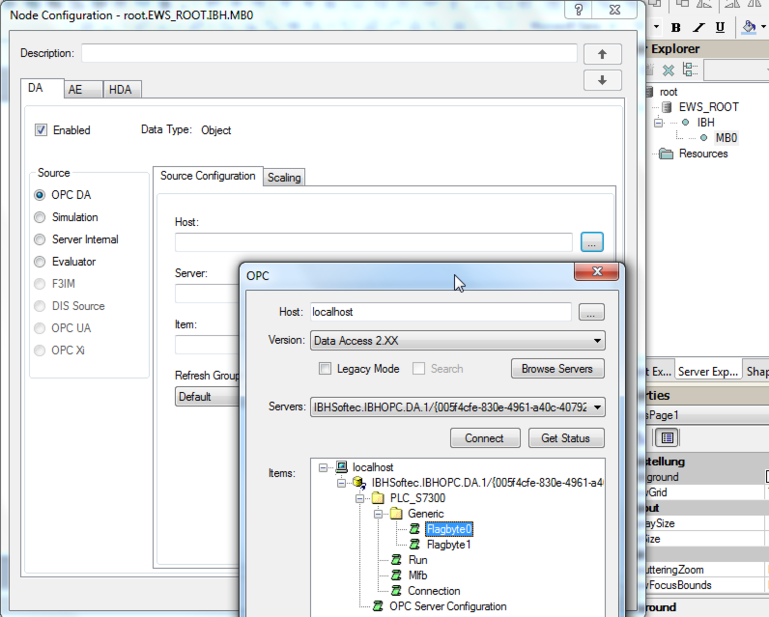
The created variables/tags can now be used in the usual way: