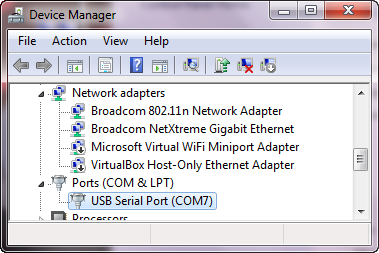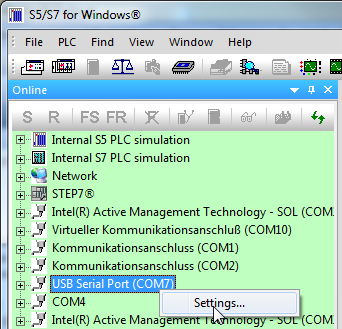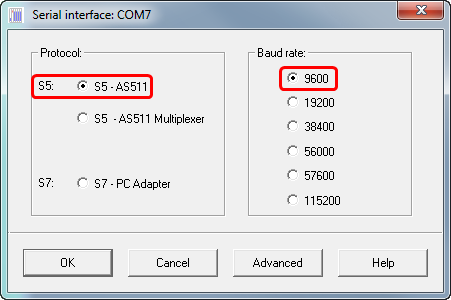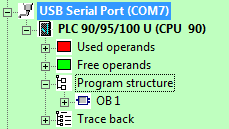Difference between revisions of "IBH USB-S5-Adapter:SIMATIC® S5 for Windows®"
From IBHsoftec Wiki English
| Line 1: | Line 1: | ||
| − | The text below describes the connection of S5 for Windows® Version 7 to a | + | The text below describes the connection of S5 for Windows® Version 7 to a SIMATIC S5 using the [http://www.ibhsoftec.com/IBH-USB-S5-Adapter-Eng IBH-USB-S5-Adapter]. |
| − | The PC is connected to a | + | The PC is connected to a SIMATIC S5 station via the IBH-USB-S5-Adapter on the AS511 port. |
== Software requirements == | == Software requirements == | ||
Latest revision as of 13:55, 19 September 2013
The text below describes the connection of S5 for Windows® Version 7 to a SIMATIC S5 using the IBH-USB-S5-Adapter.
The PC is connected to a SIMATIC S5 station via the IBH-USB-S5-Adapter on the AS511 port.
Software requirements
- S5 for Windows® > V4.x
- USB Driver
The IBH USB-S5-Adapter needs to be installed correctly . This can be controled within Device Manager.
<Start><Control Panel><All Control Panel Items><System><Device Manager>
There the entry <USB Serial Port> must appear.
Within the Onlinetree select USB Serial Port:
Using the right mosue button you'll get to the settings:
Choose as <Protocol> S5-AS511 with <Baud rate> 9600.
Now the onnline connection can be established: