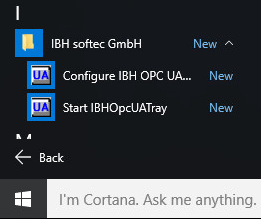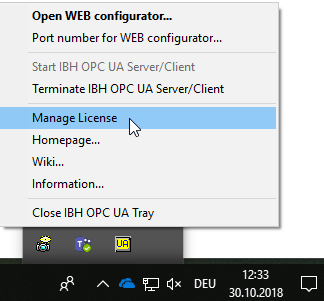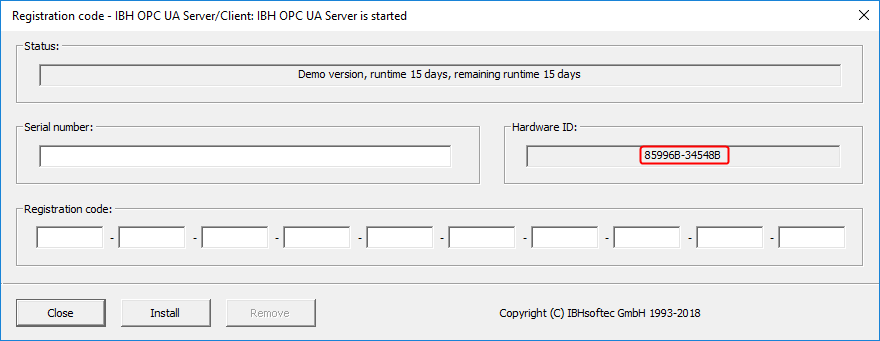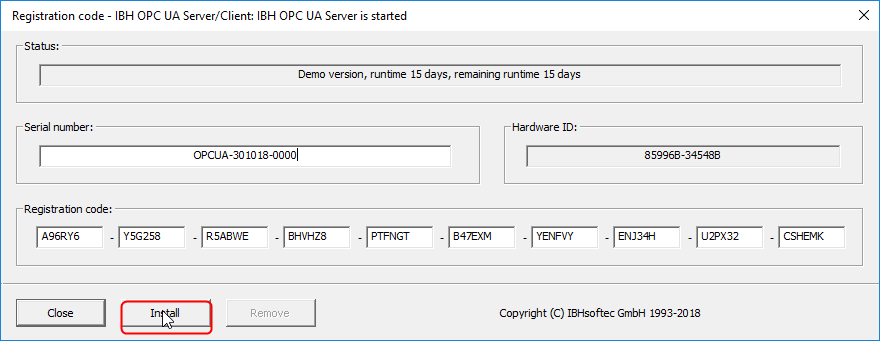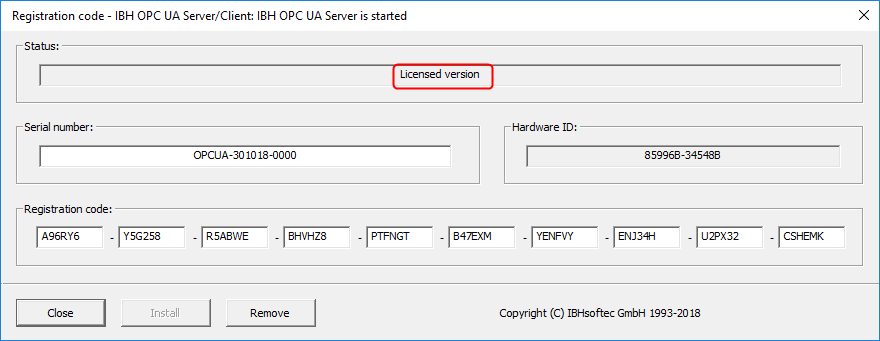IBH OPC UA:Licensing
From IBHsoftec Wiki English
After installation the following apps / programs will be available:
By clicking the IBH OPC UA Server/Client icon using the right mouse button in the taskbar, the license management can be started:
Within this dialog you'll find the Hardware ID which needs to be send to IBHsoftec via email to Register@ibhsoftec.com.
Please also mention your No. of the invoice or the delivery note.
Once you have received the serial and PIN from IBHsoftec you can enter them with the license management:
The license status can always be checked within the license management: