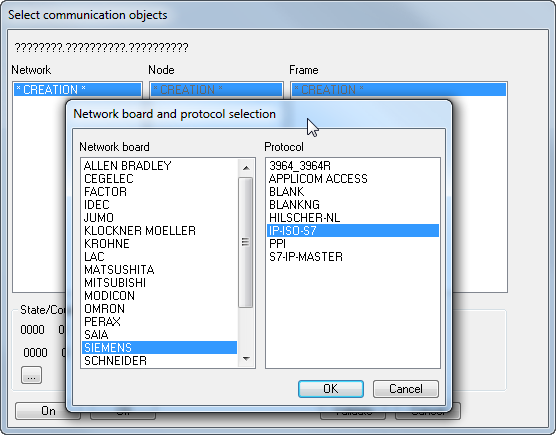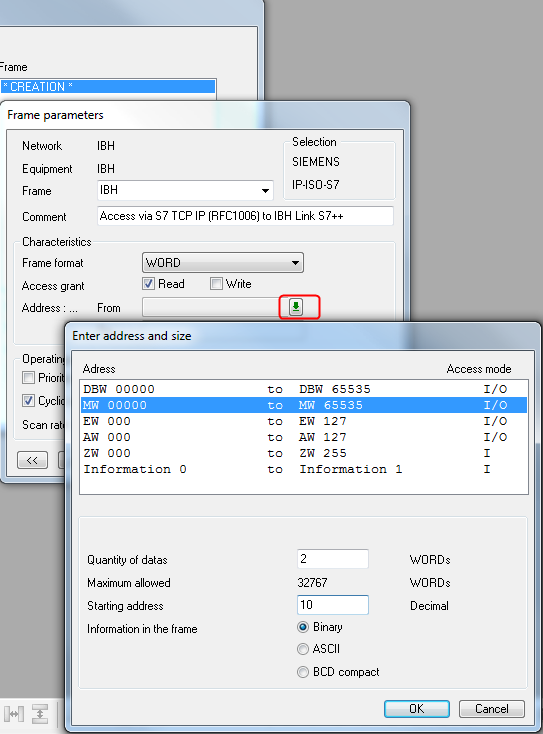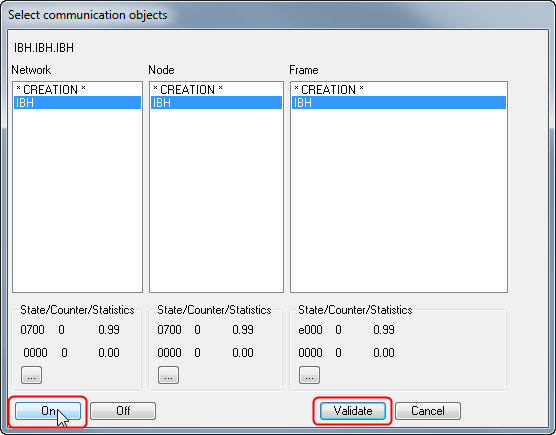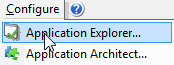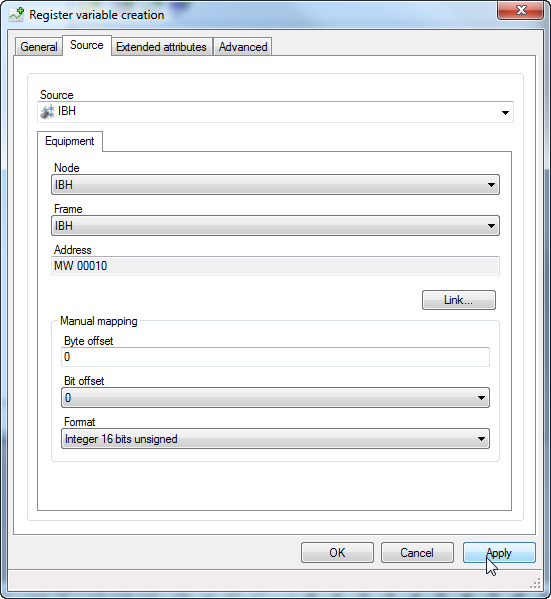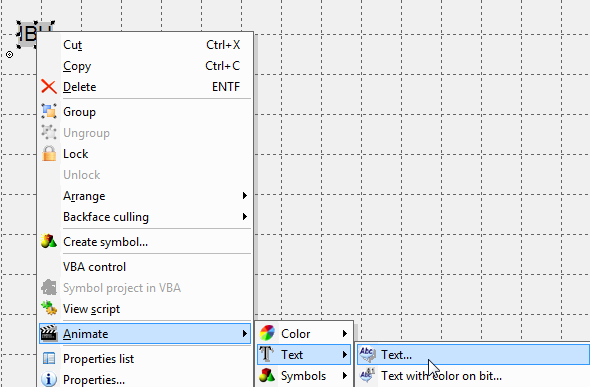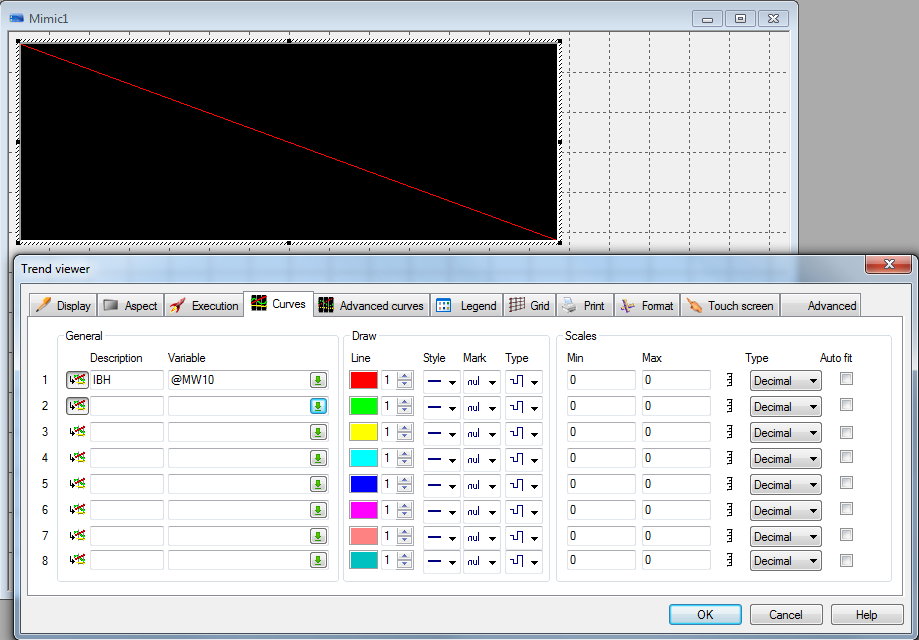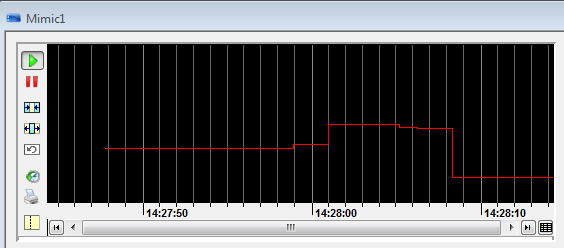Difference between revisions of "IBHLink S7++:S7-300/S7-400 PcVue"
From IBHsoftec Wiki English
| Line 31: | Line 31: | ||
The ethernet communication driver for S7-300/400 named '''SIEMENS IP ISO-S7''' must be selected by double clicking the line *CREATION* :<br /> | The ethernet communication driver for S7-300/400 named '''SIEMENS IP ISO-S7''' must be selected by double clicking the line *CREATION* :<br /> | ||
[[Image:PcVue_Equipment.png|331px]]<br /> | [[Image:PcVue_Equipment.png|331px]]<br /> | ||
| + | |||
[[Image:PcVue_Network_creation.png|556px]]<br /> | [[Image:PcVue_Network_creation.png|556px]]<br /> | ||
| + | |||
[[Image:PcVue_Frame_creation.png|543px]]<br /> | [[Image:PcVue_Frame_creation.png|543px]]<br /> | ||
| + | |||
| + | [[Image:PcVue_PcVue_node_parameter.png|412px]]<br /> | ||
| + | |||
[[Image:PcVue_Select_communication_objects.png|556px]]<br /> | [[Image:PcVue_Select_communication_objects.png|556px]]<br /> | ||
| + | |||
[[Image:PcVue_configure_application_explorer.png|174px]]<br /> | [[Image:PcVue_configure_application_explorer.png|174px]]<br /> | ||
| + | |||
[[Image:PcVue_Register_variable_creation.png|551px]]<br /> | [[Image:PcVue_Register_variable_creation.png|551px]]<br /> | ||
| + | |||
[[Image:PcVue_animate_text.png|590px]]<br /> | [[Image:PcVue_animate_text.png|590px]]<br /> | ||
| + | |||
The configuration is now completed and the Tags can be used:<br /> | The configuration is now completed and the Tags can be used:<br /> | ||
| + | |||
[[Image:PcVue_Trend_setting.png|919px]]<br /> | [[Image:PcVue_Trend_setting.png|919px]]<br /> | ||
| + | |||
[[Image:PcVue_Trend.png|564px]]<br /> | [[Image:PcVue_Trend.png|564px]]<br /> | ||
Revision as of 17:08, 14 June 2012
It is possible to realize a connection from a PC with PcView to a S7-300/400 station over ethernet using an IBHLink S7++ as gateway.
Example
In the following example a configuration with PcView is shown. The HMI station is connected to the IBHLink S7++ via an Ethernet connection. The IBHLink S7++ itself is connected to a S7-300/S7-400 station by MPI or PROFIBUS. Bus parameters were configured by the IBHNet configuration tool.
The following addresses were chosen in the example:
IP addresses:
| Station | Address |
|---|---|
| HMI station | 192.168.10.122 |
| IBHLink S7++ | 192.168.10.125 |
MPI addresses:
| Station | Address |
|---|---|
| IBHLink S7++ | 17 |
| S7-300/S7-400 station | 2 |
Configuration:
The ethernet communication driver for S7-300/400 named SIEMENS IP ISO-S7 must be selected by double clicking the line *CREATION* :
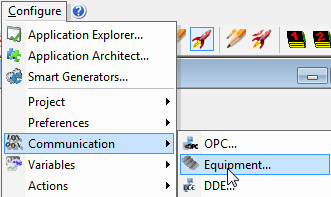
The configuration is now completed and the Tags can be used: