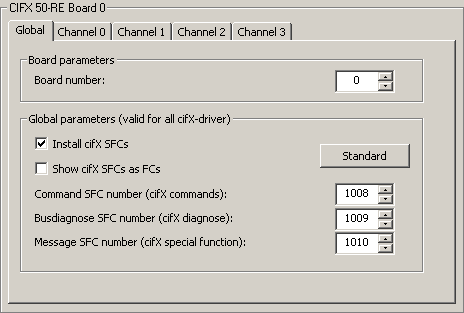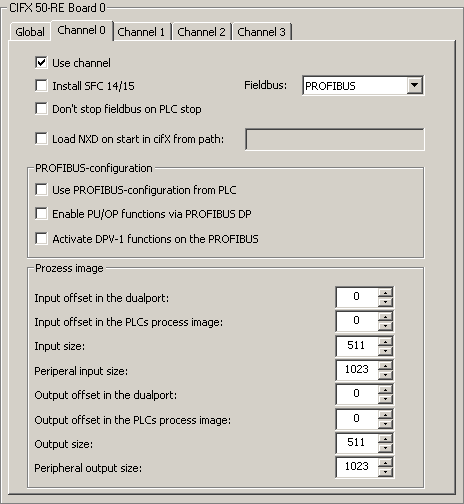S7-SoftPLC:cifX User Interface
Global
Board number
Chooses the board which the configuration affects.
The number accords to the board as shown in "cifX Setup".
Install cifC SFCs
The cifX special functions are installed in the PLCs block directory.
Show cifX SFCs as FCs
Defines, whether the CommandSFC, the BusDiagnosticSFC and the ControlSFC appear as SFC or FC in the block directory. This has the advantage that empty blocks in the PLC-program can be created and the parameters can be given reasonable names. When creating a block header care must be taken, that the data types and the IN/OUT areas are identical with the PLC blocks. When the blocks (FC) are transferred to the PLC via PU, the PLC keeps the internal blocks.
Commando SFC number
Block number of Command SFC
Busdiagnostic SFC number
Block number of Busdiagnostic SFC
Message SFC number
Block number of Message SFC
Default
Sets all settings back to their default values.
Channel X
Use channel
Chooses the active channel of selected board for use in PLC.
Install SFC 14/15
Installs SFC 14/15 in PLC block directory
Don't stop fieldbus on PLC stop
Prevents, that the bus is stopped at PLC Stop by the watchdog. The outputs are programmed set to 0. The Hilscher card is initialised when starting the PLC or changing the system data. At RUN/STOP, no further initialisation is performed. If online functions are used via PROFIBUS® with S7 for Windows® or STEP®7, this option has to be activated.
Fieldbus:
Assigns the fieldbus of the channel (important for PROFIBUS® parameters)
Load NXD on start from path:
Loads the NXD on startup of S7-SoftPLC from given path in current channel of the cifX board. NXD file is the busconfiguration of the cifX channel build by SyCon.NET and manually exported.
WARNING: FOR PROFINET® CONFIGURATIONS THE NWID FILE MUST BE SAME PATH
Process image
Defines the values for the process image.