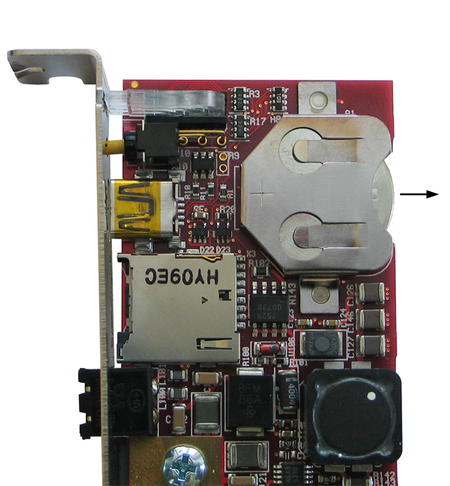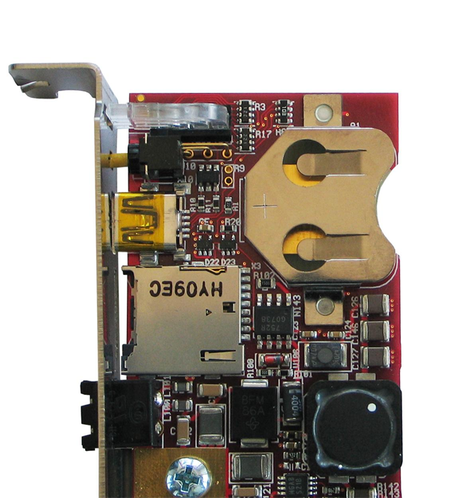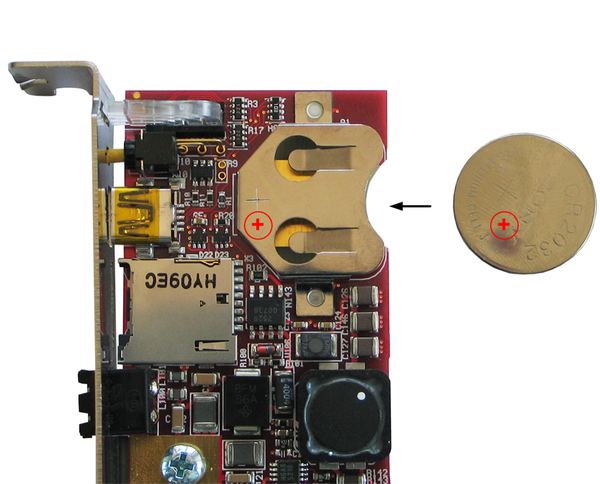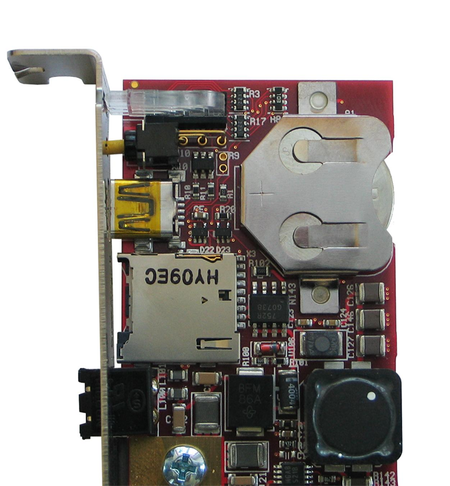S7-PCI315:Changing the Battery
From IBHsoftec Wiki English
 WARNING! WARNING! |
Electrical Shock Hazard
|
1. Pull off the power plug of your PC.
2. Open the housing of your PC.
3. Unmount the S7-PCI315 PLC.
4. Pull out the S7-PCI315 PLC from the card slot of your PC.
5. Remove Battery
- To remove the battery from its battery holder move it sidewards.
6. Insert Battery
- Use a fully charged Battery.
- Pay attention to the polarity of the Battery. In the picture below the positive pole is on top.
- To insert the Battery shift it, ensuring the correct polarity, into the battery holder.
7. Plug in the S7-PCI315 PLC into a free PCI card slot.
8. Fix the S7-PCI315 PLC at the designated drilling hole.
9. Close the PC housing.
10. Reconnect the PC to the mains power and switch it on.