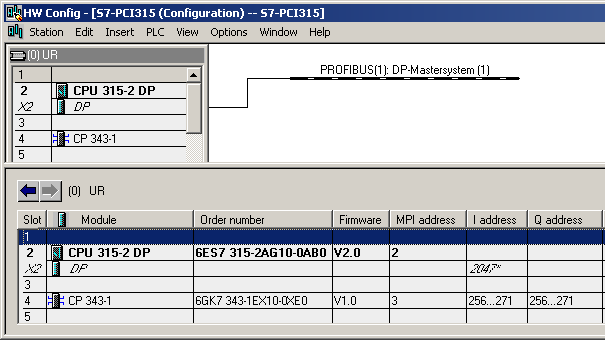S7-PCI315:Programming
The programming language of the IBH S7-PCI315 series is STEP®7 and programming can be made with the programming tools S7 for Windows® or STEP®7 from Siemens. The complete instruction set of the STEP®7 language is supported. Programming is performed via MPI/PROFIBUS, a virtual PC adaptor as well as Ethernet. The S7-PCI315 controls support the ISO-On-TCP (RFC1006) protocol that is used by the Siemens Ethernet CPs by default, as well as the IBHNet protocol. Additional, a virtual PC adaptor via the USB port is emulated. Online connections can be established via any of these. Via IBHNet: Download the IBHNet driver from the download area of our homepage [GmbH] or install it from the installation CD. In S7 for Windows® select 'IBHNet'. In STEP®7 open the dialog 'Set PG/PC interface', choose the driver 'IBHNet(MPI)' and configure the connection to the S7-PCI315 control. The device type is 'S7-SoftPLC V3/V4'. Alternatively also 'S7-TCP/IP' can be selected in S7 for Windows®. In STEP®7 open the the dialog 'Set PG/PC interface' and select the driver 'TCP/IP -> Name of your network adaptor'. To establish an online connection with STEP®7, the listed Ethernet CP needs to be placed on the CPU Rack and needs to be networked with an ethernet in the hardware configuration. The CP must have the ethernet IP address of the S7-PCI315. Networking the PU with the ethernet in the project is optional, but not required. For the hardware configuration only the shown modules should be used.
Example: S7-PCI315