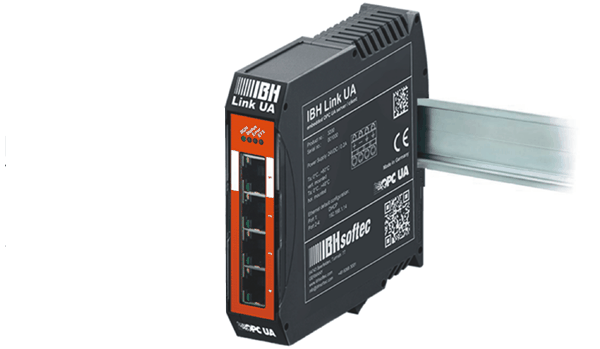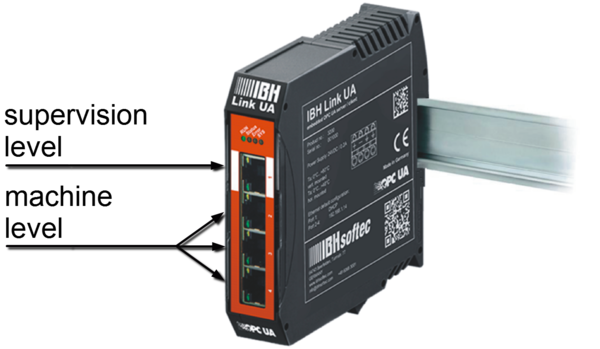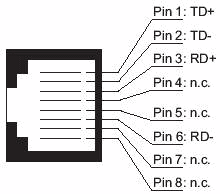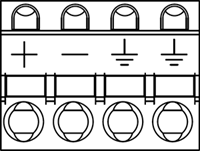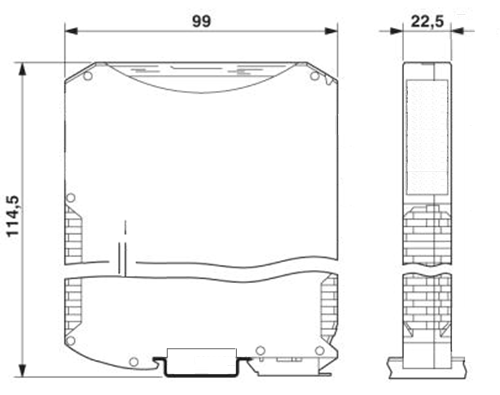IBH Link UA:Technical data
From IBHsoftec Wiki English
Contents
Features:
- OPC UA Server for easy connection to MES, ERP and SAP systems and visualizations
- OPC UA Client functions for S7 PLC to connect to external OPC UA server systems
- 4 Ethernet Ports with Firewall -> clean separation of machine and supervision level
- Scalable security levels through exchange of digitally signed certificates
- Connection to S7-PLCs over S7 TCP/IP or IBH Link S7++
- Connection to S5-PLCs over IBH Link S5++
- Comfortable configuration with Siemens STEP7 or the TIA Portal -> no need for other special software
- Administration via web browser
Rail mount
The IBH Link UA is designed for DIN rail mounting:
Configuration
The administration can be made with an up to date web browser over the Ethernet port 1 by using the network name IBHLink-UA
or over the ports 2-4 by entering the default IP Address 192.168.1.14
No other tools are required.
Default IP Address configuration:
Port 1: DHCP
Port 2-4: 192.168.1.14
Default Login:
admin
admin
Ethernet Interface
Ethernet pin out of the RJ45 female connector:
| Pin | Signal | Meaning |
|---|---|---|
| 1 | TD+ | Receive Data + |
| 2 | TD- | Receive Data - |
| 3 | RD+ | Transmit Data + |
| 4 | n.c. | not used |
| 5 | n.c. | not used |
| 6 | RD- | Transmit Data - |
| 7 | n.c. | not used |
| 8 | n.c. | not used |
Ethernet Connection Data
| Topology | Star Topology |
| Medium | 4 x 2 Twisted Pair copper cable Cat 3 (10 MBit/s), Cat 5 (100 MBit/s) |
| Length of cable | 100m to the Device or to the next Hub and Switch respectively |
| Transmission rate | 10 MBit/s / 100 MBit/s |
Technical Data
| Ethernet Interafce | |
|---|---|
| Transmission rate | 10 / 100 MBit/s |
| Interface | max. 100 Base-TX potential free |
| Connector | RJ45-Buchse |
| Operating temperature | |
|---|---|
| Vertical mounted | 0°C...+60°C |
| Horizontal mounted | 0°C...+40°C |
Electric voltage:
ATTENTION!
The IBH Link UA requires 24V DC. Higher voltage may destroy the device. Pay attention to polarity.
Power supply: 24VDC / 0,2A
Dimensions (in millimeters):