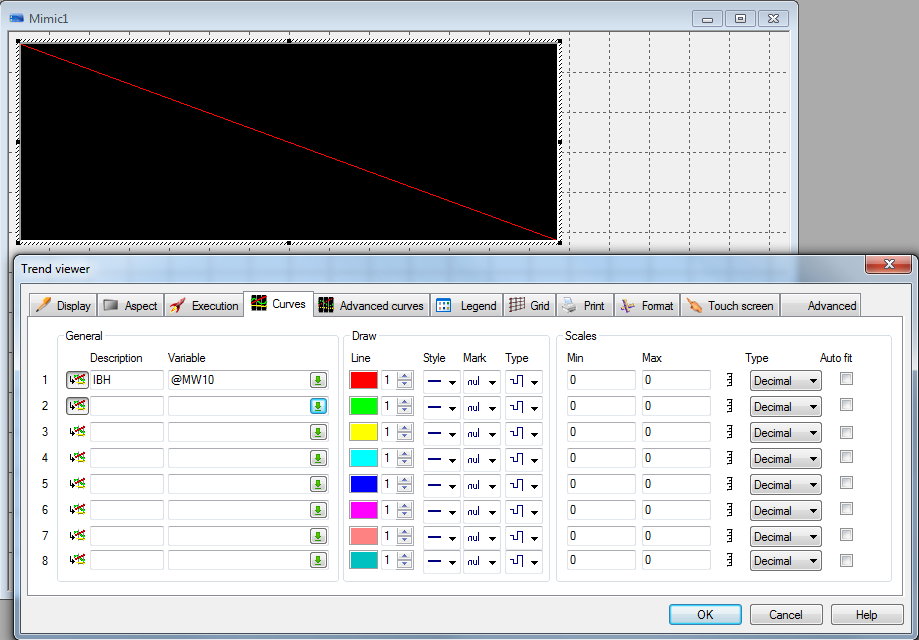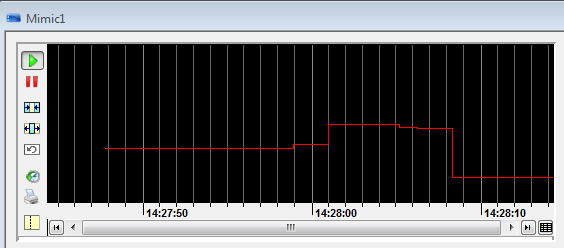IBHLink S7++:S7-300/S7-400 PcVue
It is possible to realize a connection from a PC with PcView to a S7-300/400 station over ethernet using an IBHLink S7++ as gateway.
Example
In the following example a configuration with PcView is shown. The HMI station is connected to the IBHLink S7++ via an Ethernet connection. The IBHLink S7++ itself is connected to a S7-300/S7-400 station by MPI or PROFIBUS. Bus parameters were configured by the IBHNet configuration tool.
The following addresses were chosen in the example:
IP addresses:
| Station | Address |
|---|---|
| HMI station | 192.168.10.122 |
| IBHLink S7++ | 192.168.10.125 |
MPI addresses:
| Station | Address |
|---|---|
| IBHLink S7++ | 17 |
| S7-300/S7-400 station | 2 |
Configuration:
The ethernet communication driver for S7-300/400 named SIEMENS IP ISO-S7 must be selected by double clicking the line *CREATION* below Network :
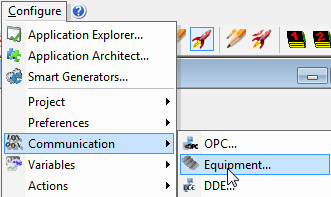
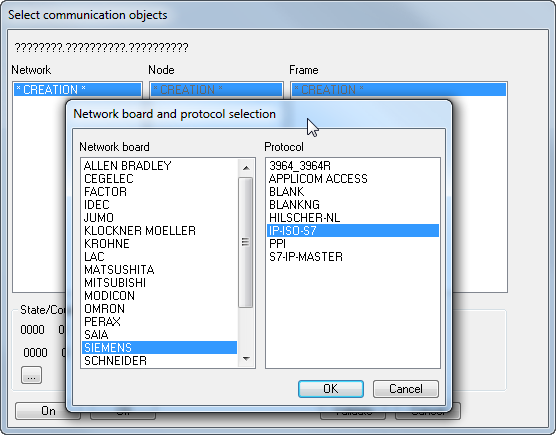
By double clicking the line *CREATION* below <Node>:you can enter the IP address of the IBH Link S7++.
As <Equipment type> please select S7300/400
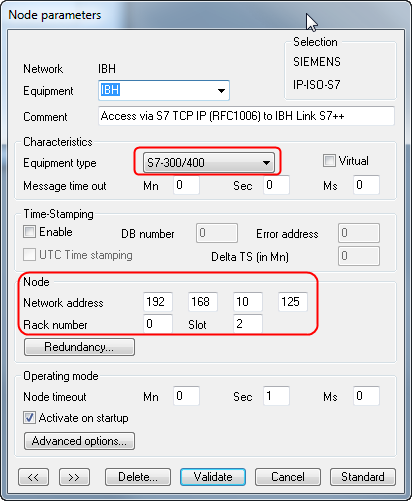
By double clicking the line *CREATION* below <Frame the needed variables can be choosen>
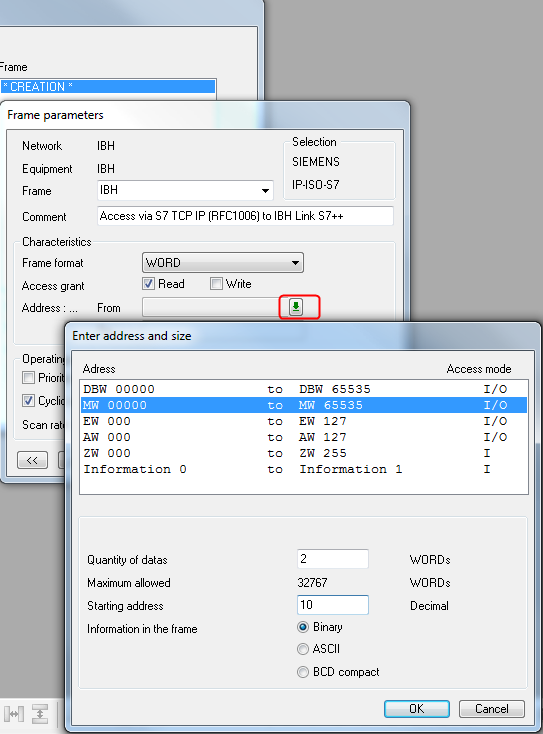
After that the communication objects have to be activated by clicking on the buttons <ON< and <Validate>:
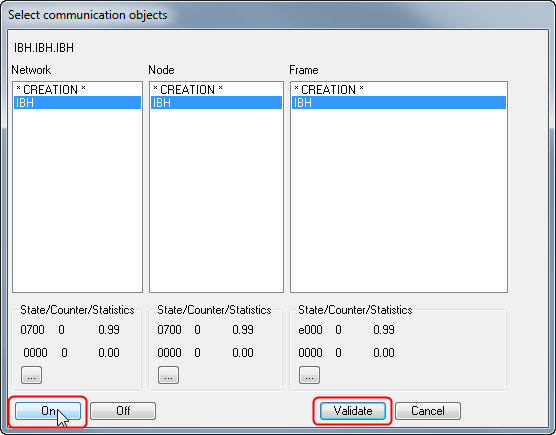
Within the Application Explorer you can add a Registe
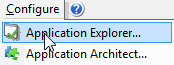
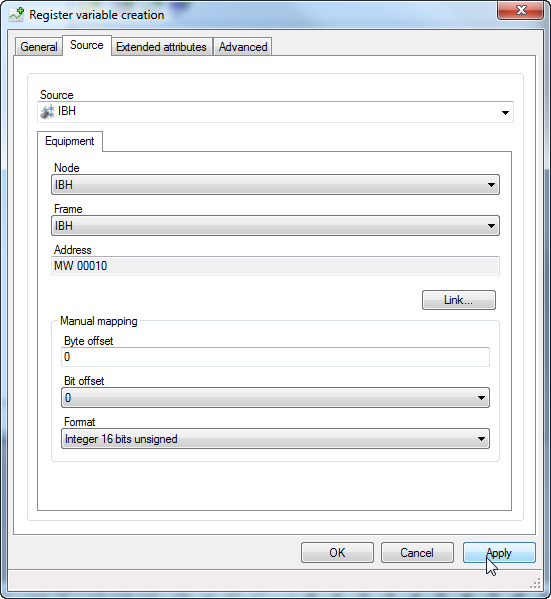
The configuration is now completed and the Tags can be used: