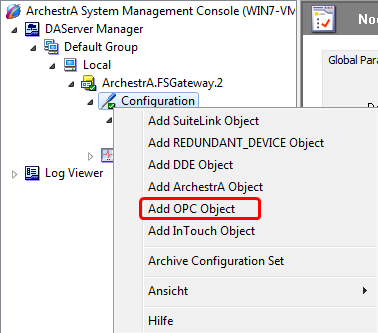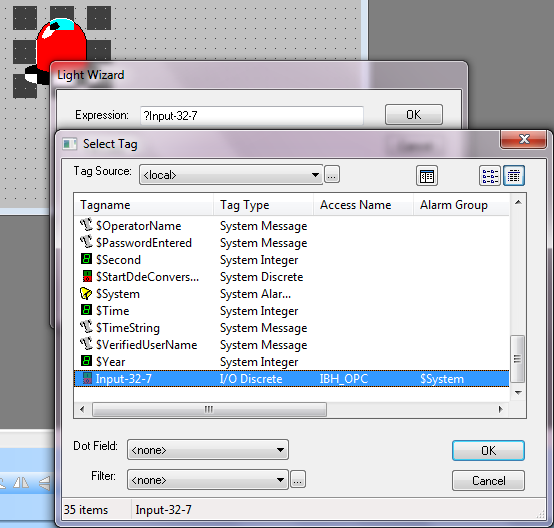Difference between revisions of "OPCServer:Create Variables with Intouch FS Gateway"
From IBHsoftec Wiki English
| Line 19: | Line 19: | ||
* Start the '''Intouch WindowMaker''' and create a new Acess name f.e. IBH_OPC : | * Start the '''Intouch WindowMaker''' and create a new Acess name f.e. IBH_OPC : | ||
| − | [[Image:FS gateway Access name.png|408px]] | + | :[[Image:FS gateway Access name.png|408px]] |
:As '''<Node name>''' enter the IP Address of the PC , where the IBH OPC Server is running:<br /> | :As '''<Node name>''' enter the IP Address of the PC , where the IBH OPC Server is running:<br /> | ||
:As '''<Application name>''' enter '''FSGateway'''.<br /> | :As '''<Application name>''' enter '''FSGateway'''.<br /> | ||
| Line 26: | Line 26: | ||
* Now the Tagnamess can be created: | * Now the Tagnamess can be created: | ||
| − | [[Image:FS gateway Tagname.png|600px]] | + | :[[Image:FS gateway Tagname.png|600px]] |
:Select the newly created '''Access Name''': IBH_OPC. | :Select the newly created '''Access Name''': IBH_OPC. | ||
:The entry '''<Item>''' consists of: | :The entry '''<Item>''' consists of: | ||
| Line 38: | Line 38: | ||
* The configuration is now completed and the variables can be used: | * The configuration is now completed and the variables can be used: | ||
| − | [[Image:FS gateway Light Wizard.png|554px]] | + | :[[Image:FS gateway Light Wizard.png|554px]] |
Revision as of 09:06, 30 October 2012
Create Variables with Intouch FS Gateway
To create Variables with Intouch FS Gateway with Intouch, please follow the description step by step.
- Start the ArchestrA System Management Console
- Start ⇒ Programme ⇒ Wonderware ⇒ System Management Console
- Add a OPC Node via <Add OPC Object> with the name IBH:
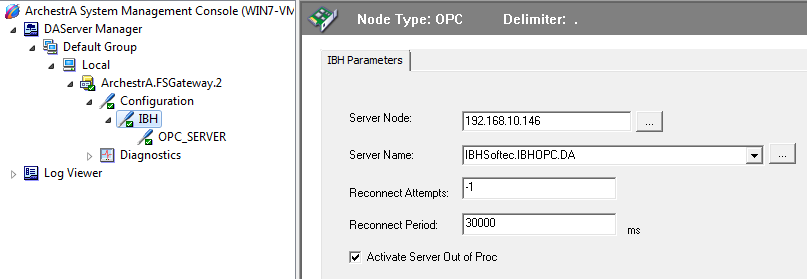
- As <Server Node> enter the IP Address of the PC , where the IBH OPC Server is running:
- As <Server Name> choose the IBH OPC Server:
- Add a OPC Group with the name OPC_Server:
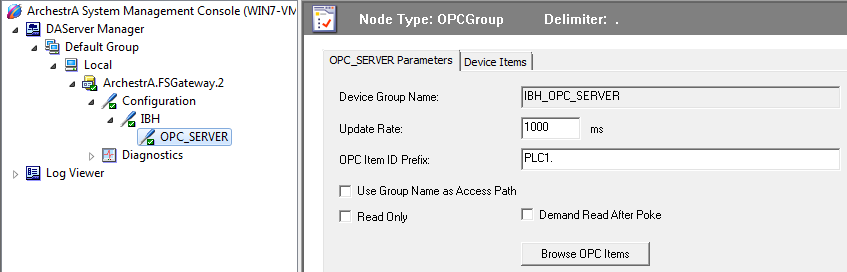
- Within the filed <OPC Item ID Prefix> the name of the PLC can be entered, which was created within IBH OPC Editor f.e. PLC1 followed by a dot.
- Within the later <Item> creation the notation <Access-path> is not necessary.
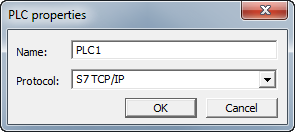
- Start the Intouch WindowMaker and create a new Acess name f.e. IBH_OPC :
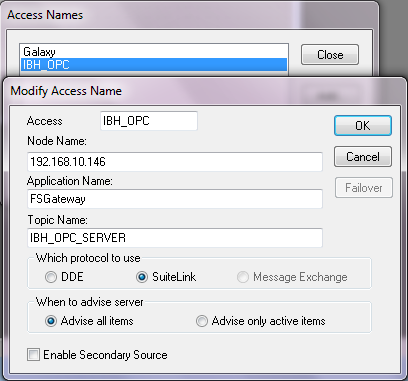
- As <Node name> enter the IP Address of the PC , where the IBH OPC Server is running:
- As <Application name> enter FSGateway.
- The <Topic-Name> is the combination of Node name IBH and OPC Group name OPC_Server.
- Now the Tagnamess can be created:
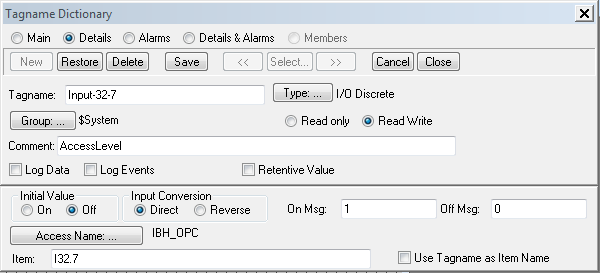
- Select the newly created Access Name: IBH_OPC.
- The entry <Item> consists of:
- <Access-Path>.<Item Name>.
- The <Access-Path> represents the name of the <PLC>, which has been created in the IBH OPC Editor.
- The <Access-Path> is not necessary in our sample, because it is aready defined within <OPC Item ID Prefix> .
- To access the variables which are already defined within the IBH OPC Editor the correct syntax is:
- Generic.<Variable Name>
- The configuration is now completed and the variables can be used: