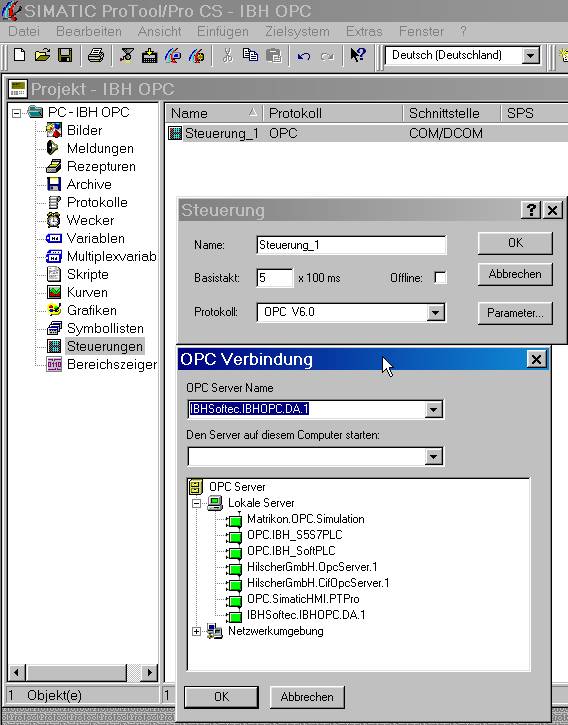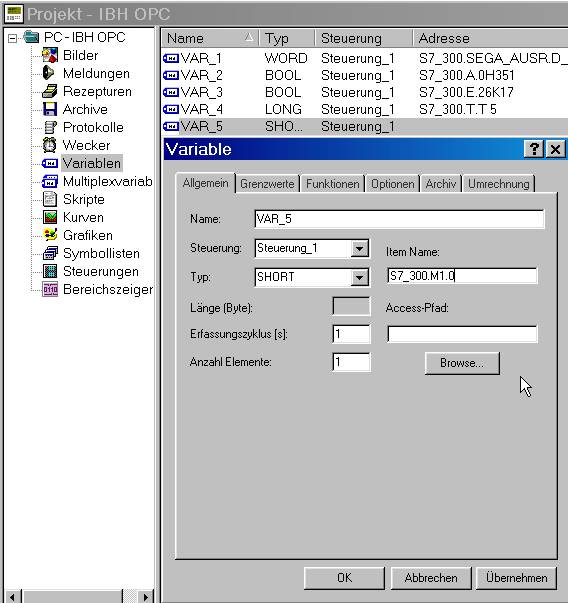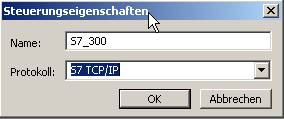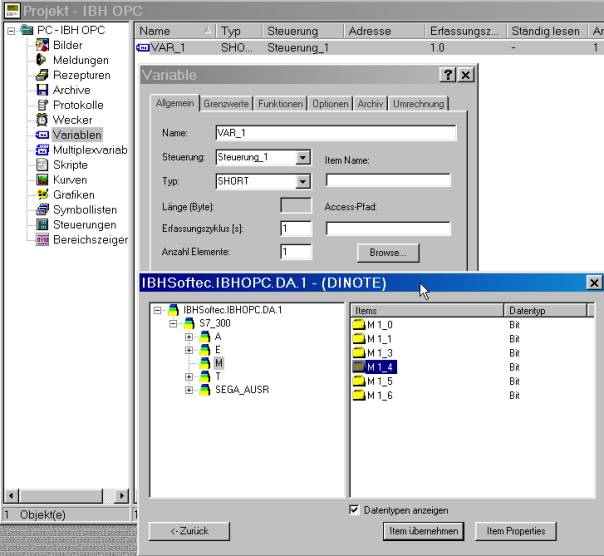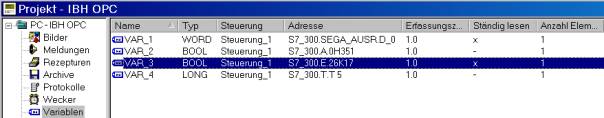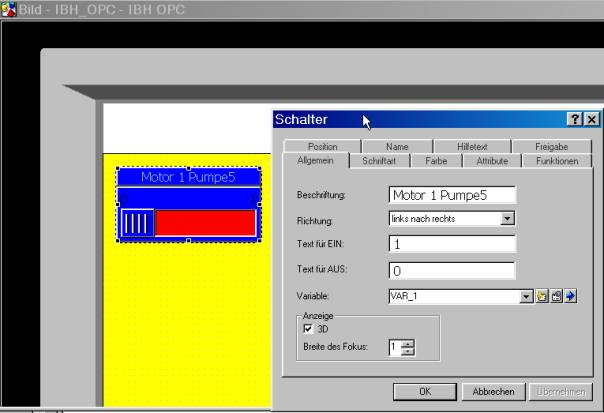Difference between revisions of "OPCServer:Pro Tool Pro V6"
From IBHsoftec Wiki English
(Created page with "== ProTool Pro V6 with the IBHsoftec OPC Server V4.x == At '''<PLC Control> <Protocol>''' select '''OPC V6.0''' Via '''<Parameters...>''' open the dialo...") |
(→Create OPC variables manually:) |
||
| Line 17: | Line 17: | ||
In the menu '''<Variables>''' now the desired variables can be entered in the field '''<Item Name >''': | In the menu '''<Variables>''' now the desired variables can be entered in the field '''<Item Name >''': | ||
| − | |||
| − | |||
| Line 33: | Line 31: | ||
The '''<Access-Path>''' corresponds to the name of the '''<PLC>''', as it is defined with the '''IBH OPC Editor''': | The '''<Access-Path>''' corresponds to the name of the '''<PLC>''', as it is defined with the '''IBH OPC Editor''': | ||
| + | |||
[[Image:ProTool6_3.jpg|frame|none]] | [[Image:ProTool6_3.jpg|frame|none]] | ||
| + | |||
Please leave the entry-field '''<Access-Path>''' empty. | Please leave the entry-field '''<Access-Path>''' empty. | ||
| − | |||
| − | |||
| − | |||
== Convienient creation of OPC Variables with the browsing function : == | == Convienient creation of OPC Variables with the browsing function : == | ||
Revision as of 10:15, 4 June 2012
ProTool Pro V6 with the IBHsoftec OPC Server V4.x
At <PLC Control> <Protocol> select OPC V6.0
Via <Parameters...> open the dialog box OPC connection.
There, the server IBHSoftec.IBHOPC.DA.1 may be selected.
Create OPC variables manually:
In the menu <Variables> now the desired variables can be entered in the field <Item Name >:
The notation required for Protool Pro consists of :
<Access-Path>.<Item Name>
In our sample : S7_300.M1.0
The <Access-Path> corresponds to the name of the <PLC>, as it is defined with the IBH OPC Editor:
Please leave the entry-field <Access-Path> empty.
Convienient creation of OPC Variables with the browsing function :
In the menu <Variables> browsing of the servers address space may be done by clicking the button <Browse> :
The created OPC Variables now may be used :