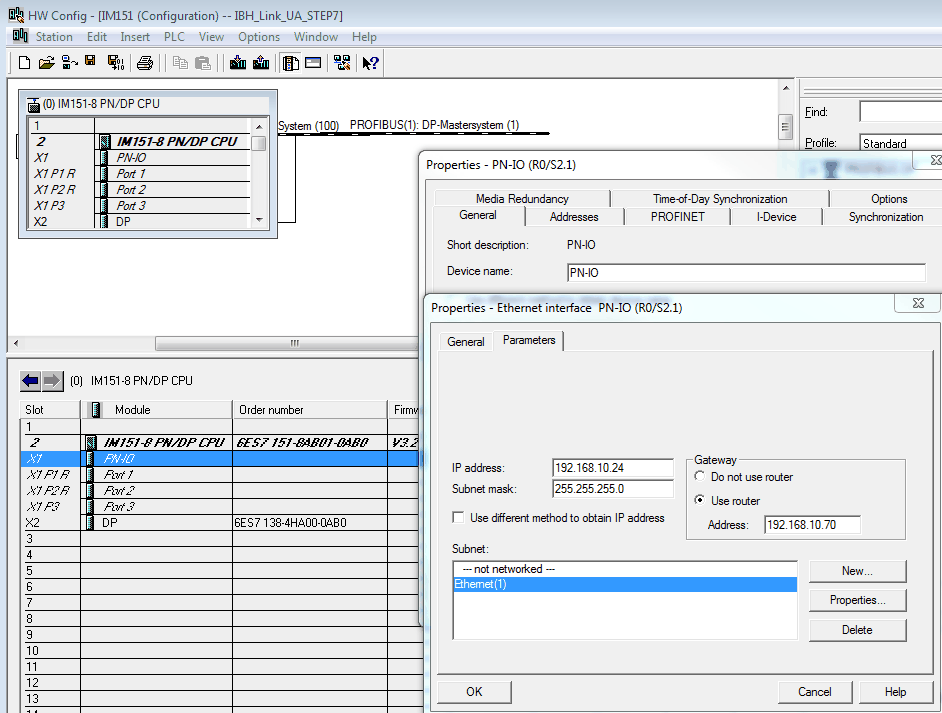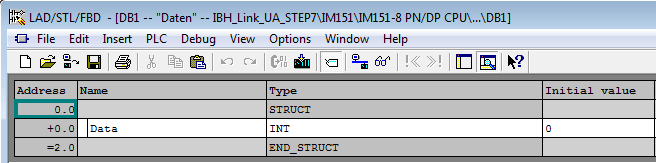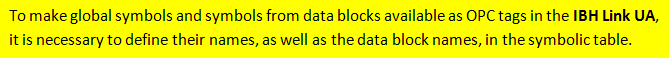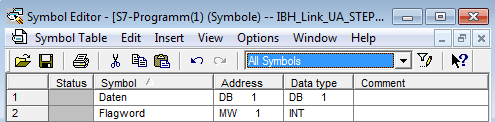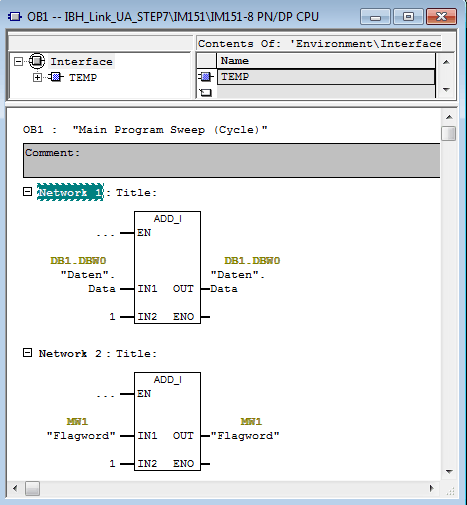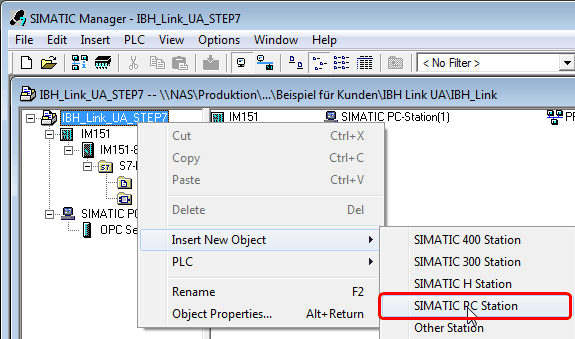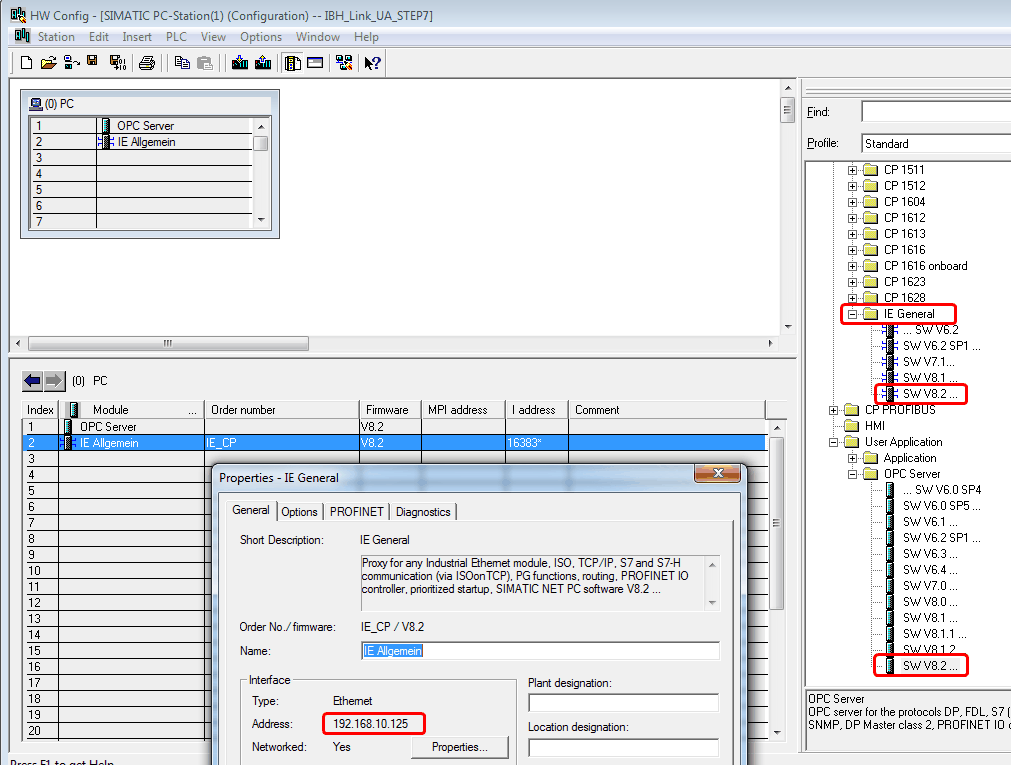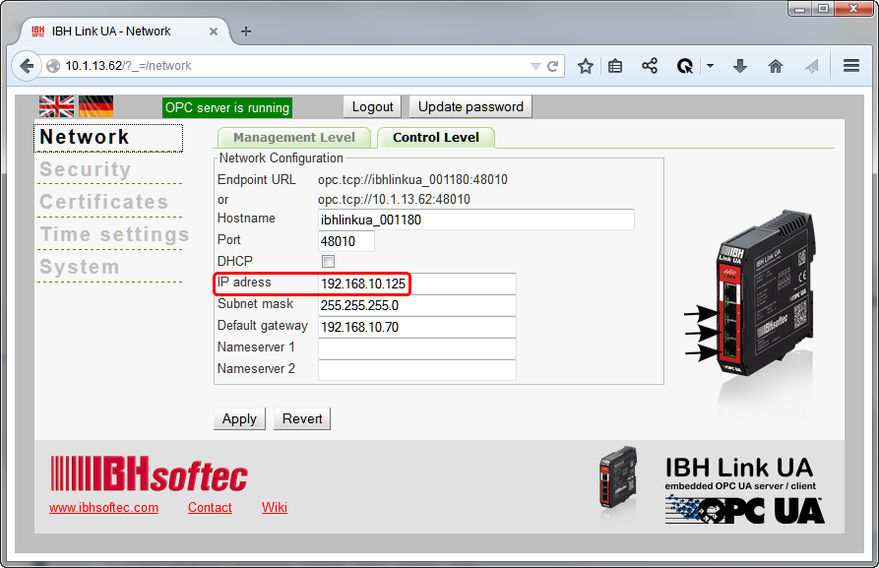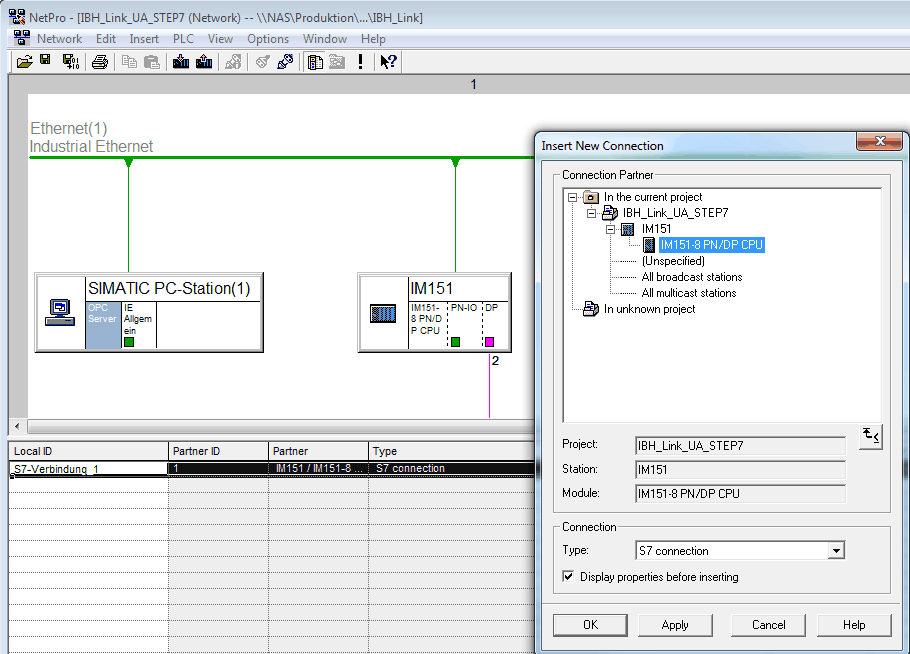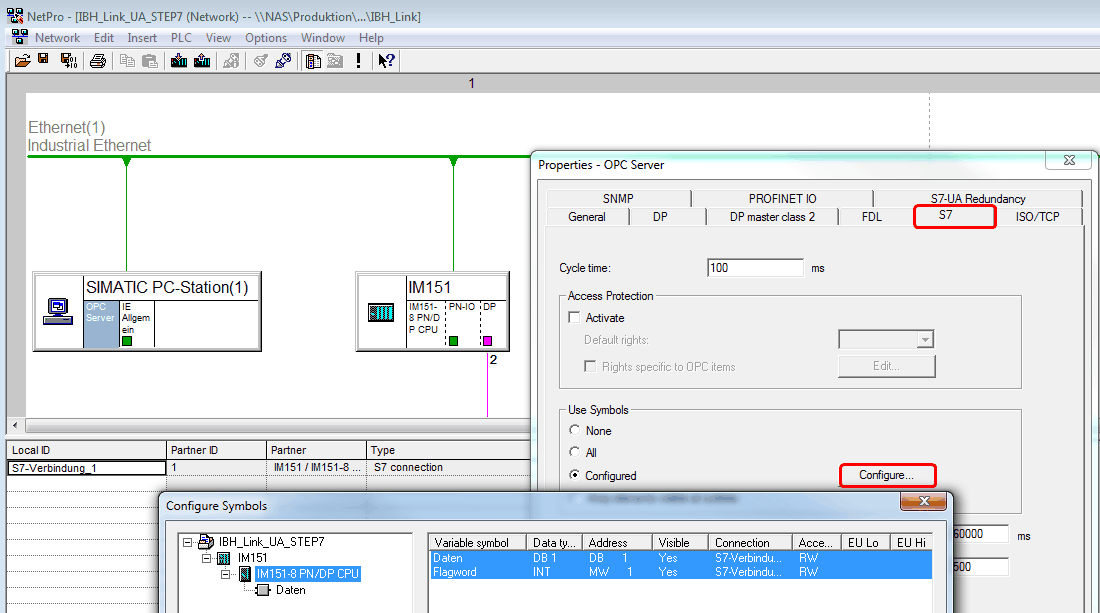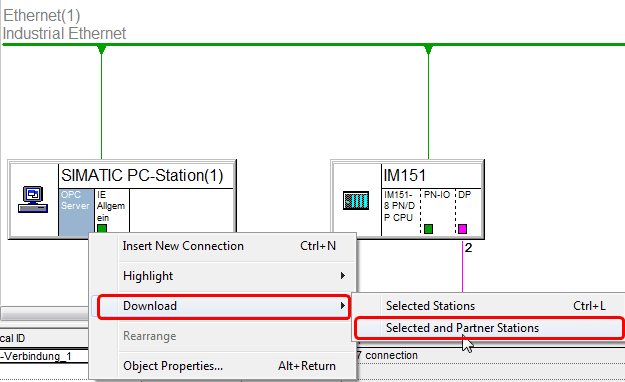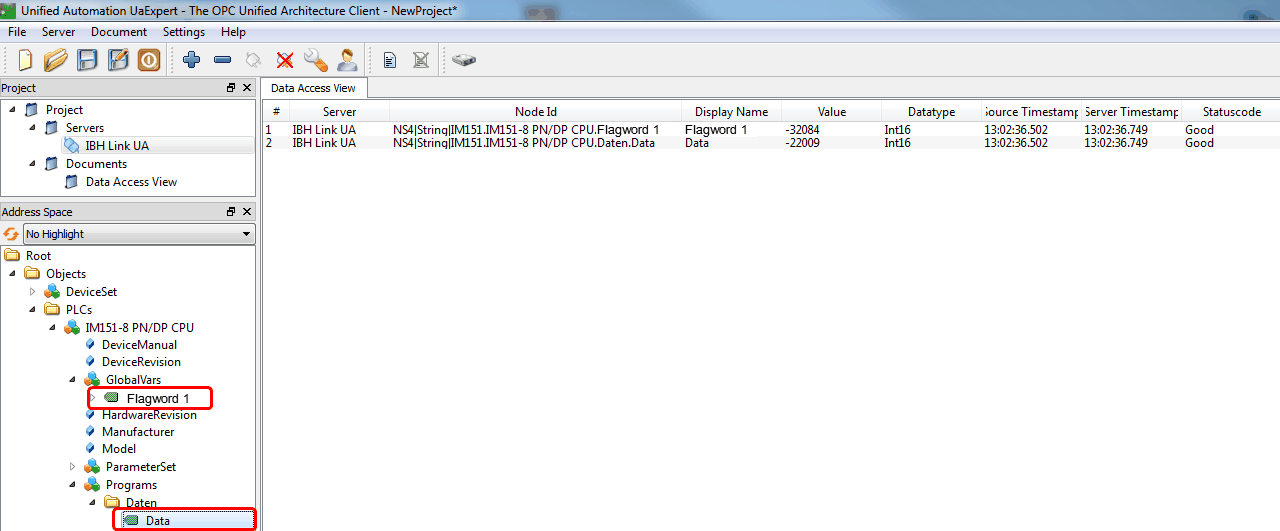Difference between revisions of "IBH Link UA:Configuration with STEP7"
| Line 89: | Line 89: | ||
'''Download: [http://download.ibhsoftec.com/english/Samples/IBH_link_UA_IBH_Link_S7_S7_200.zip STEP7 Sample: IBH Link UA with S7-200 via IBH Link S7++]''' | '''Download: [http://download.ibhsoftec.com/english/Samples/IBH_link_UA_IBH_Link_S7_S7_200.zip STEP7 Sample: IBH Link UA with S7-200 via IBH Link S7++]''' | ||
| + | |||
| + | ==STEP7 Beispiel: IBH Link UA with [http://www.ibhsoftec.com/SoftPLC-Eng IBH SoftSPS]== | ||
| + | |||
| + | '''Download: [http://download.ibhsoftec.com/german/Samples/IBH_Link_UA_IBH_SoftSPS.zip STEP7 Sample: IBH Link UA with IBH SoftSPS]''' | ||
Revision as of 16:06, 9 July 2015
Configuration of the IBH Link UA with STEP7
Contents
Example
In the following example the configuration with STEP7 is shown.
The S7 IM151-8 station is connected with the IBH Link UA via Ethernet.
The following addresses were chosen in the example:
IP addresses:
| Station | Address |
|---|---|
| IBHLink UA | 192.168.10.125 |
| S7-1500 | 192.168.10.129 |
Configuration:
A new device will be added (in the sample a S7 IM151-8) and networked with Ethernet(1):
Now a DB can be created:
In our sample the symbols Data and Flagword 1 are defined within the symbolic table:
Within OB1 the data word 1 and flag word 1 will be counted in our example:
After downloading the blocks OB1 and DB1 to the IM151-8 a Simatic PC Station must be added:
Within the properties of the Ethernet Port of the PC Station, the IP address of the IBH Links UA must be entered
after adding an OPC Server in slot 1 and an IE-module in slot 2
Now a S7 connection between the OPC Server and the PC station must be established:
Within the properies of the OPC Server at <General> <S7> <OPC tags > the OPC Tags can be selected:
Now the configuration needs to be downloaded to the PLC and the IBH Link UA:
The configuration is now completed and the tags from the IBH link UA are available.
STEP7 Sample: IBH Link UA with SIMATIC S5 via IBH Link S5++
Download: STEP7 Sample: IBH Link UA S5
STEP7 Sample: IBH Link UA with S7 315-2DP routet via IBH Link S7++
Download: STEP7 Sample: IBH Link UA with S7 315-2DP
STEP7 Sample: IBH Link UA with S7-200 via IBH Link S7++
Notes about the configuration can be found within the ReadMe.txt.
Download: STEP7 Sample: IBH Link UA with S7-200 via IBH Link S7++