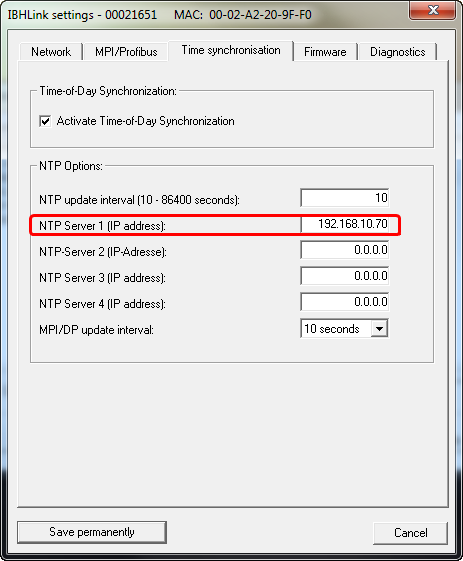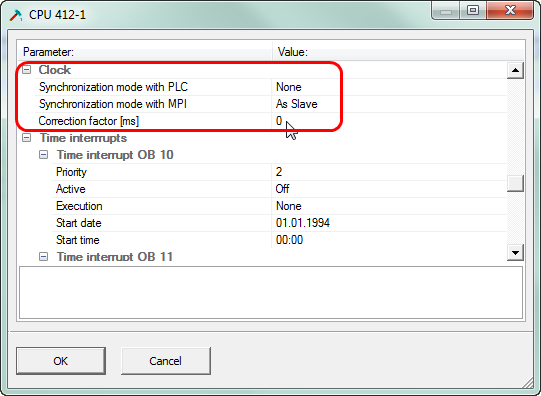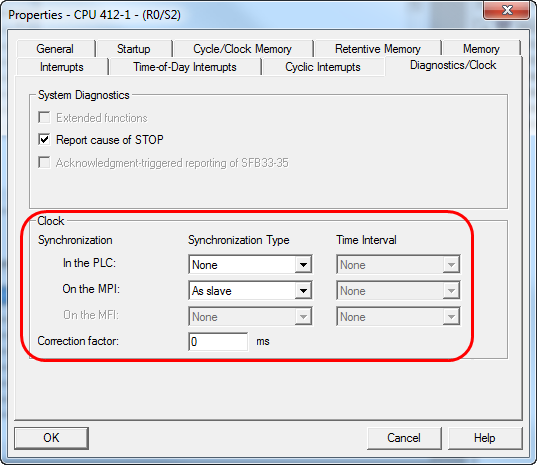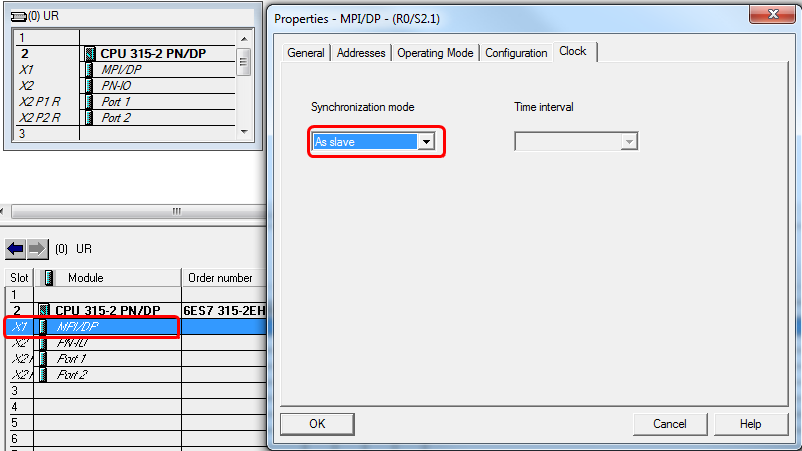Difference between revisions of "IBHLink S7++:Time Synchronisation"
From IBHsoftec Wiki English
| Line 5: | Line 5: | ||
[[Image:Settings_IBHLink.png|463px]] | [[Image:Settings_IBHLink.png|463px]] | ||
| − | Make sure, that the | + | Make sure, that the MPI/PROFIBUS parameter of the PLC and the |
IBH LinkS7++/IBHLinks7++ HS fits together. | IBH LinkS7++/IBHLinks7++ HS fits together. | ||
| Line 13: | Line 13: | ||
[[Image:Settings_CPU_S57W.png|541px]] | [[Image:Settings_CPU_S57W.png|541px]] | ||
| − | Within the Hardware Configuration in | + | Within the Hardware Configuration in STEP7 you have to set up the synchronisation as follows: |
[[Image:Settings_CPU_STEP7.png|537px]] | [[Image:Settings_CPU_STEP7.png|537px]] | ||
Latest revision as of 12:50, 19 September 2013
Time Synchronisation with IBHLink S7++ or IBHLink S7++ HS.
Time Synchronisation
The selected NTP(Network Time Protocol) Server must be reachable.
Make sure, that the MPI/PROFIBUS parameter of the PLC and the IBH LinkS7++/IBHLinks7++ HS fits together.
Within the Hardware Configuration in S7 for Windows® you have to set up the synchronisation as follows:
Within the Hardware Configuration in STEP7 you have to set up the synchronisation as follows:
Sample CPU 315-2 PN/DP: