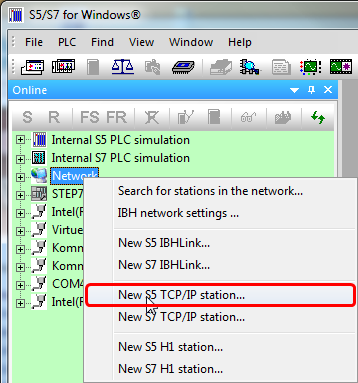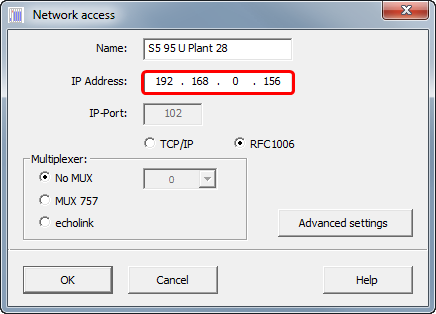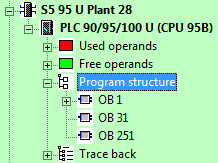Difference between revisions of "IBHLink S5++:SIMATIC® S5 for Windows®"
From IBHsoftec Wiki English
| Line 17: | Line 17: | ||
Within the field '''<IP-Address>''' enter the IP-Address of the IBH Link S5++. | Within the field '''<IP-Address>''' enter the IP-Address of the IBH Link S5++. | ||
| + | |||
As protocol '''<RFC1006>''' is choosen. | As protocol '''<RFC1006>''' is choosen. | ||
Revision as of 12:13, 19 November 2012
The text below describes the connection of S5 for Windows to a SIMATIC® S5 using the IBHLink S5++ without the IBH Net driver.
The PC is connected to the IBHLink S5++ via an Ethernet connection. The IBHLink S5++ itself is connected to a SIMATIC® S5 station on the AS511 port. Communication parameters were configured uisng the web interface or by the IBHNet configuration tool.
In our sample the IP address of the IBH Link S5++ is set to 192.168.0.156.
Software requirements
- S5 for Windows > V6.x
- IBH link S5++ with firmware V1.48
Within the Onlinetree seclet <Network> and choose <New S5-TCP/IP Station..> using the right mosue button:
Within the field <IP-Address> enter the IP-Address of the IBH Link S5++.
As protocol <RFC1006> is choosen.
Now the onnline connection can be established: