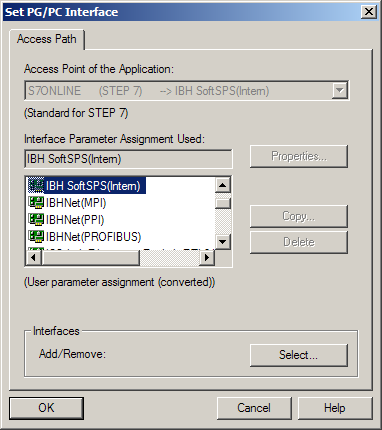Difference between revisions of "S7-SoftPLC:Online with STEP®7"
| Line 1: | Line 1: | ||
| − | [[Image: | + | [[Image:Online_PGPC_intern.png|frame|none]] |
Latest revision as of 10:56, 19 December 2012
Accessing S7-SoftPLC directly with STEP®7
Over STEP®7 a direct access is possible. S7-SoftPLC installs its own access point in the dialogue "Set PG/PC interface".
Accessing S7-SoftPLC over IBHNet with STEP®7
If the IBHNet driver is installed on the PU, S7-SoftPLC can be programmed via Ethernet. The IBHNet protocol is always active on S7-SoftPLC, so that no configuration is necessary. In the IBHNet station, which is configured on the programming unit, only the IP-address of the computer, which is executing S7-SoftPLC, needs to be entered.
Accessing S7-SoftPLC over TCP/IP with STEP®7
The driver cpx43.dll must be integrated in the configuration file PLC43.INI. In the hardware configuration of the SIMATIC® Manager a CP has to be added to the hardware configuration. In the IP-address-field of the CP, the IP address of the computer with S7-SoftPLC must be set.
Accessing S7-SoftPLC over the serial port with STEP®7
The MPI® interface has to be assigned to a COM-port. Therefore you can access the PLC over a [[../Technical_data/ZeMoCa.htm|zero modem cable]]. Now the PG/PC-interface has to be set to a PC adapter with 38.400 Baud.
Accessing S7-SoftPLC over PROFIBUS® with STEP®7
It is a precondition, like at a hardware PLC, that the PROFIBUS® is configured over MPI® first. In the case of S7-SoftPLC this can happen directly, serially or via TCP/IP. If the PROFIBUS® is operational, it is possible to activate the option "OnlineDP" in the driver configuration to allow an access to the PLC via PROFIBUS®.