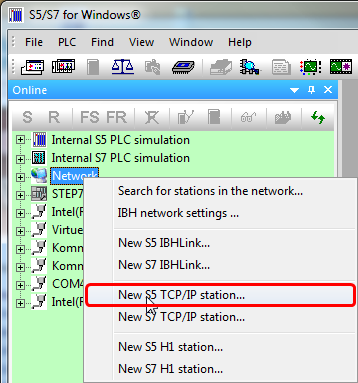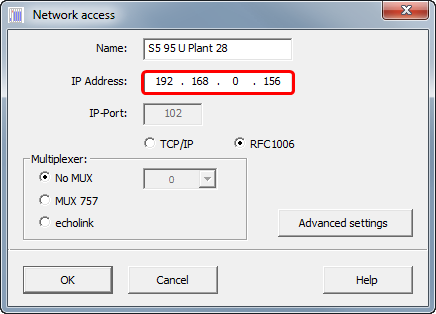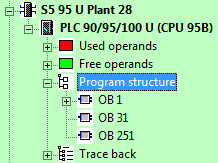Difference between revisions of "IBHLink S5++:SIMATIC® S5 for Windows®"
From IBHsoftec Wiki English
| (6 intermediate revisions by one other user not shown) | |||
| Line 1: | Line 1: | ||
| − | The text below describes the connection of S5 for | + | The text below describes the connection of S5 for Windows® to a SIMATIC S5 using the [http://www.ibhsoftec.com/IBH-Link-S5-PP-Eng IBHLink S5++] without the IBH Net driver. |
| − | The PC is connected to the IBHLink S5++ via an Ethernet connection. The IBHLink S5++ itself is connected to a | + | The PC is connected to the IBHLink S5++ via an Ethernet connection. The IBHLink S5++ itself is connected to a SIMATIC S5 station on the AS511 port. Communication parameters were configured uisng the web interface or by the IBHNet configuration tool. |
| − | In our sample the IP address of the IBH Link S5++ is set to 192.168.0.156. | + | In our sample the IP address of the IBH Link S5++ is set to '''192.168.0.156'''. |
== Software requirements == | == Software requirements == | ||
| − | * S5 for | + | * S5 for Windows® > V6.x |
* IBH link S5++ with firmware V1.48 | * IBH link S5++ with firmware V1.48 | ||
| − | Within the Onlinetree seclet '''<Network>''' and choose'''<New S5-TCP/IP Station..>''' using the right mosue button: | + | Within the Onlinetree seclet '''<Network>''' and choose '''<New S5-TCP/IP Station..>''' using the right mosue button: |
| − | [[Image: | + | [[Image:S5_TCP_New_Station.png|358px]] |
| − | [[Image: | + | [[Image:S5_TCP_Station_eng.png|436px]] |
Within the field '''<IP-Address>''' enter the IP-Address of the IBH Link S5++. | Within the field '''<IP-Address>''' enter the IP-Address of the IBH Link S5++. | ||
| + | |||
As protocol '''<RFC1006>''' is choosen. | As protocol '''<RFC1006>''' is choosen. | ||
Now the onnline connection can be established: | Now the onnline connection can be established: | ||
| − | [[Image: | + | |
| + | [[Image:S5_TCP_Access.png|218px]] | ||
Latest revision as of 10:34, 19 September 2013
The text below describes the connection of S5 for Windows® to a SIMATIC S5 using the IBHLink S5++ without the IBH Net driver.
The PC is connected to the IBHLink S5++ via an Ethernet connection. The IBHLink S5++ itself is connected to a SIMATIC S5 station on the AS511 port. Communication parameters were configured uisng the web interface or by the IBHNet configuration tool.
In our sample the IP address of the IBH Link S5++ is set to 192.168.0.156.
Software requirements
- S5 for Windows® > V6.x
- IBH link S5++ with firmware V1.48
Within the Onlinetree seclet <Network> and choose <New S5-TCP/IP Station..> using the right mosue button:
Within the field <IP-Address> enter the IP-Address of the IBH Link S5++.
As protocol <RFC1006> is choosen.
Now the onnline connection can be established: