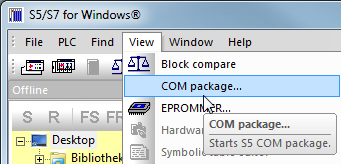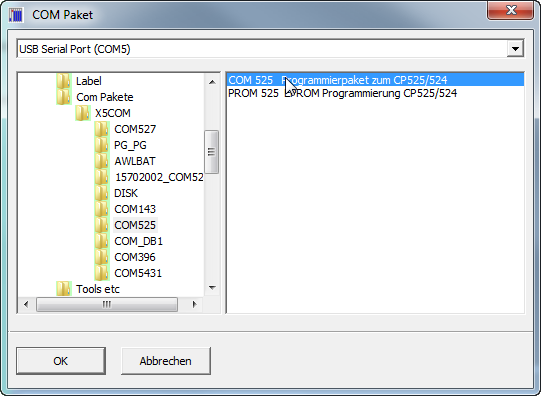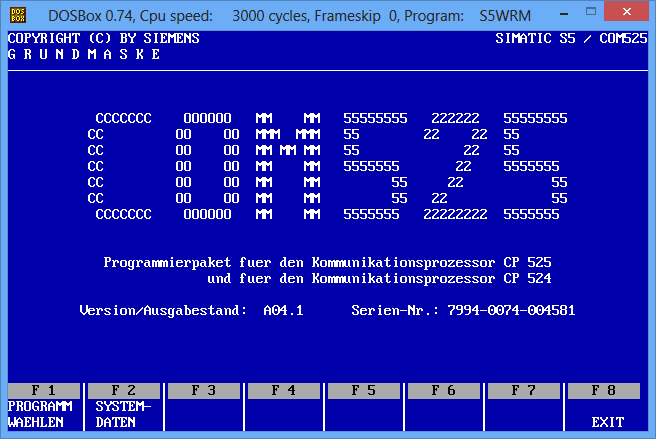Difference between revisions of "S5/S7 for Windows:S5 COM packages"
(Created page with "== Die Problemstellung: Alte COM Pakete mit aktuellen Rechnern betreiben == In vielen mit SIMATIC® S5 Steuerungen betriebenen Anlagen sind noch spezielle Funktionsbaugruppen...") |
(→Calling of the STEP®5 COM packages using a modern PC) |
||
| (5 intermediate revisions by one other user not shown) | |||
| Line 1: | Line 1: | ||
| − | == | + | == Calling of the STEP5 COM packages using a modern PC == |
| − | In | + | In many production environments with old SIMATIC S5 PLCs special function modules are used. |
| + | Besides the programming of the CPU itself also the parameters of the function modules needs to be changed. | ||
| + | On the old MS-DOS based programming units this was done with a special, to the function module matching, COM package. | ||
| + | The COM packages were originally invented a long time ago for the CP/M operating system. Under the MS-DOS operating system, they were already executed within a CP/M emulator. | ||
| − | + | What is needed, to call the COM packages on an actual Windows 7 or Windows 8 operating system with 64 Bit architectures? | |
| − | + | Consequently, an emulator is used again. S5 for Windows® offers a CP/M emulator, which itself runs in open source software DOSBox(another emulator). | |
| + | Based on the CP/M Emulation, S5 for Windows® allows to call the COM packages. The CP/M Emulator makes use of the possibility of the DOSBox, to map physical or virtual ports of the host as a serial COM1 port for the COM package. | ||
| − | |||
| − | + | Soft and Hardware requirements: | |
| − | * | + | * A PC with a RS232 serial port and an '''[http://www.ibhsoftec.com/IBH-RS232-S5-Adapter-Eng IBH S5-Current loop adapter]'''. |
| + | |||
| + | * Alternative a PC with USB port and an '''[http://www.ibhsoftec.com/IBH-USB-S5-Adapter-Eng IBH USB-S5-Adapter]'''.. | ||
[[Image:IBH_USB_S5_m_m.gif]] | [[Image:IBH_USB_S5_m_m.gif]] | ||
| − | * Windows XP, VISTA, 7 | + | * Windows XP, VISTA, 7 or 8 (32-Bit or 64-Bit). . |
| + | |||
| + | * [http://www.ibhsoftec.com/S5W-Eng S5 for Windows®]. | ||
| + | |||
| + | * The original, to the function module matching, COM package, as operated on a MS-DOS based programming unit. | ||
| − | + | The COM package will be selected by clicking on "View -> COM package ...". | |
| − | + | [[Image:View_Com_package.png]] | |
| − | + | Within the drop down box the used Com port must be chosen. The interface of the host system appears for the COM package always as COM1. Furthermore, the path to the COM package must be selected on the local hard drive. If the choice is made the COM package wil be called and the module can be configured. | |
| − | + | '''Selection of the serial port and the COM package''' | |
| − | [[Image: | + | [[Image:Select_Com_package.png]] |
| − | + | If an burned Eprom is needed with the parameters for the module are to, this can be done via the Siemens USB Prommer. The Siemens USB Prommer is of course supported by S5 for Windows®. | |
| − | + | '''COM package running on a modern PC or tablet''' | |
| − | [[Image: | + | [[Image:COM525.png]] |
Latest revision as of 10:24, 19 September 2013
Calling of the STEP5 COM packages using a modern PC
In many production environments with old SIMATIC S5 PLCs special function modules are used. Besides the programming of the CPU itself also the parameters of the function modules needs to be changed. On the old MS-DOS based programming units this was done with a special, to the function module matching, COM package. The COM packages were originally invented a long time ago for the CP/M operating system. Under the MS-DOS operating system, they were already executed within a CP/M emulator.
What is needed, to call the COM packages on an actual Windows 7 or Windows 8 operating system with 64 Bit architectures?
Consequently, an emulator is used again. S5 for Windows® offers a CP/M emulator, which itself runs in open source software DOSBox(another emulator). Based on the CP/M Emulation, S5 for Windows® allows to call the COM packages. The CP/M Emulator makes use of the possibility of the DOSBox, to map physical or virtual ports of the host as a serial COM1 port for the COM package.
Soft and Hardware requirements:
- A PC with a RS232 serial port and an IBH S5-Current loop adapter.
- Alternative a PC with USB port and an IBH USB-S5-Adapter..
- Windows XP, VISTA, 7 or 8 (32-Bit or 64-Bit). .
- The original, to the function module matching, COM package, as operated on a MS-DOS based programming unit.
The COM package will be selected by clicking on "View -> COM package ...".
Within the drop down box the used Com port must be chosen. The interface of the host system appears for the COM package always as COM1. Furthermore, the path to the COM package must be selected on the local hard drive. If the choice is made the COM package wil be called and the module can be configured.
Selection of the serial port and the COM package
If an burned Eprom is needed with the parameters for the module are to, this can be done via the Siemens USB Prommer. The Siemens USB Prommer is of course supported by S5 for Windows®.
COM package running on a modern PC or tablet