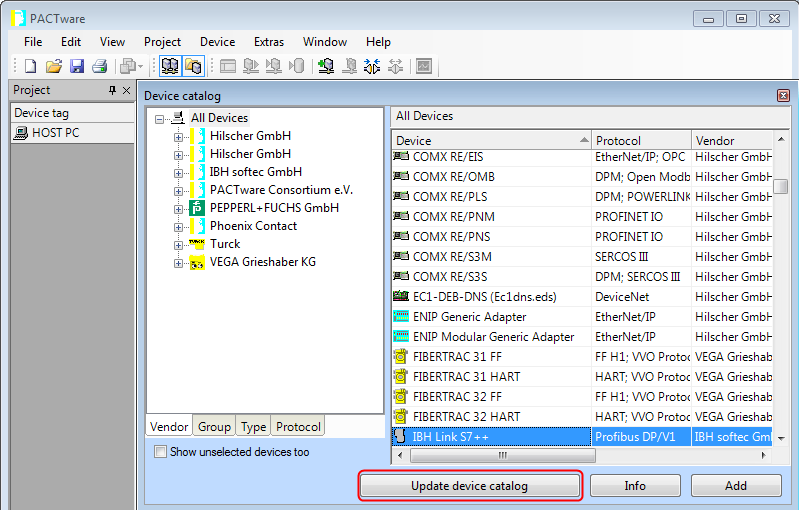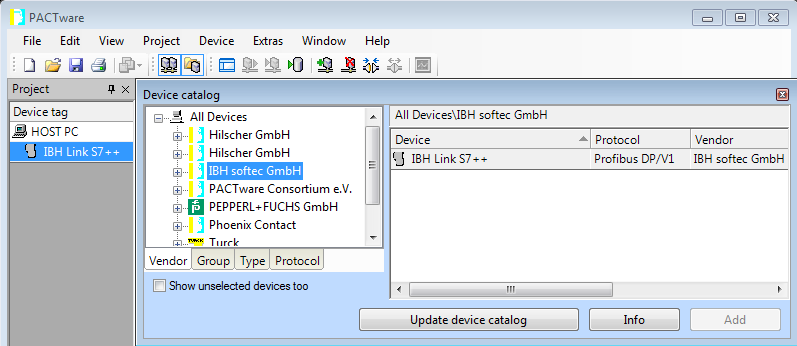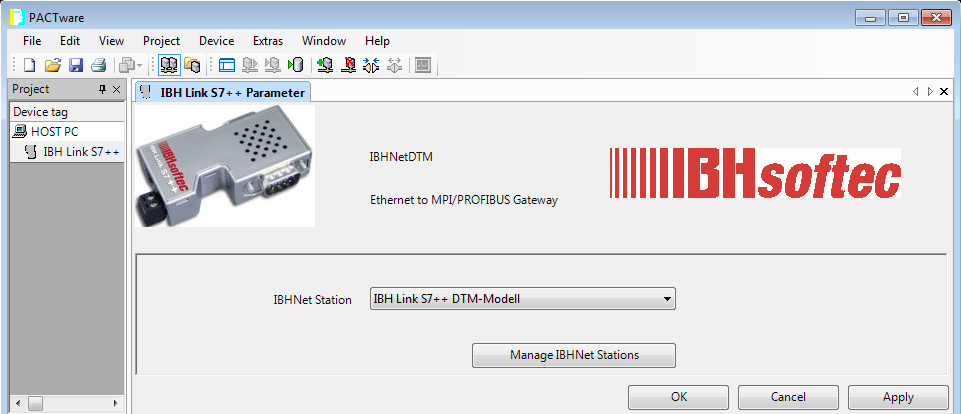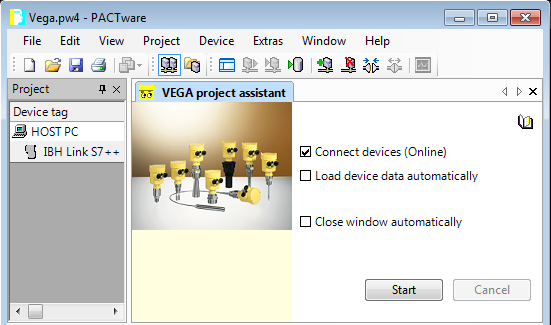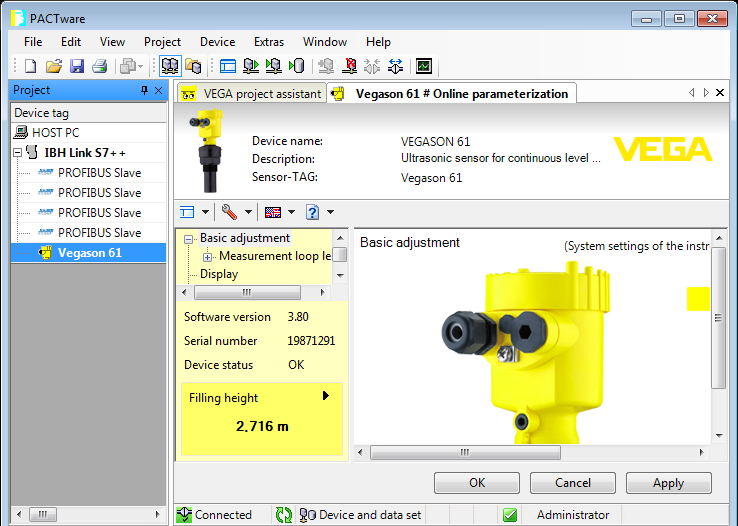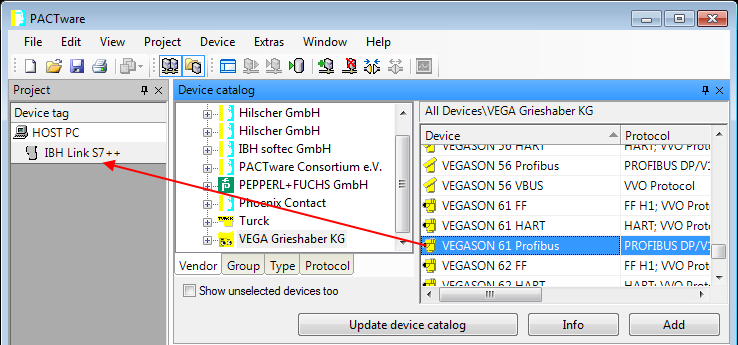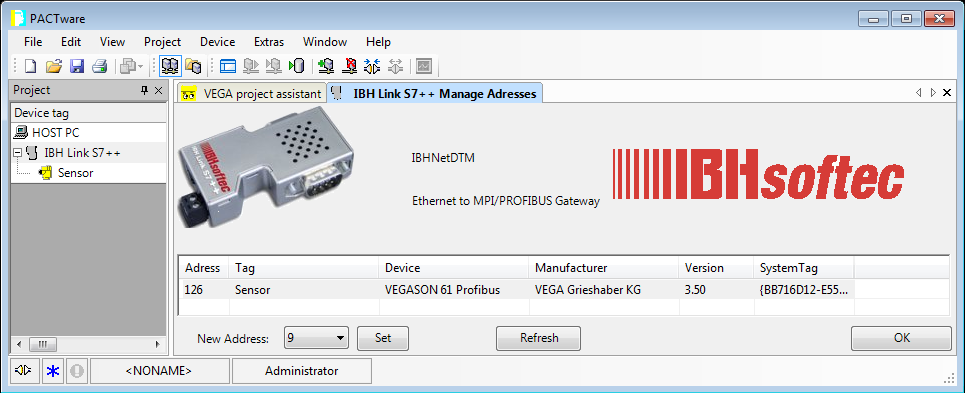Difference between revisions of "IBHLink S7++:VEGASON IBHNetDTM"
(Created page with "Nachfolgend wird die Verwendung von PACTware zur Parametrierung von PROFIBUS Feldgeräten über das IBHsoftec Kommunikations-DTM beschrieben. In dieser Konfiguration wird kein...") |
|||
| (12 intermediate revisions by one other user not shown) | |||
| Line 1: | Line 1: | ||
| − | + | The text below describes the usage of PACTware for configuration of PROFIBUS devices with the IBHsoftec communication DTM. In this setup no SIMATIC software is required to parametrize the field devices. | |
| − | == | + | == Software requirements == |
* PACTware 3.6 | * PACTware 3.6 | ||
| Line 9: | Line 9: | ||
* IBHNetDTM | * IBHNetDTM | ||
| − | + | The IBHLink S7++ must be configured and needs to be accessible by it's station name. The required steps are described in the section [[IBHNet:IBH Link S7]]. | |
| − | PACTware | + | PACTware is offered from various manufacturers for free download: http://www.pactware.com/downloads/pactware.html |
| − | ''' | + | '''Important:''' |
| − | + | After installing the IBHNet DTMs it is required to update the PACTWare device catalog. The device catalog can be found on the right side of the PACTware GUI. On the lower border the button ''Update device catalog'' can be found. | |
| − | [[Image: | + | [[Image:Update_device_catalog.png|799px]] |
| − | == | + | == Field device parametrization == |
| − | + | Since the IBHLink S7++ will be used as gateway between Host-PC (Ethernet) and PROFIBUS, the IBHNetDTM must be inserted in PACTWare. To do so, it can be dragged from the device catalog. Alternatively the DTM can be added by right-clicking ''HOST PC --> Add device''. | |
| − | [[Image:Pactware_IBHNetDTM.png| | + | [[Image:Pactware_IBHNetDTM.png|797px]] |
| − | + | After inserting the DTMs the configuration dialogs can be opened by doubleclicking ''IBH Link S7++''. In the configuration, the IBHNet station that will be used to establish communication, needs to be selected. ''OK'' confirms the selection and the dialog closes. | |
| − | [[Image:IBHNetDTM_Station.png| | + | [[Image:IBHNetDTM_Station.png|961px]] |
| − | + | With the project assistant an automatic search for PROFIBUS devices can be performed. If a matching DTM for every device can be fond on the host PC, the assignment can be done automatically. The PROFIBUS addresses will be assigned to the DTMs. | |
| − | [[Image: | + | [[Image:Pactware starting search.png|551px]] |
| − | + | After successful assignment it is possible to access the field device and parametrize it as usual with the DTM. | |
| − | [[Image: | + | [[Image:Pactware found DTMs.png|738px]] |
| − | === | + | ===Manual Configuration=== |
| − | + | Alternatively it is possible to assign the field device DTMs manually below the IBH Link S7++. With Drag and Drop, the device DTM can be dragged to the IBH Link from the device catalog. | |
| − | [[Image:Pactware_sensor_drag_drop.png| | + | [[Image:Pactware_sensor_drag_drop.png|738px]] |
| − | + | After this step, a dialog opens that permits setting the PROFIBUS address of the DTM. | |
| − | [[Image: | + | [[Image:IBHNetDTM_Addresses.png|965px]] |
| − | + | After the line with the assigned DTM is selected, the address can be chosen with ''New Address:''. Clicking ''Set'' saves the selected address in the device DTM. | |
Latest revision as of 10:42, 9 November 2012
The text below describes the usage of PACTware for configuration of PROFIBUS devices with the IBHsoftec communication DTM. In this setup no SIMATIC software is required to parametrize the field devices.
Software requirements
- PACTware 3.6
- IBHNet V1.48
- IBHNetDTM
The IBHLink S7++ must be configured and needs to be accessible by it's station name. The required steps are described in the section IBHNet:IBH Link S7.
PACTware is offered from various manufacturers for free download: http://www.pactware.com/downloads/pactware.html
Important:
After installing the IBHNet DTMs it is required to update the PACTWare device catalog. The device catalog can be found on the right side of the PACTware GUI. On the lower border the button Update device catalog can be found.
Field device parametrization
Since the IBHLink S7++ will be used as gateway between Host-PC (Ethernet) and PROFIBUS, the IBHNetDTM must be inserted in PACTWare. To do so, it can be dragged from the device catalog. Alternatively the DTM can be added by right-clicking HOST PC --> Add device.
After inserting the DTMs the configuration dialogs can be opened by doubleclicking IBH Link S7++. In the configuration, the IBHNet station that will be used to establish communication, needs to be selected. OK confirms the selection and the dialog closes.
With the project assistant an automatic search for PROFIBUS devices can be performed. If a matching DTM for every device can be fond on the host PC, the assignment can be done automatically. The PROFIBUS addresses will be assigned to the DTMs.
After successful assignment it is possible to access the field device and parametrize it as usual with the DTM.
Manual Configuration
Alternatively it is possible to assign the field device DTMs manually below the IBH Link S7++. With Drag and Drop, the device DTM can be dragged to the IBH Link from the device catalog.
After this step, a dialog opens that permits setting the PROFIBUS address of the DTM.
After the line with the assigned DTM is selected, the address can be chosen with New Address:. Clicking Set saves the selected address in the device DTM.