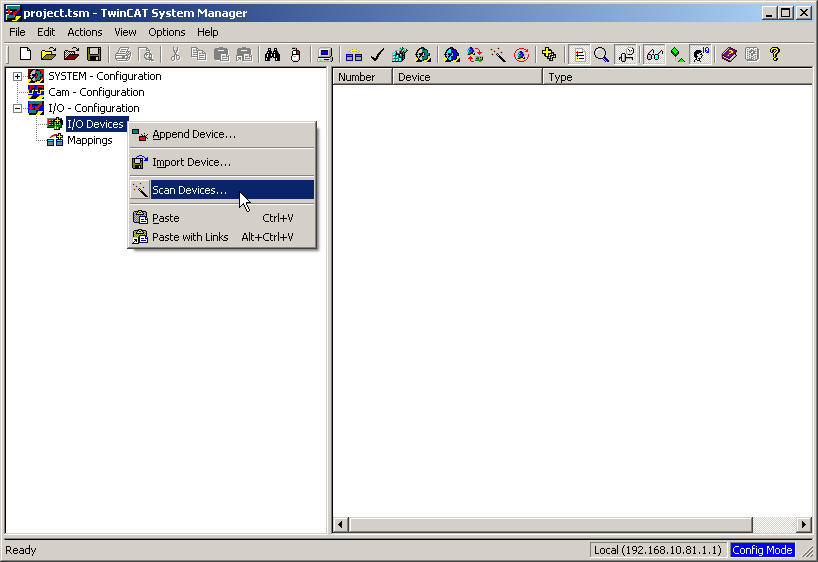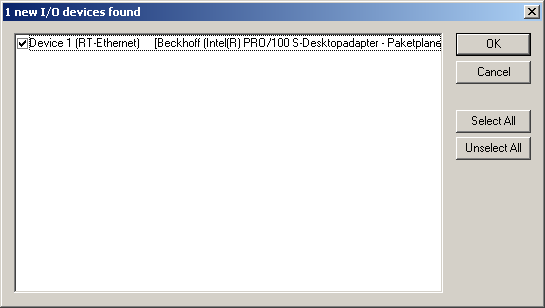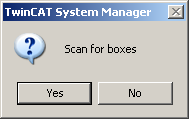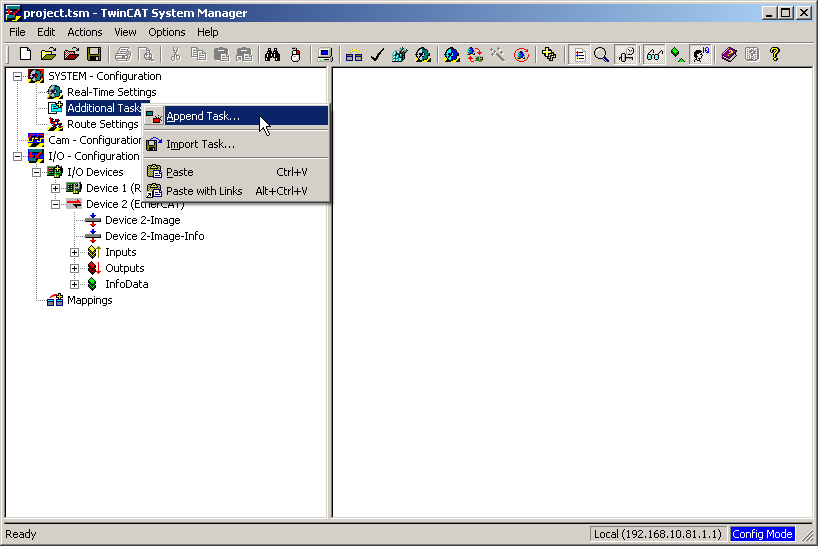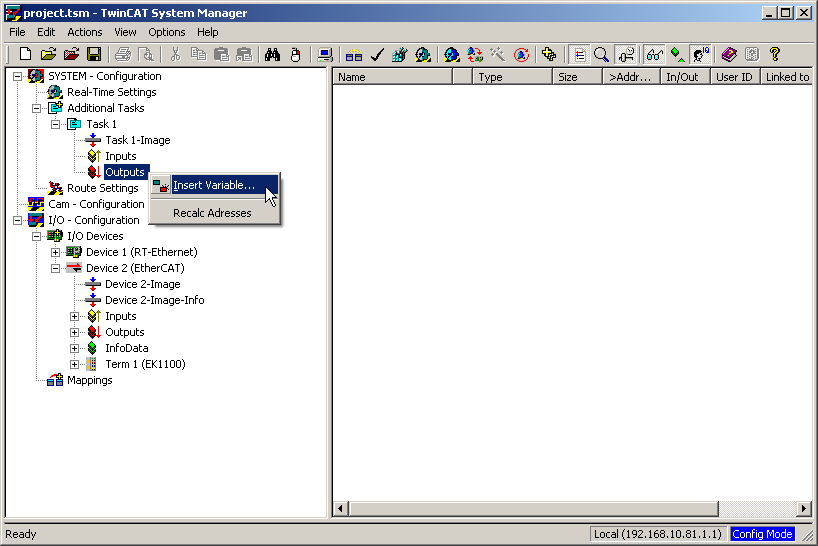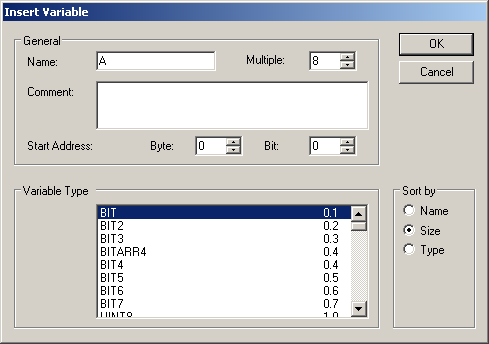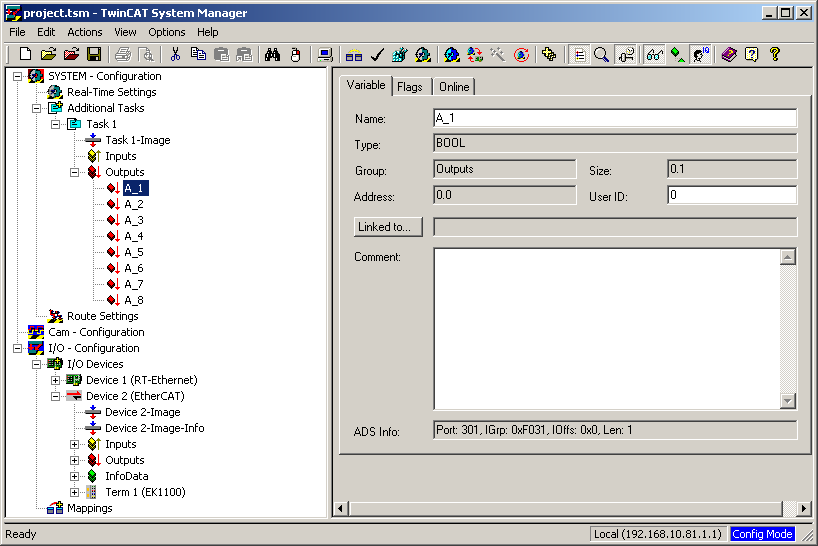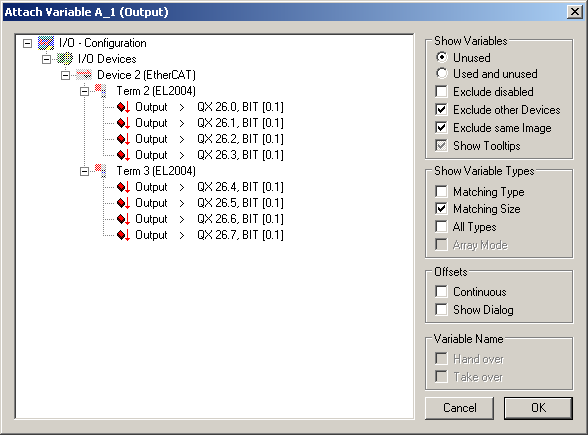Difference between revisions of "S7-SoftPLC:Configuration TwinCAT I/O"
| Line 30: | Line 30: | ||
With a right-click on Additional Tasks >> Append Task... a new task is created. The task represents the ''S7-SoftPLC''s process images. | With a right-click on Additional Tasks >> Append Task... a new task is created. The task represents the ''S7-SoftPLC''s process images. | ||
| + | |||
'''Important task settings''' | '''Important task settings''' | ||
| Line 38: | Line 39: | ||
If this option is selected, the TwinCAT I/O driver has to be configured in such a way, that it can independently detect, whether the PLC is still operational, in order to switch the outputs of the I/O components into a defined state, if necessary. | If this option is selected, the TwinCAT I/O driver has to be configured in such a way, that it can independently detect, whether the PLC is still operational, in order to switch the outputs of the I/O components into a defined state, if necessary. | ||
| + | |||
'''Configuring a task''' | '''Configuring a task''' | ||
Revision as of 07:53, 17 January 2013
The driver allows to exchange I/O data with S7-SoftPLC via the Beckhoff TwinCAT I/O driver. With the TwinCAT I/O driver every I/O component supported by Beckhoff can be accessed, so that this driver is independent from the used fieldbus.
To access the Beckhoff peripheral components with S7-SoftPLC, the TwinCAT I/O driver from Beckhoff has to be installed and licensed on the computer. The I/O tasks, that are supposed to be used with S7-SoftPLC, must be configured with the Beckhoff TwinCAT System Manager. The TwinCatIO.dll maps the process images to the Beckhoff I/O components. Acyclic accesses via peripheral commands are as well possible as the acyclic access with a SFC/FC.
In order to use the driver, the following steps are necessary:
- Inserting a station in TwinCAT System Manager
- Creating a task in TwinCAT System Manager
- Accessing ADS-functions from the PLC-program
Inserting a station in TwinCAT System Manager
With a right-click on I/O Devices >> Scan Devices... a dialogue appears in which an I/O component can be selected (if it is available in the net).
After having selected the desired device, TwinCAT System Manager asks, whether to scan for new boxes.
If agreed, all available I/O components will be scanned. The I/O components are now known to the TwinCAT I/O and can be accessed.
Creating a task in the TwinCAT System Manager
With a right-click on Additional Tasks >> Append Task... a new task is created. The task represents the S7-SoftPLCs process images.
Important task settings
Port: The port with the number 301 normally serves as process image for S7-SoftPLC. It is also accessible via a SFC/FC.
AutoStart: S7-SoftPLC triggers the fieldbus and thus informs the TwinCAT driver, that it is still operational. The option AutoStart normally must not be chosen.
If this option is selected, the TwinCAT I/O driver has to be configured in such a way, that it can independently detect, whether the PLC is still operational, in order to switch the outputs of the I/O components into a defined state, if necessary.
Configuring a task
To be able to access the I/O components, the I/O points have to be linked with the task. With a right-click on Inputs or Outputs >> Insert Variable... the I/O points can be assigned to the task.
Depending on the available I/O point an adequate type of variable has to be selected.
If the variable is declared, it has to be linked with the I/O component. For this activate the button Linked to...to create a link between the variable and the I/O-point.
If the set of variables is linked with the task, the configuration has to be activated. Thereafter the TwinCAT I/O-task is ready for use, as soon as it is switched into Run-Mode.
Calling special functions and ADS functions from the PLC-program
SFC 14
Via the SFC "DPRD_DAT" inputs can be read out of the TwinCAT I/O task
| CALL | SFC/FC 14 | |
| LADDR | := W#16#100 | //INPUT WORD |
| RET_VAL | := MW 0 | //RESULT INT |
| RECORD | := P#M 100.0 BYTE 1 | //OUTPUT ANY |
| Parameter | Type of Data | Description |
|---|---|---|
| LADDR | WORD | Start address of inputs to be read |
| RET_VAL | INT | 0 on success |
| RECORD | ANY | ANY-Pointer to readout data |
SFC 15
Via the SFC "DPWR_DAT" outputs can be written into the TwinCAT I/O task
| CALL | SFC/FC 15 | |
| LADDR | := W#16#100 | //INPUT WORD |
| RECORD | := P#M 102.0 BYTE 1 | //INPUT ANY |
| RET_VAL | := MW 0 | //RESULT INT |
| Parameter | Type of Data | Description |
|---|---|---|
| LADDR | WORD | Start address of outputs to be read |
| RECORD | ANY | ANY-Pointer on data to be written |
| RET_VAL | INT | 0 on success |
ControlSFC
Via the SFC "DPWR_DAT" outputs can be written into the TwinCAT I/O task
| CALL | SFC/FC 1000 | |
| IN0 | := FALSE | //INPUT BOOL |
| IN1 | := 301 | //INPUT INT |
| IN2 | := P#M 104.0 BYTE 1 | //RESULT ANY |
| RET_VAL | := MW 0 | //RESULT INT |
| Parameter | Type of Data | Description |
|---|---|---|
| IN0 | BOOL | false = Read data from any TwinCAT I/O task
true = Write data into any TwinCAT I/O task |
| IN1 | INT | Port number of the I/O-task |
| IN2 | ANY | ANY-Pointer to data to be read/written with adequate length (ANY-pointer of type byte are permitted only) |
| RET_VAL | INT | 0 = success, otherwise the returned values of the TwinCAT I/O driver are transparently passed through.
0x0057= ERROR_INVALID_PARAMETER - one of the passed parameters is invalid |
GetDeviceIdentification
The SFB "GETDEVID" allows it to read out the device identification data
| CALL | SFC/FC 1001, DB 1001 | |
| EXEC | := M0.0 | //INPUT BOOL |
| TMOUT | := TIME#0D_0H_0M_1S_0MS | //INPUT TIME |
| BUSY | := M 0.1 | //OUTPUT BOOL |
| ERR | := M 0.2 | //OUTPUT BOOL |
| ERRID | := MD 4 | //OUTPUT DWORD |
| DEVID | := P#M 10.0 BYTE 214 | //IN_OUT ANY |
| Parameter | Type of Data | Description |
|---|---|---|
| IN0 | BOOL | TRUE starts the command |
| IN1 | TIME | Not used, because underlying ADS function timeout is used |
| OUT2 | BOOL | The data are read from the device. After error-free execution, the data is ready when BUSY = FALSE. |
| OUT3 | BOOL | Becomes TRUE, as soon as an error occurs |
| OUT4 | DWORD | Delivers the error number if ERR is set |
| IO5 | ANY | ST_CxDeviceIdentification (length 214 Byte) |
AdsRead
The SFB "ADSREAD" allows the execution of an ADS-reading command, to request data from an ADS-device.
| CALL | SFC/FC 1002, DB 1002 | |
| NETID | := #stringvar | //INPUT STRING |
| PORT | := W#16#0 | //INPUT WORD |
| IDXGRP | := DW#16#0 | //INPUT DWORD |
| IDXOFFS | := DW#16#0 | //INPUT DWORD |
| LEN | := DW#16#0 | //INPUT DWORD |
| DESTADDR | := P#M 10 BYTE 1 | //INPUT ANY |
| READ | := M 0.0 | //INPUT BOOL |
| TMOUT | := TIME#0D_0H_0M_1S_0MS | //INPUT TIME |
| BUSY | := M 0.1 | //OUTPUT BOOL |
| ERR | := M 0.2 | //OUTPUT BOOL |
| ERRID | := MD 4 | //OUTPUT DWORD |
| Parameter | Type of Data | Description |
|---|---|---|
| NETID | STRING | It is a string providing the AMS network identification of the target device, the ADS-command targets. |
| PORT | WORD | Contains the port number of the ADS-service |
| IDXGRP | DWORD | Contains the index group number (32bit, unsigned) of the requested ADS-service. This value can be extracted from the ADS-chart of the addressed device. |
| IDXOFFS | DWORD | Contains the index offset number (32bit, unsigned) of the requested ADS-service. This value can be extracted from the ADS-chart of the addressed device. |
| LEN | DWORD | Contains the number of data to be read in bytes. |
| DESTADDR | ANY | Pointer to the destination buffer. The buffer needs to be big enough to record LEN bytes. The buffer can be a single variable, an array or a structure. |
| READ | BOOL | On TRUE ADS-command is executed |
| TMOUT | TIME | Timeout |
| BUSY | BOOL | This output is TRUE as long as a ADS command is executed. Reset by timeout or success. While showing BUSY=TRUE, no new command is accepted. |
| ERR | BOOL | This output is TRUE, if an error has occurred during the execution of an ADS command. The command-specific error code is contained in "ERRID". If a timeout has occured, "ERR" = TRUE and "ERRID" = 1861 (hexadecimal 0x745). A new command resets "ERR". |
| ERRID | DWORD | Contains the command-specific error code of the command executed last. A new command resets "ERRID" |
AdsWrite
The SFB "ADSWRITE" allows the execution of an ADS-writing command, to transmit data to an ADS-device.
| CALL | SFC/FC 1003, DB 1003 | |
| NETID | := #stringvar | //INPUT STRING |
| PORT | := W#16#0 | //INPUT WORD |
| IDXGRP | := DW#16#0 | //INPUT DWORD |
| IDXOFFS | := DW#16#0 | //INPUT DWORD |
| LEN | := DW#16#0 | //INPUT DWORD |
| SRCADDR | := P#M 10.0 BYTE 1 | //INPUT ANY |
| WRITE | := M 0.0 | //INPUT BOOL |
| TMOUT | := TIME#0D_0H_0M_1S_0MS | //INPUT TIME |
| BUSY | := M 0.1 | //OUTPUT BOOL |
| ERR | := M 0.2 | //OUTPUT BOOL |
| ERRID | := MD 4 | //OUTPUT DWORD |
| Parameter | Type of Data | Description |
|---|---|---|
| NETID | STRING | It is a string providing the AMS network identification of the target device, the ADS-command targets. |
| PORT | WORD | Contains the port number of the ADS-service |
| IDXGRP | DWORD | Contains the index group number (32bit, unsigned) of the requested ADS-service. This value can be extracted from the ADS-chart of the addressed device. |
| IDXOFFS | DWORD | Contains the index group number (32bit, unsigned) of the requested ADS-service. This value can be extracted from the ADS-chart of the addressed device. |
| LEN | DWORD | Contains the number of data to be written in bytes. |
| SRCADDR | ANY | Pointer to the source buffer. The buffer needs to be big enough to hold LEN bytes. The buffer can be a single variable, an array or a structure. |
| WRITE | BOOL | On TRUE ADS-command is executed |
| TMOUT | TIME | Timeout |
| BUSY | BOOL | This output is TRUE as long as a ADS command is executed. Reset by timeout or success. While BUSY=TRUE, no new command is accepted. |
| ERR | BOOL | This output is TRUE, if an error has occurred during the execution of an ADS command. The command-specific error code is contained in "ERRID". If a timeout has occured, "ERR" = TRUE and "ERRID" = 1861 (hexadecimal 0x745). A new command resets "ERR". |
| ERRID | DWORD | Contains the command-specific error code of the command executed last. A new command resets "ERRID" |