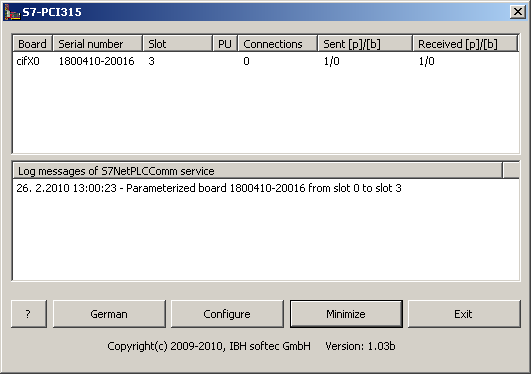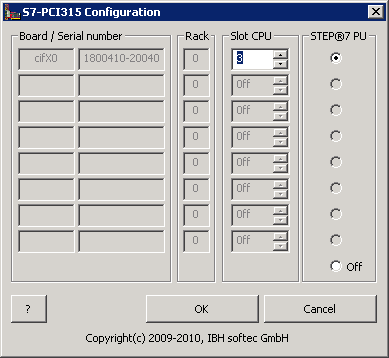S7-PCI315:Configuration user interface
Service configuration by user interface (Windows 2000/XP/VISTA(32Bit)/Windows 7(32Bit))
The user interface offers two functions. At first the current status of the service. At second the configuration of the service.
Status of service
Immediately after startup of S7-PCI315 user interface the status dialog shows up. The status dialog shows in the upper pane:
- found devices
- respective serial numbers
- the configured slot
- the board, the PU channel (slot 2) is assigned to
- current connections
- sent packets and data traffic in bytes
- received packets and data traffic in bytes
in the lower pane:
- the last Logmessages of the service S7NetPLCCommSvc
By clicking "X" or "Minimize" the GUI is minimized into the info area.
By clicking "Configure" the configure dialog is shown.
NOTE: IF THE STATUS DIALOG DOESN'T SHOW DEVICES, BUT A NOTE THAT THE SERVICE ISN'T STARTED, ANOTHER PROGRAMM COULD USE THE PORT 102 (USUALLY S7OHI.EXE). THIS SERVICE MUST BE CLOSED TO RUN THE S7NETPLCCOMMSVC SUCCESSFULLY.
Service configuration
If the S7NetPLCCommSvc service is running on PC, then only the slot and PU channel of known devices can be altered.
If the service is not running, the devices can be edited freely.
By clicking "OK" the current configuration is written to S7-PCI300.INI and the service (if running) inherits the changes.
By clicking "Abort" the changed configuration is rejected.