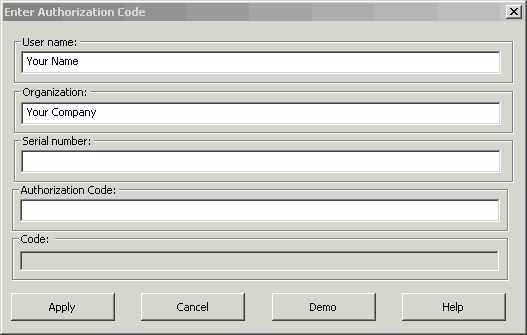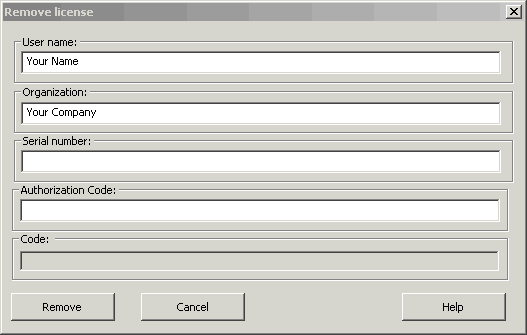OPCServer:Licensing
Installation and Licensing
The IBH OPC Server starting with version 4.x can only be used with the Operating Systems Windows 2000, Windows XP, Windows 2003 Server, VISTA, Windows 7 and Windows 8 from Microsoft™. Please make sure that on Windows 2000 the Internet Explorer 5.5 (or a higher version) is installed to allow an errorless execution. Only version 5.5(or higher) has the required system files available.
To install the IBH OPC Server please run the program "IBHOPCSetup.exe" and follow the instructions on the screen.
During installation and registration, entries into the Windows Registry are done automatically. To allow these registry entries you must have full administrative rights, when you are installing the IBH OPC Server.
After the installation is completed, the program IBH OPC Editor may be started.
If no license has been entered, the IBH OPC Server is running in demo mode. A complete configuration and also the use with real PLCs is possible in demo mode. After 1/2 hour the communication with the PLC will be terminated and the IBH OPC Server exits. When connecting to a PLC, a demo screen is shown to the user.
To enter a License for the IBH OPC Server a "Serial Number and "PIN Code" are required. These numbers can be found on the "Product ID Card" shipped with the IBH OPC Server.
Run the program IBH OPC Editor. Via the menu item "Help - License informationen / Enter license ..." the license for the IBH OPC Server may be entered. Please note, that the software needs to be restarted after the license has been successfully entered.
Via the menu item "Help - Remove license ..." the license for the IBH OPC Server can also be removed from the PC. Please note, that a license can only be installed once on a specific PC. Installing the same license again on the same PC is not possible. After successful removal of the licese, the software needs to be restarted.
To uninstall the IBH OPC Server use the Windows control panel "Software", "Install / Uninstall".